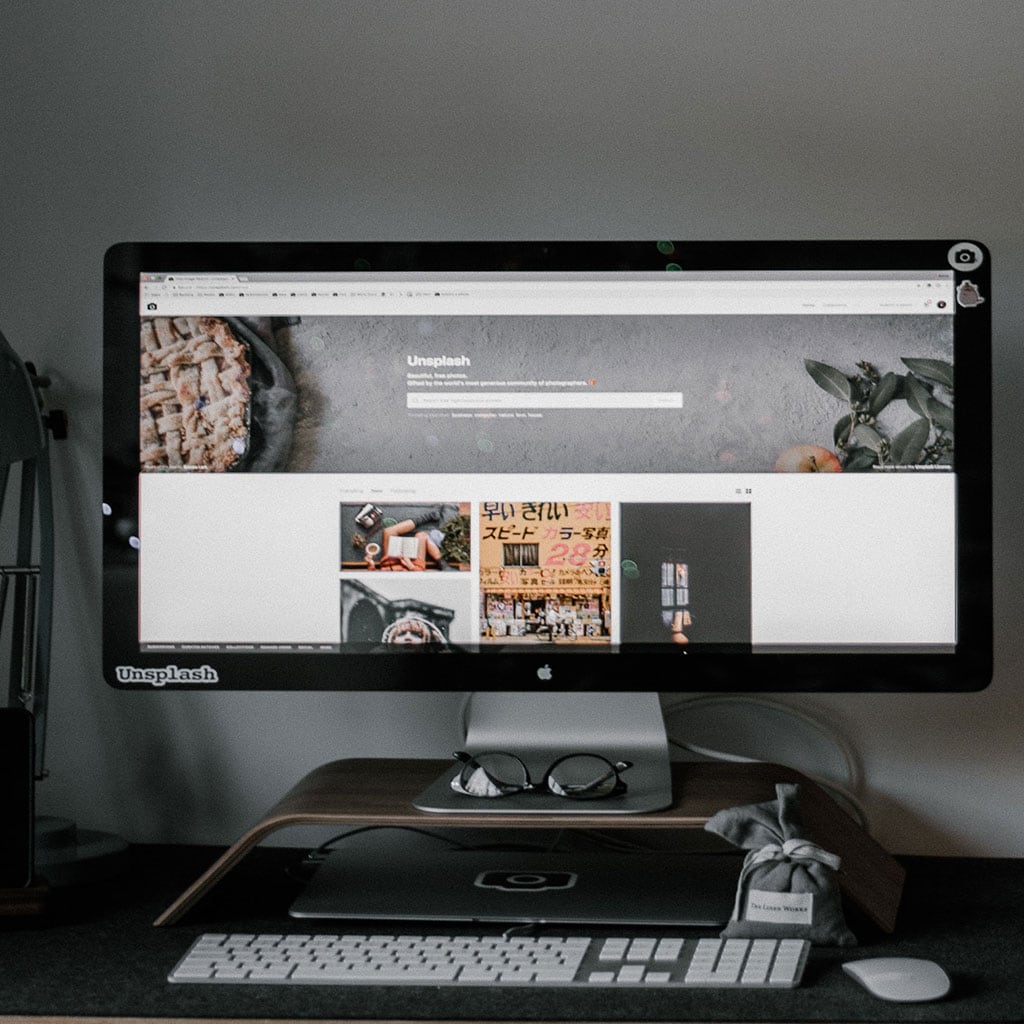- Massive Savings on Apple Refurbished items
- Get up to 75% Off
- Fast and Free UK Delivery
Call Sales: (0116) 326 3140 | Contact Sales | Contact Support
£0.00
Category: Apple How to?
Apple How to? Explore step-by-step instructions on restoring your iMac 2009 to its original factory settings, reviving performance and preparing it for a fresh start. How can I ensure all important data is backed up before proceeding? Before proceeding with a factory reset, it’s crucial to ensure that all your important data is securely backed
Apple How to? Discover the efficient process of cutting and moving files and folders on your iMac using the Finder, enhancing your organization and productivity. Discover the ultimate guide to cutting on your iMac like a pro! Cutting (moving) files and folders on an iMac is a straightforward process that involves using the Finder, the
Apple How to? Explore the convenience of remotely controlling and managing your iMac using your MacBook, enhancing productivity and accessibility across your Apple devices. What is Mac remote access? Remote access provides Mac users with the freedom to access or control their Mac computers and other connected devices over the internet. This type of technology
Apple How to? Explore a comprehensive tutorial on safeguarding your important data by learning the step-by-step process of backing up your iPad, ensuring peace of mind and data recovery options. What is a backup? A backup is a way to save the data and settings that you have on your iPhone or iPad. Knowing that
Apple How to? Discover a step-by-step tutorial on integrating printers with your iPad, enabling effortless printing from your tablet for enhanced productivity and convenience. What is Apple AirPrint? Experience the magic of Apple’s AirPrint technology, as it effortlessly brings your documents and images to life with just a touch from your iPhone, iPad, or iPod
Apple How to? Learn How to Seamlessly Sync iPhone Photos with MacBook Discover the simple steps to synchronize your iPhone photos with your MacBook in this concise article introduction. Syncing iPhone photos with a MacBook Synchronizing your iPhone photos with your MacBook allows you to keep your precious memories accessible across both devices. Follow these
Apple How to? Learn how to disable private browsing mode and resume regular browsing on your iPad. This article provides a concise walkthrough to help you navigate the process effortlessly. What are the benefits of using private browsing? Private Browsing is a feature available on many browsers that ensures increased privacy and security when browsing
Apple How to? Discover a hassle-free method to seamlessly transfer your cherished photos between your iPhone and iPad. In this article, we’ll provide a concise guide to help you effortlessly enjoy your images across both devices. Discover the magic behind seamlessly transferring those stunning iPhone photos to your iPad! Transferring photos from your iPhone to
Apple How to? Discover the seamless method to scan documents using your iPad. In this article, we’ll provide a brief overview of the steps to efficiently scan and save your documents right from your device. Scan with iPad Certainly! Scanning documents on your iPad has become remarkably convenient, thanks to the built-in Notes app. Here’s
Apple How to? Effortless Printing of PDFs on MacBook: Discover the simple steps to print PDF documents directly from your MacBook using built-in tools and options for customization. What does the term “print to PDF” refer to on a Mac? Printing to PDF on Mac is a convenient way of converting any file to a
Monday – Friday: 9:00-17:30
Saturday: 9:00 – 17:00
Best Categories
- Up to 75% Off Apple Shop now
- Currently Free delivery on all orders