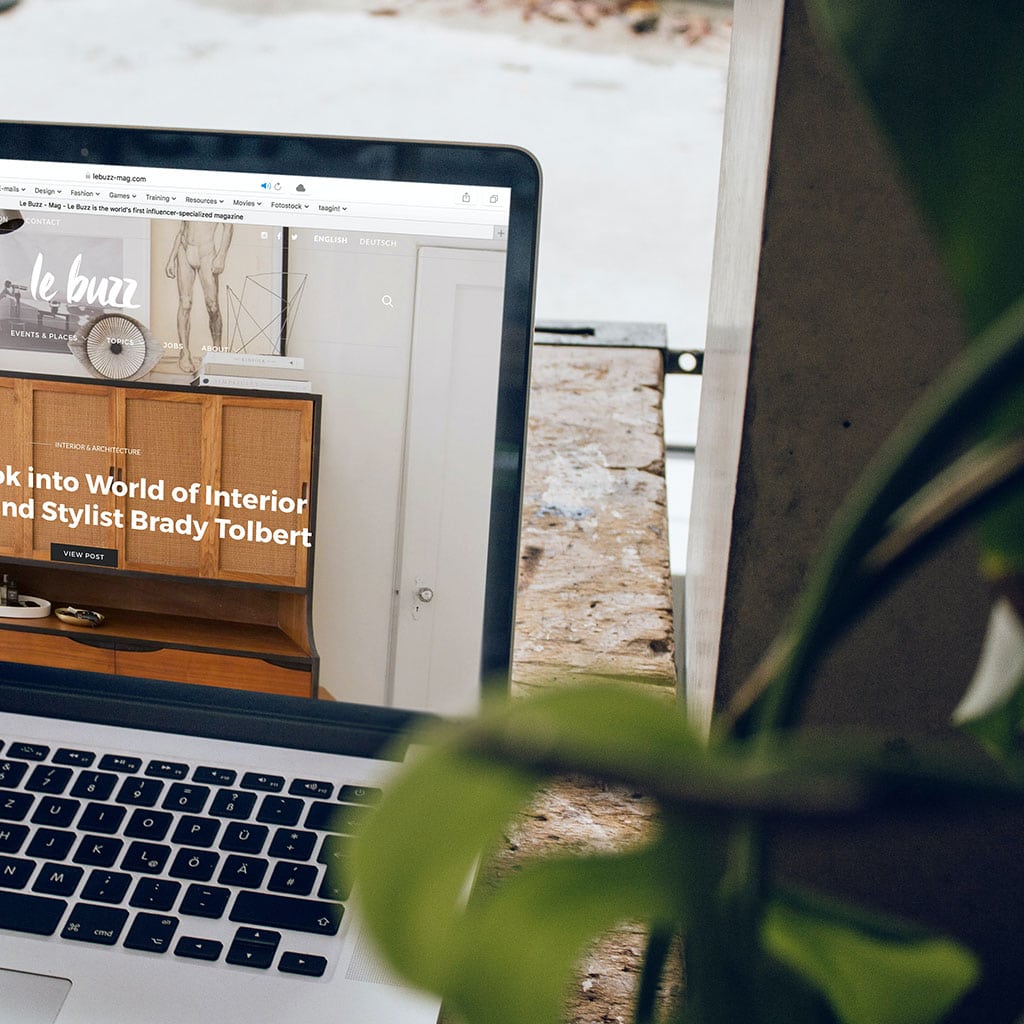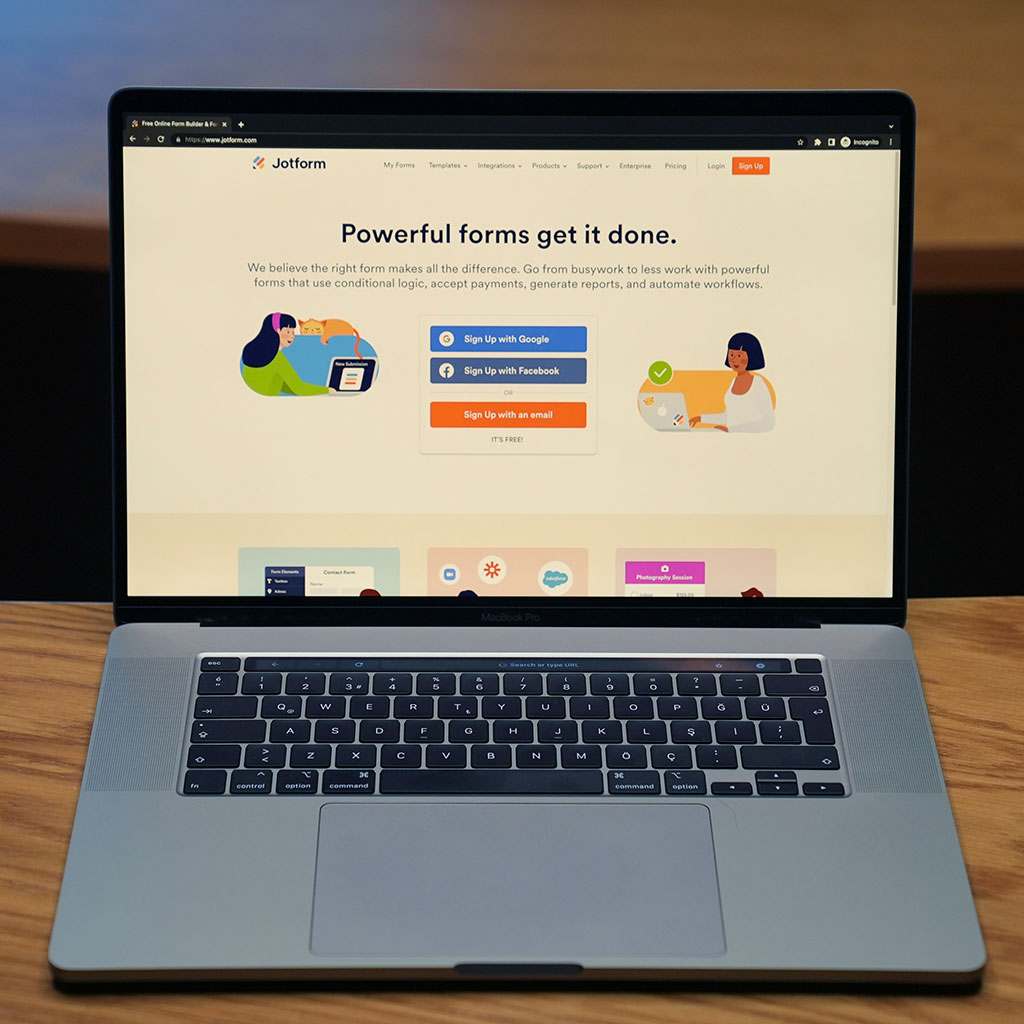- Massive Savings on Apple Refurbished items
- Get up to 75% Off
- Fast and Free UK Delivery
Call Sales: (0116) 326 3140 | Contact Sales | Contact Support
£0.00
Tag: macbook
macbook Enhance your MacBook Air experience by customizing your home screen with widgets. Learn the simple steps to add widgets and personalize your MacBook Air for quick access to information and utilities. Add widgets to MacBook Air home screen macOS Big Sur introduced a new feature allowing users to add widgets to the Notification Center
macbook Adding languages to your MacBook expands its versatility. Explore the simple steps to effortlessly add new languages and enhance your user experience. Unlock the linguistic wonders of your MacBook: Discover the secret to adding new languages! To add a language to your MacBook, follow these steps: Access System Preferences: Click on the Apple logo
macbook Integrating Google Drive into your MacBook Finder allows seamless access and management of your cloud-stored files directly from your desktop. Here’s how to effortlessly connect and use Google Drive in your Finder for easy file navigation and synchronization. Integrate the power of Google Drive into your MacBook Finder! Certainly! To add Google Drive to
macbook Accessing USB ports on a MacBook is essential for connecting external devices. Here’s a guide on locating and utilizing USB ports efficiently. How can USB be accessed on a MacBook? Accessing USB ports on a MacBook is straightforward, as these ports are vital for connecting various external devices. The MacBook lineup typically features USB-C
macbook MacBooks do not natively support LDAC, a high-quality audio codec developed by Sony. However, this article explores workarounds and alternative solutions for users seeking to enjoy LDAC audio on their MacBooks, including the use of external Bluetooth transmitters and specialized software. Discover the ultimate sound experience: Does the MacBook support LDAC? MacBooks do not
macbook While some users opt to apply screen protectors to their MacBooks, it’s worth considering whether this additional layer of protection is truly necessary. This article delves into the pros and cons of using a screen protector for your MacBook, helping you make an informed decision about safeguarding your device’s display. Is it necessary to
macbook In this article, we’ll explore the various methods to connect a Dell monitor to a MacBook and the steps involved in setting up and optimizing the display for a seamless user experience. Is it possible to use a Dell monitor with a MacBook? you can use a Dell monitor with a MacBook. Both Dell
macbook Sharing audio on a MacBook allows you to play sound from your computer through external speakers, headphones, or other devices. Whether you’re in a video conference, watching a movie, or simply want to amplify your audio experience, understanding how to set up and manage audio output options on your MacBook is essential. In this
macbook It is possible to install Windows on a MacBook using Apple’s built-in Boot Camp Assistant. This official utility allows users to set up a dual-boot system, giving them the option to run either macOS or Windows on their MacBook. This article will guide you through the steps of installing Windows on your MacBook using
macbook Apple is committed to environmental sustainability, and part of this mission involves responsibly handling old electronic devices. This article explores how Apple facilitates the recycling of old MacBooks, offering customers an eco-friendly way to dispose of their outdated or non-functional devices while contributing to the reduction of electronic waste. What happens to my old
Monday – Friday: 9:00-17:30
Saturday: 9:00 – 17:00
Best Categories
- Up to 75% Off Apple Shop now
- Currently Free delivery on all orders