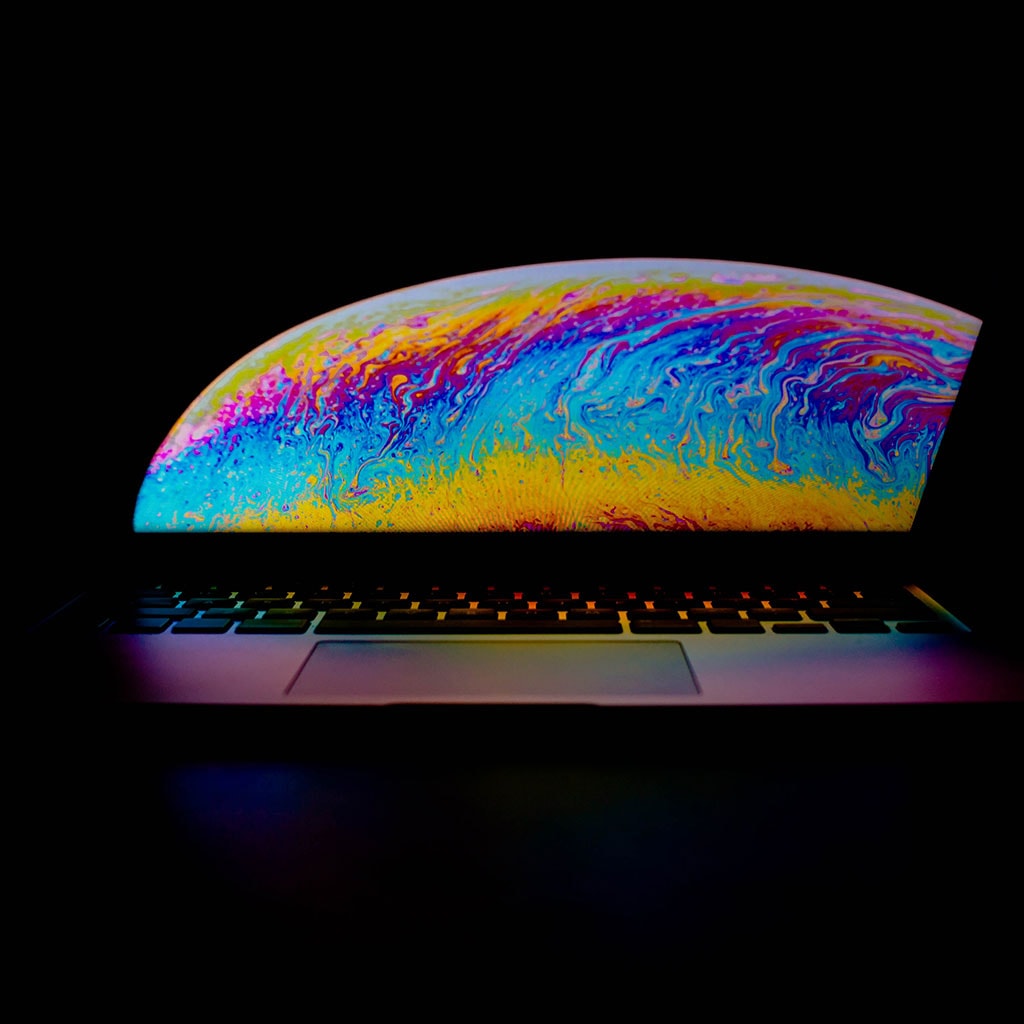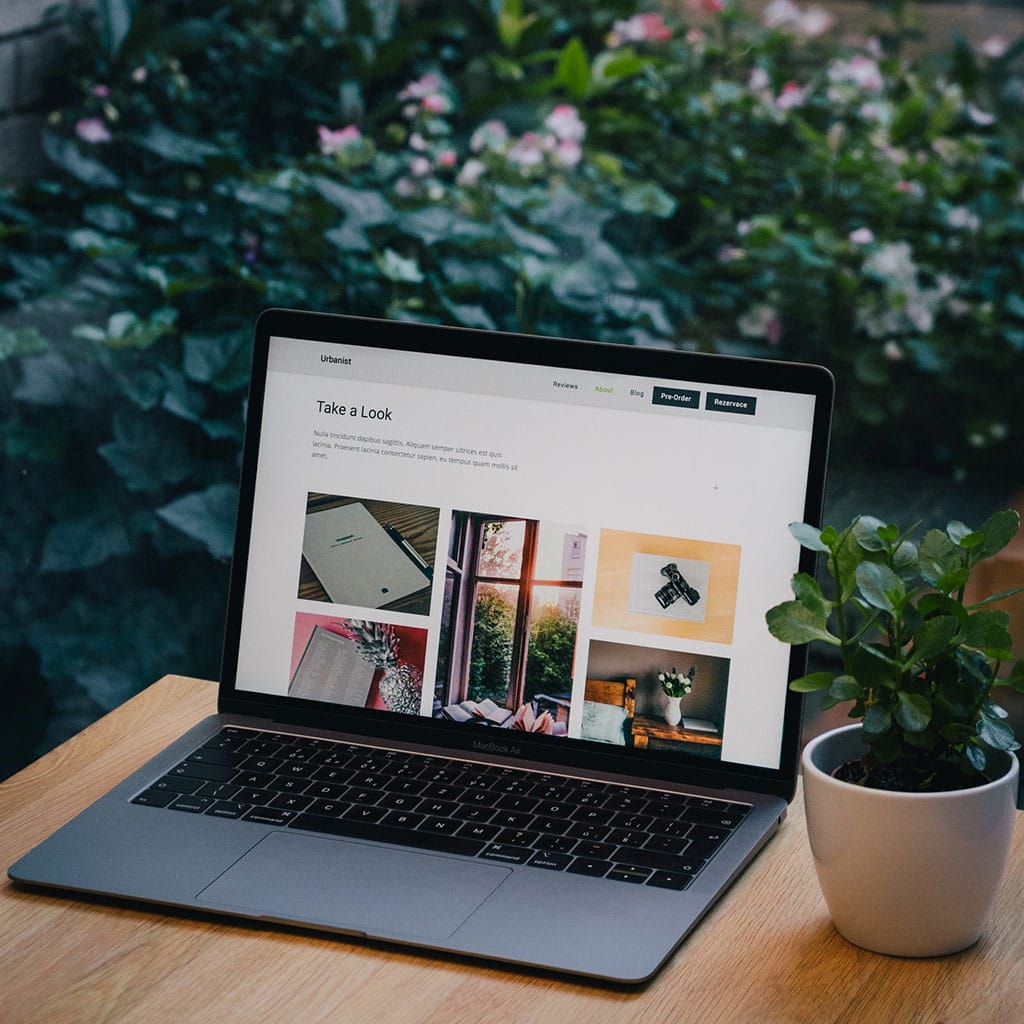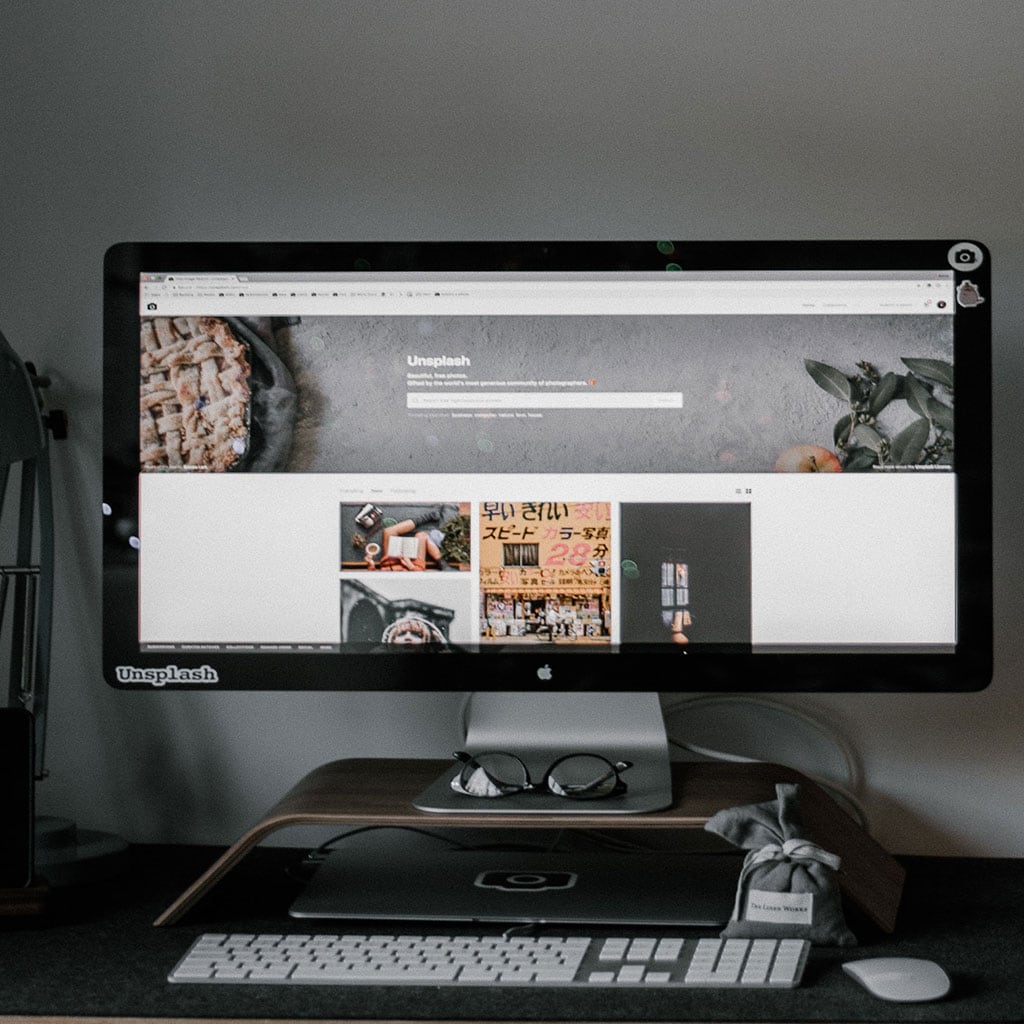- Massive Savings on Apple Refurbished items
- Get up to 75% Off
- Fast and Free UK Delivery
Call Sales: (0116) 326 3140 | Contact Sales | Contact Support
£0.00
Tag: factory reset
factory reset If you’re looking to perform a factory reset on your MacBook Pro 2015, it’s important to follow the right steps to ensure a smooth process. Here’s a guide to help you navigate through the process effectively. Why should I perform a factory reset on my MacBook Pro 2015? Performing a factory reset on
factory reset If you’re looking to restore your MacBook Pro (2012) to its original settings, a factory reset is the way to go. This process erases all data and settings, returning it to the state it was in when it left the factory. Here is a step-by-step guide on performing a factory reset on a
factory reset Discover the step-by-step process of returning your MacBook Air 2017 to its original factory settings. This article provides clear instructions on initiating a comprehensive reset, wiping data, and rejuvenating your device for a clean start. MacBook Air 2017 The MacBook Air 2017 is a laptop computer developed and manufactured by Apple. It belongs
factory reset Learn how to perform a thorough factory reset on your MacBook Air (2015) with this detailed guide. Explore the step-by-step process to revert your device to its original state, erasing data and settings for a fresh start. MacBook air 2015 The MacBook Air 2015 is a laptop computer developed and produced by Apple.
factory reset Learn how to perform a factory reset on an iMac running OS X El Capitan. Follow these steps to restore your iMac to its original settings and optimize its performance. What is the process for factory resetting an iMac with El Capitan? Performing a factory reset on an iMac running OS X El
factory reset Discover the step-by-step process to reset your iMac 2015 to its original factory settings, revitalizing performance and creating a clean slate for your Apple desktop. What precautions should you take before initiating a factory reset? Before initiating a factory reset on your iMac 2015, it’s essential to take several precautions to ensure a
factory reset Explore step-by-step instructions on restoring your iMac 2009 to its original factory settings, reviving performance and preparing it for a fresh start. How can I ensure all important data is backed up before proceeding? Before proceeding with a factory reset, it’s crucial to ensure that all your important data is securely backed up
factory reset Resetting Your iMac 2011 to Factory Settings: A Step-by-Step Guide. Discover the process to restore your iMac 2011 to its original state, erasing personal data and settings effectively. Why factory reset iMac Performing a factory reset on an iMac is a useful step in several scenarios. Firstly, it can be beneficial when you
factory reset Starting Fresh: Explore the step-by-step guide to reset your 2017 iMac to its factory settings. Discover how to restore your iMac to its original state for improved performance and troubleshooting. Do I need a stable internet connection to proceed with the factory reset? Yes, having a stable internet connection is crucial when proceeding
factory reset A factory reset of an iPhone is the process of erasing all data and settings from your device, restoring it to its original factory condition. This process can be useful if you are having technical problems with your phone or if you want to start fresh after buying a used device. Before you
Monday – Friday: 9:00-17:30
Saturday: 9:00 – 17:00
Best Categories
- Up to 75% Off Apple Shop now
- Currently Free delivery on all orders