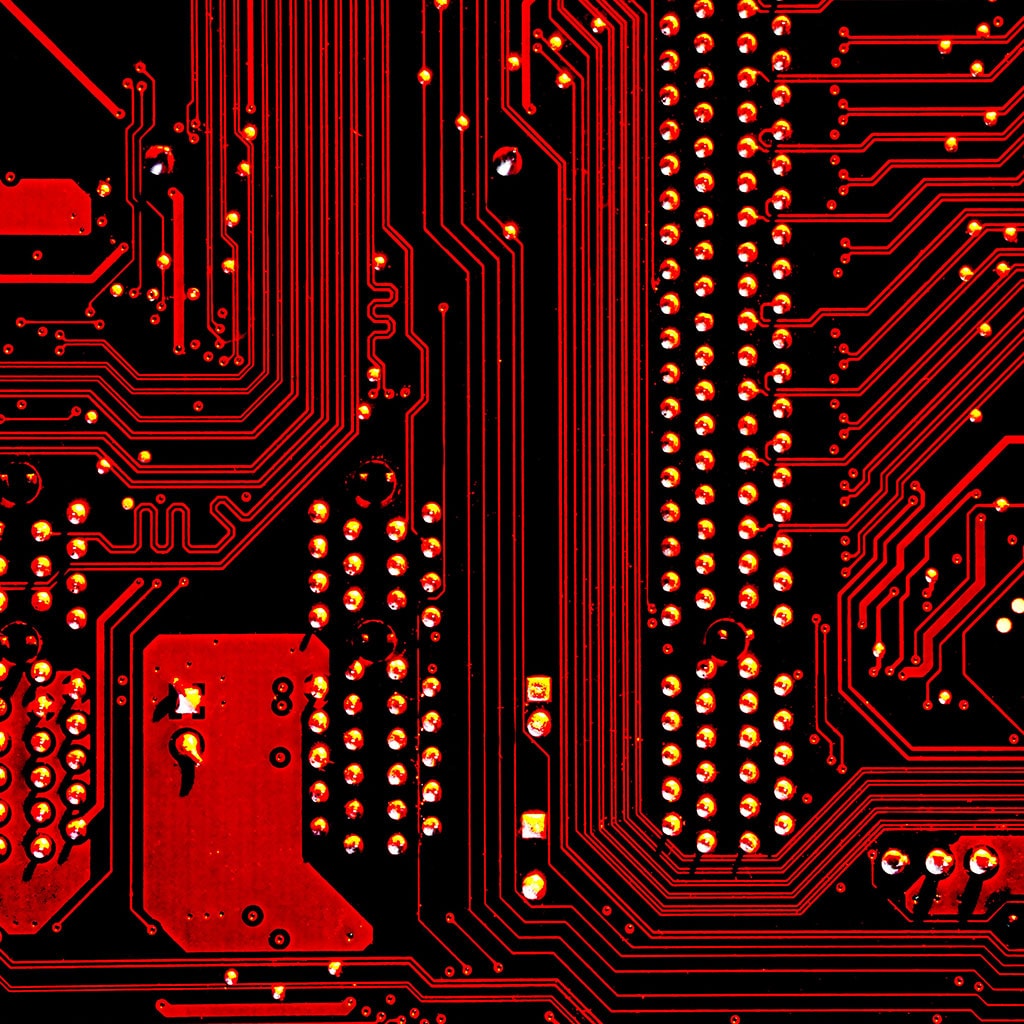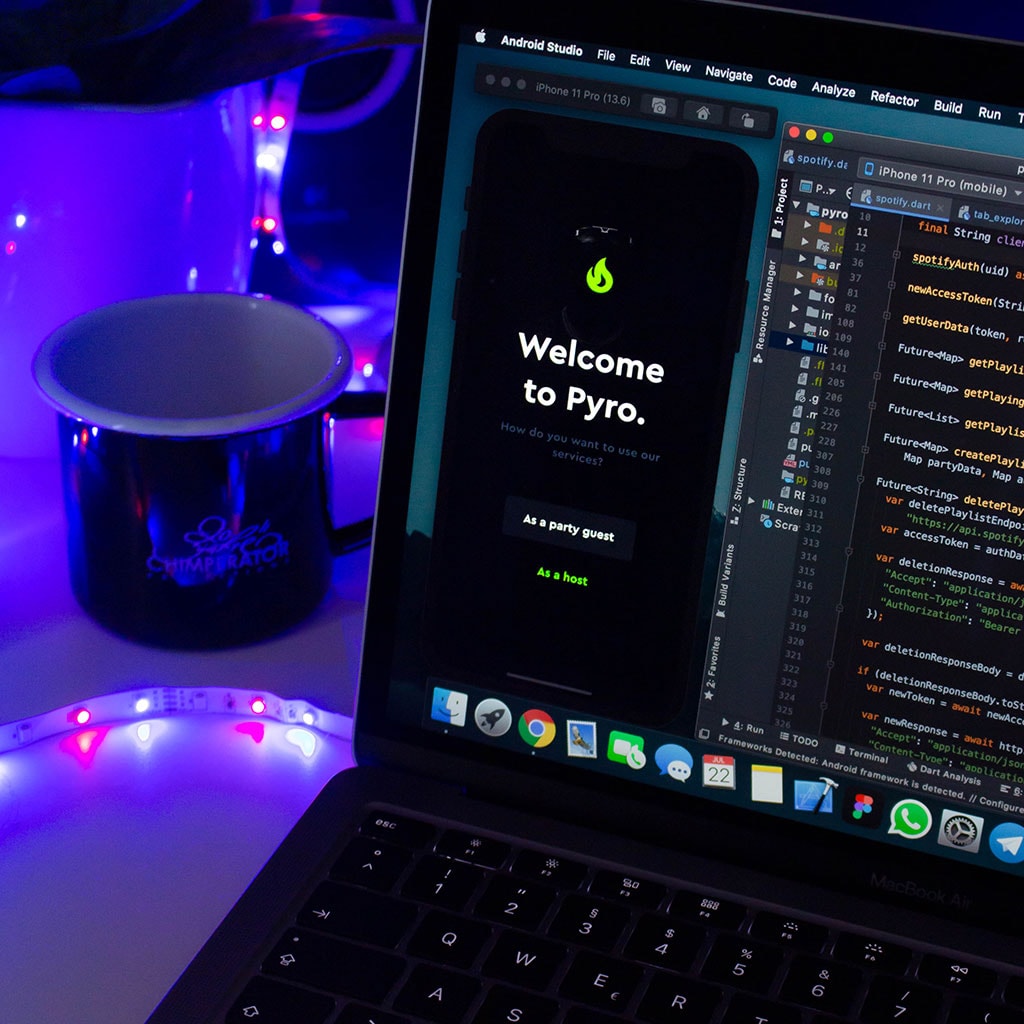- Massive Savings on Apple Refurbished items
- Get up to 75% Off
- Fast and Free UK Delivery
Call Sales: (0116) 326 3140 | Contact Sales | Contact Support
£0.00
Category: Apple Hints & Tips
Apple Hints & Tips The Apple menu on a MacBook is your gateway to essential system functions, settings, and information. In this article, we’ll explore where to find the Apple menu and how to make the most of its features. Discover the hidden treasure: the Apple menu on your MacBook! The Apple menu on a
Apple Hints & Tips Choosing the right keyboard for your iMac can greatly impact your computing experience. While Apple’s own keyboards are a popular choice, many wonder if they can use any keyboard with their iMac. In this article, we explore keyboard compatibility, discuss different options, and provide insights on how to seamlessly connect and
Apple Hints & Tips Your iMac boasts a stunning display and impressive computing power, but what if you want to harness its visual prowess for a different machine, like a Windows PC or another device? In this article, we explore the possibility of repurposing your iMac as a PC monitor, revealing the steps and considerations
Apple Hints & Tips As technology advances, you may wonder if you can boost your iMac’s performance by upgrading its processor. In this article, we’ll explore the possibilities, limitations, and considerations surrounding the idea of upgrading the heart of your iMac. Discover whether a processor upgrade is a viable option to breathe new life into
Apple Hints & Tips Are you looking to share your favorite music, movies, or podcasts with a friend without disturbing others around you? In this article, we’ll explore the step-by-step process of connecting two Bluetooth headphones to your iPad, allowing both you and a friend to enjoy audio simultaneously. Discover this handy feature for a
Apple Hints & Tips Searching for specific words within documents, files, or even web pages on your MacBook can save time and enhance productivity. In this guide, we delve into the techniques and shortcuts to efficiently search for words across various applications, helping you quickly locate the information you need. Unleash the power of search
Apple Hints & Tips Dealing with unwanted browser extensions or search engines can be frustrating on your MacBook. If you’re facing the challenge of removing the Search Marquis from your Mac’s browser, you’re in the right place. In this guide, we’ll provide step-by-step instructions to help you effectively eliminate the Search Marquis and restore your
Apple Hints & Tips Discover a comprehensive guide on locating and utilizing USB ports to connect devices, transfer data, and expand functionality on your MacBook for enhanced productivity. Why are USB ports important on a MacBook and how do they help expand functionality? USB ports on a MacBook hold immense significance as they serve as
Apple Hints & Tips Discover how this connectivity opens up new avenues for multitasking, screen expansion, and data sharing between two distinct computing devices. Is it possible to connect a laptop to an iMac? Yes, you can connect a laptop to an iMac, allowing you to harness the power of both devices for enhanced productivity,
Apple Hints & Tips Explore the potential of using an iMac’s keyboard with your iPad for improved typing efficiency, expanded functionality, and a seamless cross-device experience. Is it possible to connect an iMac keyboard to an iPad? Yes, you can connect an iMac keyboard to an iPad, enabling you to use a physical keyboard for
Monday – Friday: 9:00-17:30
Saturday: 9:00 – 17:00
Best Categories
- Up to 75% Off Apple Shop now
- Currently Free delivery on all orders