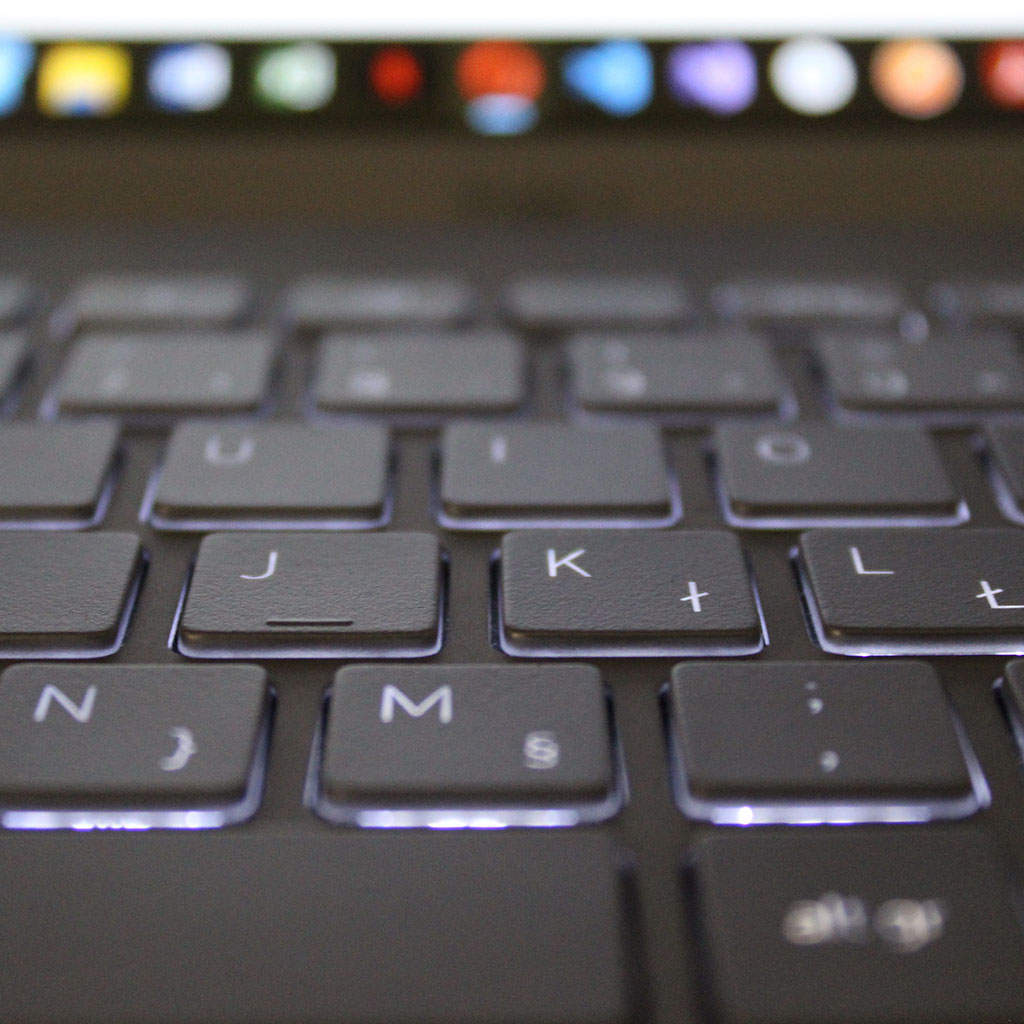- Massive Savings on Apple Refurbished items
- Get up to 75% Off
- Fast and Free UK Delivery
Call Sales: (0116) 326 3140 | Contact Sales | Contact Support
£0.00
Category: Apple Blog
Apple Blog Unlock your typing superpowers and boost your productivity to new heights with the magical combination of a wireless keyboard and your iPad! In this guide, we’ll walk you through the simple steps to pair and set up a wireless keyboard with your iPad for seamless typing on the go. Unleash the magic: Pairing
Apple Blog Using the built-in camera on your MacBook is a straightforward process, allowing you to capture photos, record videos, and engage in video calls. Here’s a quick guide to get you started. Instructions on how to utilize the camera on a MacBook Using the camera on your MacBook is a versatile feature that allows
Apple Blog Unzipping files on a MacBook is a straightforward process that allows you to access compressed content. Here’s how to unzip files with ease. Instructions for unzipping a file on a MacBook Unzipping files on your MacBook is a common task, especially when you encounter compressed files in zip format. Fortunately, macOS provides built-in
Apple Blog Looking to remove Steam from your MacBook? Whether you’re clearing space or transitioning to a different gaming platform, this guide provides step-by-step instructions on how to uninstall Steam and its associated games from your Mac. Discover the incredible world of Steam! Steam, the brainchild of Valve Corporation, is a mesmerizing digital utopia where
Apple Blog Adding special symbols like the copyright © to your documents or messages on a MacBook is a handy skill for anyone working with text. Fortunately, it’s a straightforward process, and there are a few different methods you can use. In this guide, we’ll walk you through the steps to type the copyright symbol
Apple Blog Adjusting the keyboard backlight on your MacBook is a handy feature that can enhance visibility in low-light environments. Whether you’re working late or in a dimly lit room, here’s a simple guide on how to turn on and customize the keyboard illumination to suit your preference. What is the process for activating the
Apple Blog To free up storage space and keep your iMac organized, it’s important to know how to delete photos efficiently. Here’s a guide on removing unwanted images from your device. Unleash the power of decluttering and rid your iMac of unwanted photos! Deleting photos from your iMac is a straightforward process, and there are
Apple Blog Clearing cookies on your iMac is an essential task for maintaining privacy and optimizing your browsing experience. Cookies are small files that websites store on your computer to remember your preferences and login information. This guide will walk you through the steps to clear cookies on your iMac, ensuring a cleaner, more secure
Apple Blog Over time, clutter can accumulate on your iMac, potentially slowing down its performance. In this guide, we’ll walk you through effective strategies to declutter, organize, and optimize your iMac for a smoother computing experience. How can I effectively clean my iMac? Cleaning up your iMac involves several steps to optimize its performance and
Apple Blog Charging an iMac mouse is a straightforward process, ensuring uninterrupted usage. Here’s how you can do it. Unlock the magic of charging your iMac mouse! To charge your iMac mouse, follow these steps: Locate the Charging Port: Depending on the model of your iMac mouse, the charging port is either located on the
Monday – Friday: 9:00-17:30
Saturday: 9:00 – 17:00
Best Categories
- Up to 75% Off Apple Shop now
- Currently Free delivery on all orders