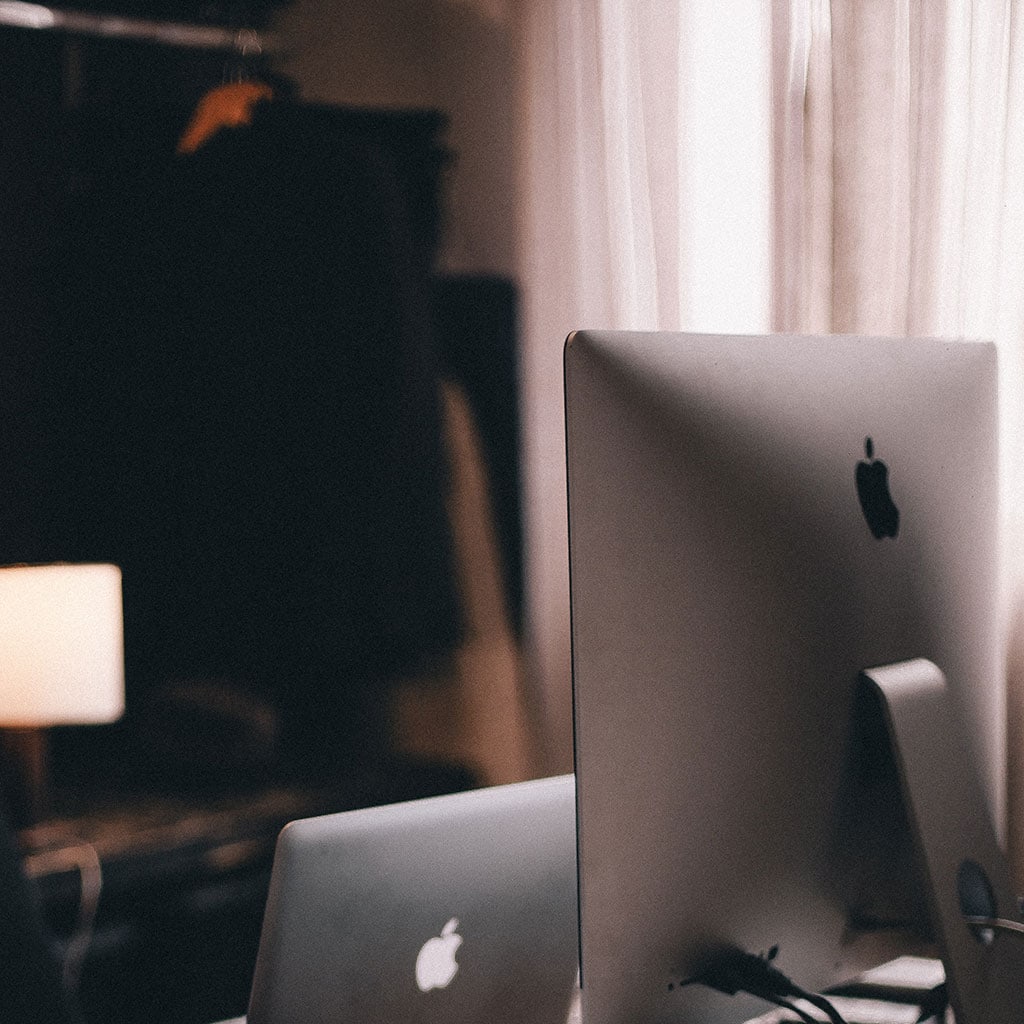- Massive Savings on Apple Refurbished items
- Get up to 75% Off
- Fast and Free UK Delivery
Call Sales: (0116) 326 3140 | Contact Sales | Contact Support
£0.00
Tag: external display
external display To close your MacBook and use an external monitor, follow these steps for a seamless transition to a larger display. How to use an external monitor with a MacBook and close the laptop Certainly! To use an external monitor with your MacBook while keeping the lid closed, follow these steps: Connect the External
external display The M1 iMac can be used as an external display for other devices, but there are specific requirements and steps to follow. Let’s explore how to set up this functionality and what you’ll need for a seamless experience. What is Target Display Mode and does the M1 iMac support it? Target Display Mode
external display Unlocking the versatility of your 2017 iMac as a secondary display can supercharge your productivity and creative workflow. In this article, we’ll explore whether your 2017 iMac supports Target Display Mode and alternative methods for using it as a monitor. Transform your 2017 iMac into a stunning monitor – the ultimate multitasking dream!
external display Unlocking the versatility of your 2015 iMac as a secondary display can enhance your workflow and productivity. In this article, we’ll explore whether your 2015 iMac supports Target Display Mode and other methods to use it as a monitor for various devices. Transform your 2015 iMac into a stunningly versatile monitor! You can
external display Unlocking the potential of your 2013 iMac as a secondary display can be a game-changer for productivity and creativity. In this article, we’ll explore whether your 2013 iMac supports Target Display Mode and other options for using it as a monitor. Is it possible to use a 2013 iMac as a monitor? Yes,
external display Unlocking the potential of your 2012 iMac as a secondary display can provide a valuable boost to your productivity and creativity. In this article, we’ll explore whether your 2012 iMac supports Target Display Mode and other options for using it as a monitor. Does my specific 2012 iMac model support Target Display Mode?
external display Unlocking the potential of your 2011 iMac as a secondary display can breathe new life into your computing setup. In this article, we’ll explore the steps and options available for using your older iMac as a monitor for increased productivity and screen real estate. What is Target Display Mode, and does the 2011
external display Your iMac boasts a stunning display and impressive computing power, but what if you want to harness its visual prowess for a different machine, like a Windows PC or another device? In this article, we explore the possibility of repurposing your iMac as a PC monitor, revealing the steps and considerations to make
external display Discover how this connectivity opens up new avenues for multitasking, screen expansion, and data sharing between two distinct computing devices. Is it possible to connect a laptop to an iMac? Yes, you can connect a laptop to an iMac, allowing you to harness the power of both devices for enhanced productivity, multitasking, and
external display Experience a world of limitless productivity and captivating visuals by seamlessly connecting your MacBook Air to an external monitor. This article guides you through the straightforward process of establishing a dual-screen setup, enhancing multitasking, expanding your digital canvas, and customizing your work environment. Unleash the power of your MacBook Air by connecting it
- 1
- 2
Monday – Friday: 9:00-17:30
Saturday: 9:00 – 17:00
Best Categories
- Up to 75% Off Apple Shop now
- Currently Free delivery on all orders