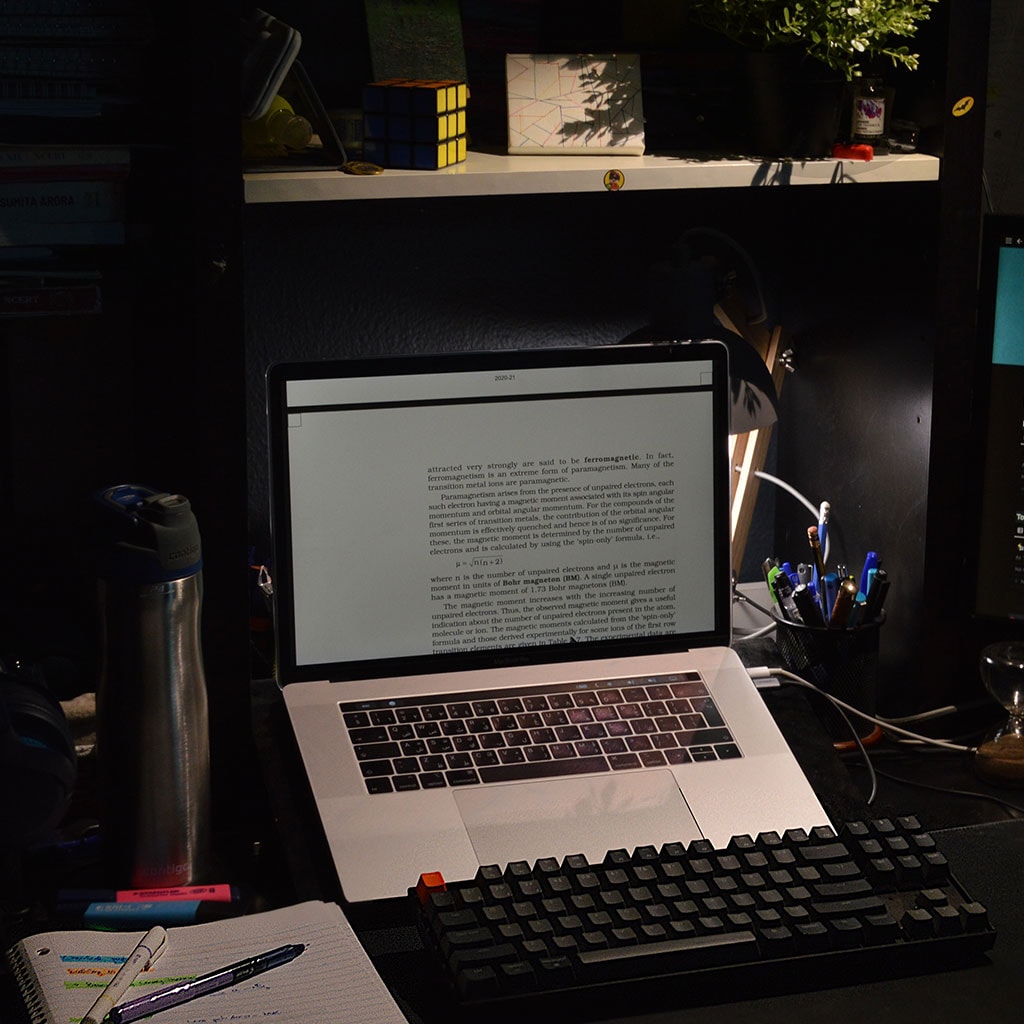- Massive Savings on Apple Refurbished items
- Get up to 75% Off
- Fast and Free UK Delivery
Call Sales: (0116) 326 3140 | Contact Sales | Contact Support
£0.00
Tag: Camera
Camera Learn the steps to quickly resolve the issue of an inverted or flipped camera on your MacBook Pro. Follow these simple techniques to restore the correct orientation for a seamless video conferencing experience. What is the reason for the camera being inverted on a Macbook? Inverted cameras on Macbooks can be incredibly frustrating. After
Camera Connecting a camera to your MacBook opens up possibilities for importing and editing photos or videos. Explore simple steps and methods to connect various cameras to your MacBook in this comprehensive guide. Discover the ultimate guide to connecting your camera to a MacBook! Connecting a camera to your MacBook allows for transferring photos or
Camera Locating the built-in camera on your MacBook is a breeze, whether you’re snapping a quick photo or joining a video call. In this guide, we’ll walk you through the simple steps to find and access the camera on your MacBook, ensuring you’re always ready to capture moments or connect with others visually. Discover the
Camera Ensuring your iMac’s camera is in working order is essential for video calls, photography, and more. In this guide, we’ll walk you through simple steps to check and troubleshoot the camera on your iMac. How can I check the camera on my iMac? To check the camera on your iMac, you can follow these
Camera Using the built-in camera on your MacBook is a straightforward process, allowing you to capture photos, record videos, and engage in video calls. Here’s a quick guide to get you started. Instructions on how to utilize the camera on a MacBook Using the camera on your MacBook is a versatile feature that allows you
Camera In this article, we’ll delve into the details of the iMac’s camera functionality, exploring its specifications, potential applications, and how users can make the most of this built-in imaging tool. Does the iMac have a built-in camera to capture all your epic moments? Yes, the iMac comem, babackgrouprt s equipped with a built-in camera,
Camera Opening the camera on a MacBook is a straightforward process that allows users to engage in video conferences, take photos, or record videos. Here’s how you can access the camera and start capturing moments or participating in virtual meetings. How to access the camera on a MacBook To open the camera on a MacBook,
Monday – Friday: 9:00-17:30
Saturday: 9:00 – 17:00
Best Categories
- Up to 75% Off Apple Shop now
- Currently Free delivery on all orders