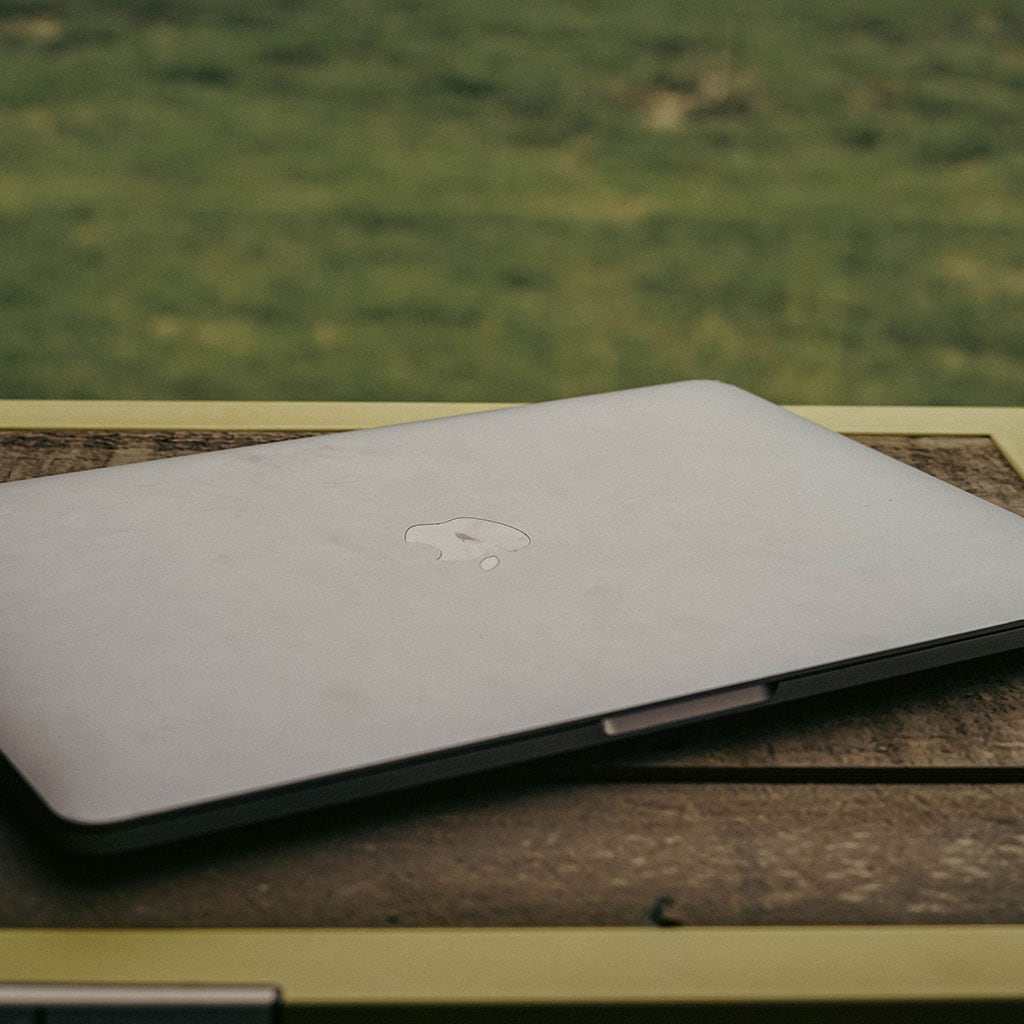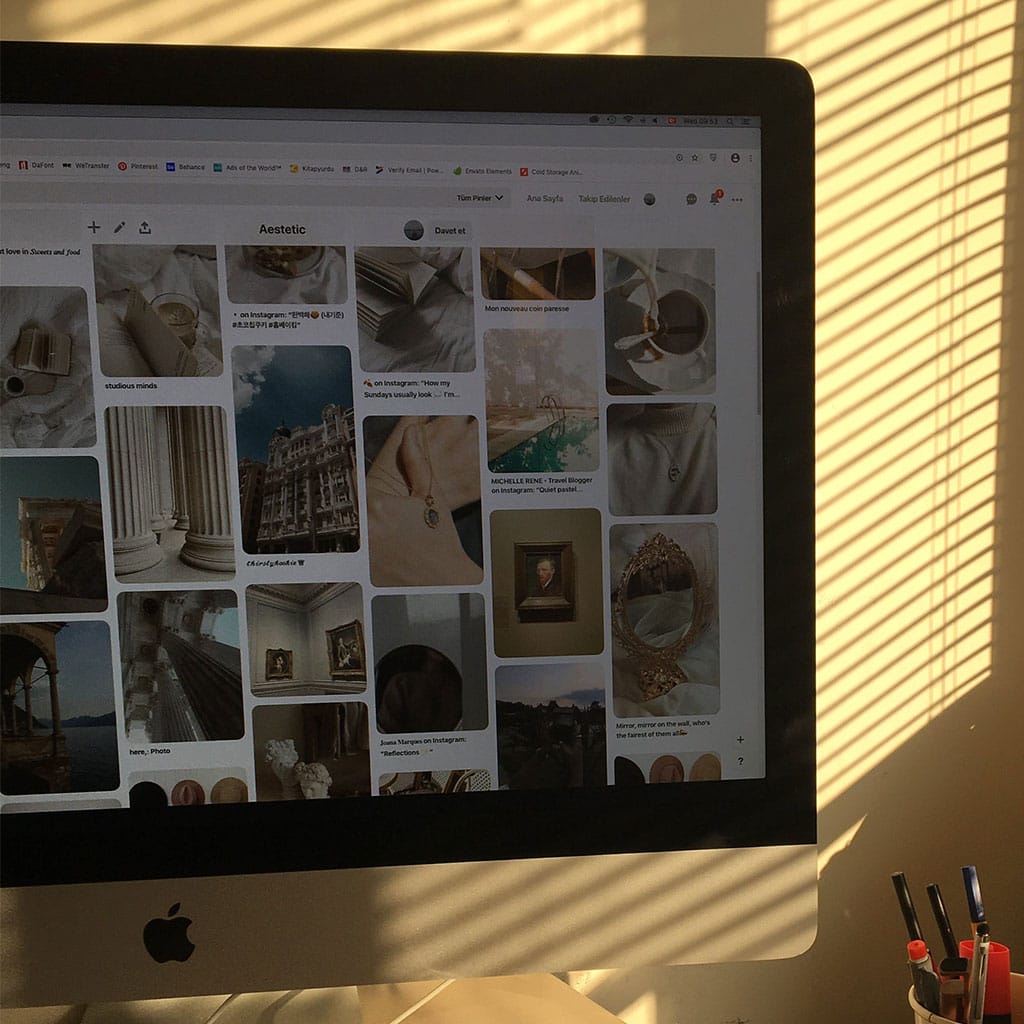- Massive Savings on Apple Refurbished items!
- Get up to 75% Off.
- Order before 2pm to get it next day!
Call Sales: (0116) 326 3140 | Contact Sales
£0.00
Blog Integrating Google Drive into your MacBook Finder allows seamless access and management of your cloud-stored files directly from your desktop. Here’s how to effortlessly connect and use Google Drive in your Finder for easy file navigation and synchronization. Integrate the power of Google Drive into your MacBook Finder! Certainly! To add Google Drive to
Blog Adding contacts to your MacBook Air is a simple process that enhances accessibility and organization within the Contacts app. Here’s a guide to effortlessly manage and maintain your contacts. Master the art of adding contacts to your MacBook Air! To add contacts to your MacBook Air, you can utilize the Contacts app, which synchronizes
Blog Adding a profile on a MacBook Air allows users to personalize their computing experience. Profiles can be created to cater to various users or preferences on the device. Unlock the full potential of your MacBook Air by adding a personalized profile! To add a new profile or user account on a MacBook Air, follow
Blog Accessing USB ports on a MacBook is essential for connecting external devices. Here’s a guide on locating and utilizing USB ports efficiently. How can USB be accessed on a MacBook? Accessing USB ports on a MacBook is straightforward, as these ports are vital for connecting various external devices. The MacBook lineup typically features USB-C
Blog The wattage of a MacBook charger plays a crucial role in determining its charging speed and compatibility with different models. Delve into this guide to explore the diverse wattage capacities of MacBook chargers and their significance in keeping your device charged and ready for action.” What is the power output of a MacBook charger?
Blog Opening an iMac 2011 involves a few steps to access its internal components. Discover the process to safely and effectively access the inner workings of your iMac 2011 model. Opening a 2011 iMac Opening an iMac 2011 requires careful disassembly to access its internal components. Here’s a detailed guide on how to open an
Blog Navigating an iMac without a mouse can be facilitated by using various keyboard shortcuts and accessibility features. Master the art of iMac navigation without the need for a pesky mouse! Navigating an iMac without a mouse involves leveraging keyboard shortcuts and accessibility features, ensuring a smooth and efficient user experience. Keyboard Shortcuts: Navigation Shortcuts:
Blog Transitioning from an old iMac to a new Mac? Learn seamless methods for migrating data, applications, and settings to your new device hassle-free. Discover the seamless journey of transitioning from your trusty old iMac to the shiny new Mac! Migrating from an old iMac to a new Mac involves transferring data, applications, and settings
Blog To determine the size of your iMac screen accurately, explore straightforward methods for measuring the display dimensions effectively and precisely. What is the process for measuring an iMac screen? To measure the size of an iMac screen, follow these steps: Identify the Screen Size: The iMac’s screen size is typically listed in inches and
Blog To enhance the visual experience on your iMac, learn simple methods to adjust and increase screen brightness for improved clarity and comfort. Brighten up your iMac screen and let the brilliance shine! To increase the brightness of your iMac screen, follow these steps: Using Keyboard Shortcut: Press the “F1” key on the keyboard to
UK’s Premium Apple Refurbished Store
Premium refurbishers of all things Apple, you get VIP treatment directly from us – no dealing with multiple sellers here! Our friendly team is always on standby, ready to help with a smile. Give us a shout, we’re here for you!
Warehouse Address:
Unit 20 Kingsley Street, Leicester, LE2 6DL.
Best Categories
Customer Care
- Up to 75% Off Apple Shop now
- Currently Free delivery on all orders