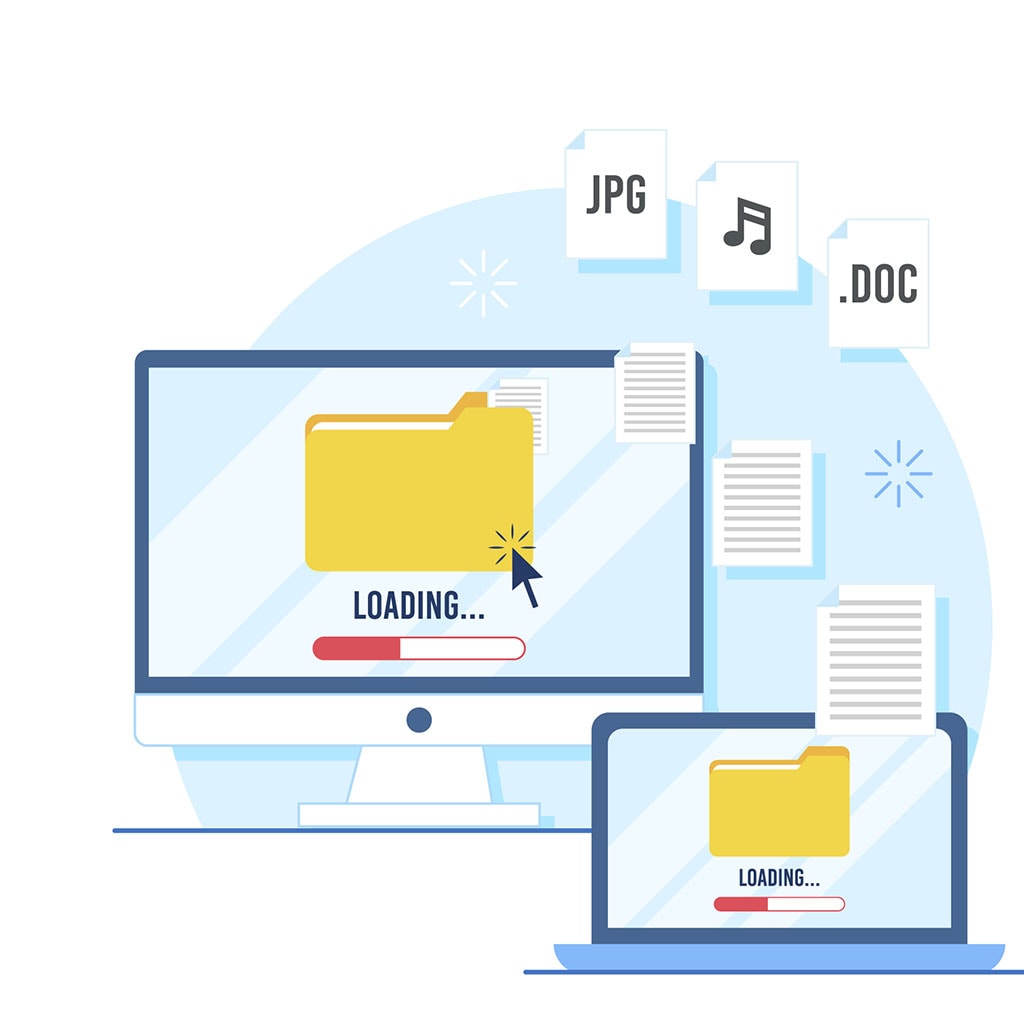- Massive Savings on Apple Refurbished items
- Get up to 75% Off
- Fast and Free UK Delivery
Call Sales: (0116) 326 3140 | Contact Sales | Contact Support
£0.00
Category: Apple How to?
Apple How to? Losing your Mac can be a daunting experience, especially if you’re concerned about its security. If you had enabled FileVault—Apple’s encryption feature—on the device, it may have been protecting your data from being accessed by anyone who has gotten their hands on it. The question is: how can you find out whether
Apple How to? Securely protecting your data is essential if you own a Mac. Unfortunately, there are malicious actors out there who may try to access your Mac remotely without your permission. The good news is that there are steps you can take to reduce the risk of someone accessing your Mac remotely. Protect your
Apple How to? If you have an Apple ID, it can be used to access many of Apple’s services such as iCloud, the App Store and iTunes. But do you know how many devices are using this Apple ID? Knowing the number of devices connected to your Apple ID is important so that you can
Apple How to? If you are attempting to reset your Apple ID but the email address associated with it is no longer valid, there are a few steps you can take to resolve this issue. By following the instructions outlined below, you can regain access to your account and continue using all of the features
Apple How to? If you’ve completely deleted your Apple ID and are looking to restore it, you may be feeling a bit overwhelmed. This can be a difficult process, but the good news is that there is a way to do it! With the right steps and information, you’ll be able to get your Apple
Apple How to? If you use a Mac computer, you may be familiar with the Mail application. This is the built-in email client that comes with every Mac and features a user-friendly interface and powerful features for managing your emails. However, when you are done using the Mail application, it is important to log out
Apple How to? Copying and pasting text or files on a Mac is an essential skill for anyone using Apple products. Not only is it an efficient way to move data between applications, but it can also save you time when you need to duplicate information in multiple places. Whether you’re dealing with text or
Apple How to? The Macbook Pro is a powerful and versatile laptop computer. It offers users the convenience of portability with the performance of a desktop. Whether you’re brand new to Macs or just upgrading to a new machine, learning how to use your Macbook Pro can be an intimidating process. Fortunately, Apple has made
Apple How to? Using Split View on a Mac can be an incredibly helpful way to multitask and increase productivity. Split View allows users to easily place two apps side-by-side and interact with them simultaneously. This feature is available on Macs with macOS Catalina or later, so if you have a supported device, keep reading
Apple How to? Safesearch is a feature available on Apple’s iPhone that helps parents and guardians control what their children can access online. It filters out websites deemed inappropriate for young viewers, making it easier to keep the content of the web suitable for all ages. But if you want to turn off Safesearch on
Monday – Friday: 9:00-17:30
Saturday: 9:00 – 17:00
Best Categories
- Up to 75% Off Apple Shop now
- Currently Free delivery on all orders