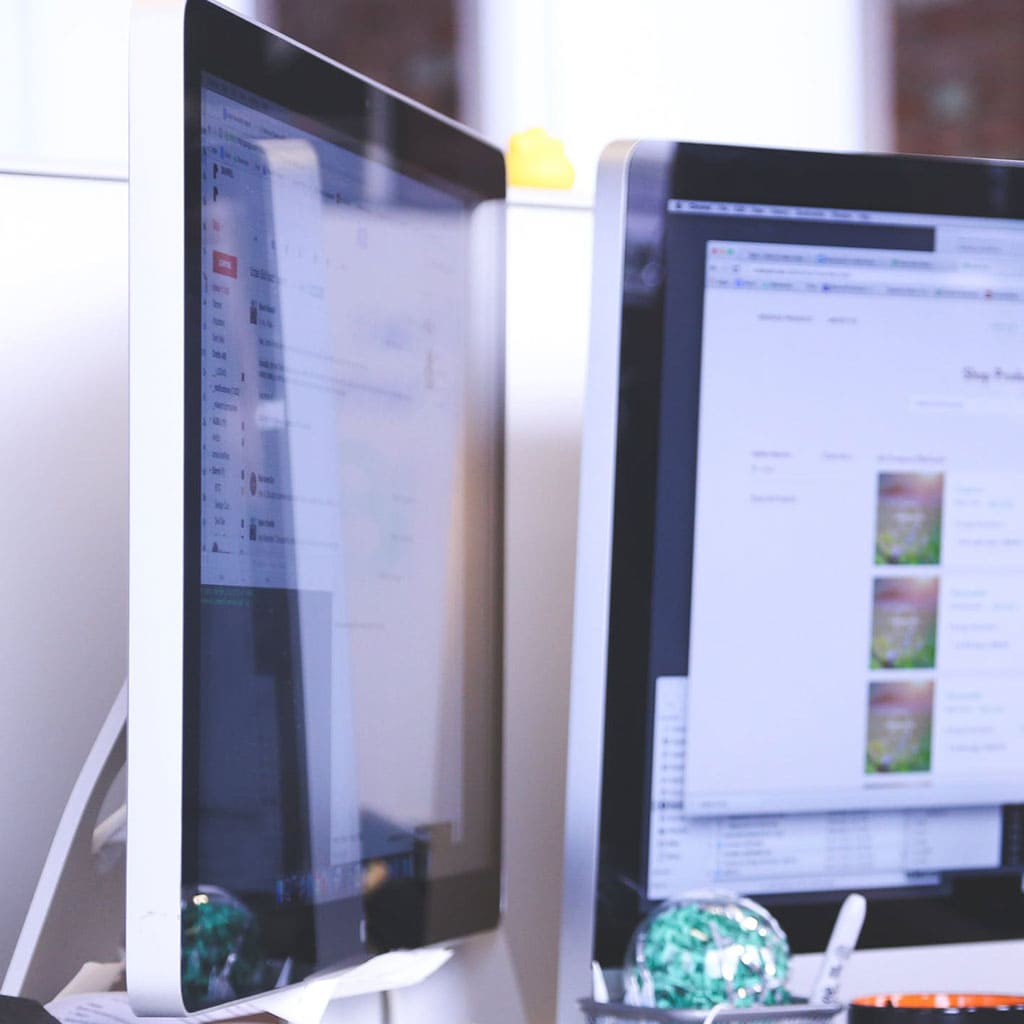- Massive Savings on Apple Refurbished items
- Get up to 75% Off
- Fast and Free UK Delivery
Call Sales: (0116) 326 3140 | Contact Sales | Contact Support
£0.00
Category: Apple How to?
Apple How to? Resetting the trackpad on a MacBook Pro can resolve unresponsive or erratic behavior. Learn effective methods to troubleshoot and reset the trackpad settings in this guide. What are the common signs or symptoms indicating a need to reset the trackpad on a MacBook Pro? Several indicators may suggest a need to reset
Apple How to? Resetting a MacBook Pro 2016 to factory settings is a methodical process that involves erasing all data and restoring the device to its original state. Here’s a comprehensive guide on performing a factory reset to revitalize or prepare your MacBook Pro 2016 for a fresh start. Instructions on how to reset a
Apple How to? Resetting a MacBook Pro 2018 involves various methods to restore it to factory settings or address specific issues. Explore step-by-step instructions to perform a reset on your MacBook Pro for improved performance or troubleshooting purposes. Discover the ultimate guide to resetting your MacBook Pro 2018 like a pro! Resetting a MacBook Pro
Apple How to? Shipping an iMac requires proper preparation and packaging to ensure its safety during transit. Learn essential steps and precautions to securely ship your iMac in this comprehensive guide. Discover the secrets to safely shipping your beloved iMac! Shipping an iMac involves several critical steps to safeguard its safety during transit: Backup Data
Apple How to? Setting up a new iMac desktop in 2021 is a streamlined process. Follow these steps to seamlessly initialize your device, configure preferences, and personalize your computing experience on the latest iMac model. Instructions on setting up a new iMac desktop in 2021 Certainly! Setting up a new iMac desktop from 2021 involves
Apple How to? Setting up multiple users on your iMac allows for personalized experiences and separate user environments. Discover step-by-step instructions to create and manage multiple user accounts on your iMac. Instructions on setting up multiple users on iMac To set up multiple user accounts on your iMac, follow these steps: Access System Preferences: Click
Apple How to? Setting up an iMac without a keyboard may seem challenging, but it’s possible to initiate and complete the setup process using alternative methods. Explore step-by-step instructions to configure your iMac without relying on a physical keyboard. Setting up an iMac without a keyboard Setting up an iMac without a keyboard can be
Apple How to? Setting up an email account on your iMac allows convenient access to emails directly from your desktop. Follow these simple steps to seamlessly configure and manage your email accounts on your iMac. Master the art of email on your iMac: Step-by-step guide to set up your email account! Certainly! To set up
Apple How to? Enhance security and streamline app downloads on your iPad by using your fingerprint for authentication. Learn how to set up and use Touch ID for convenient and secure app downloads in just a few simple steps. Unlock a world of app access on your iPad with the power of your unique fingerprint!
Apple How to? Keeping Google Chrome updated on your iPad ensures you have access to the latest features and security improvements. Learn how to effortlessly update Chrome on your iPad with these simple steps. Unleash the power of your iPad with a Chrome update! Updating Google Chrome on an iPad is relatively straightforward and can
Monday – Friday: 9:00-17:30
Saturday: 9:00 – 17:00
Best Categories
- Up to 75% Off Apple Shop now
- Currently Free delivery on all orders