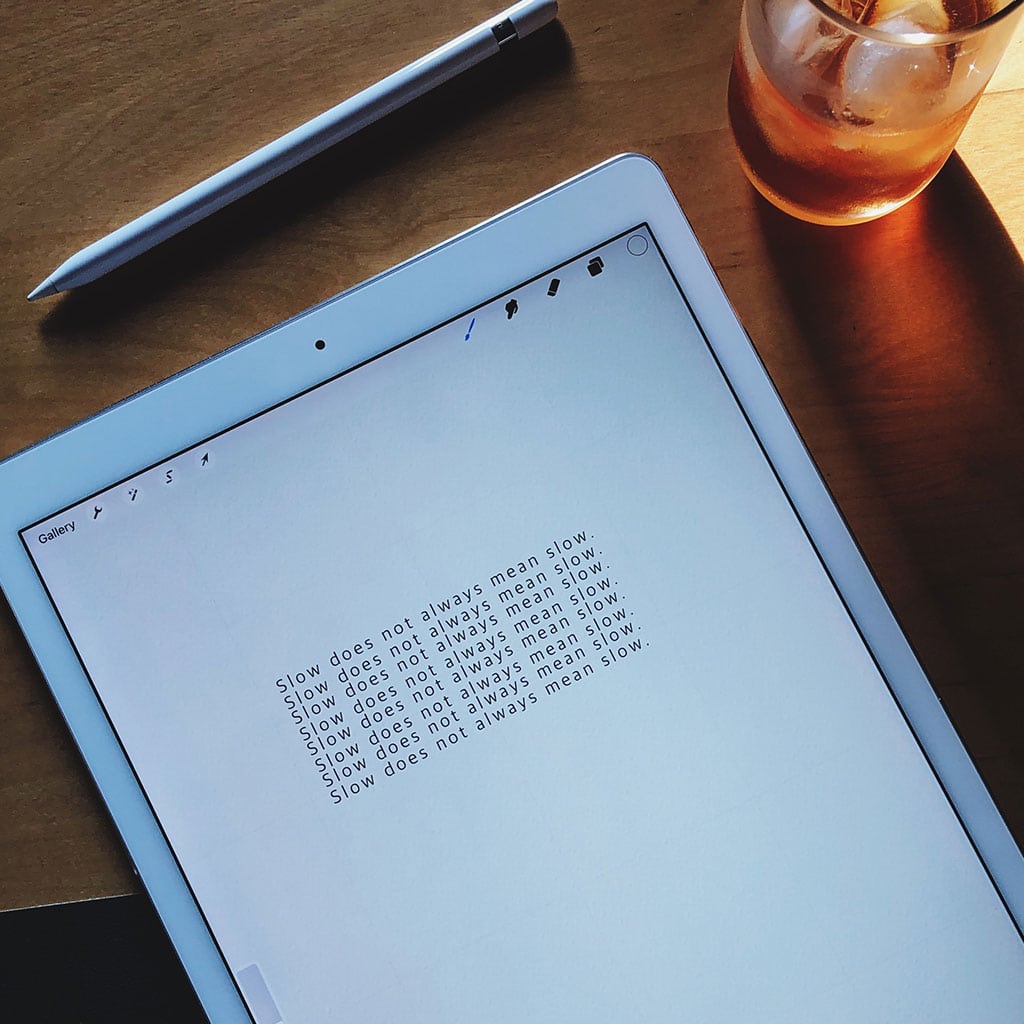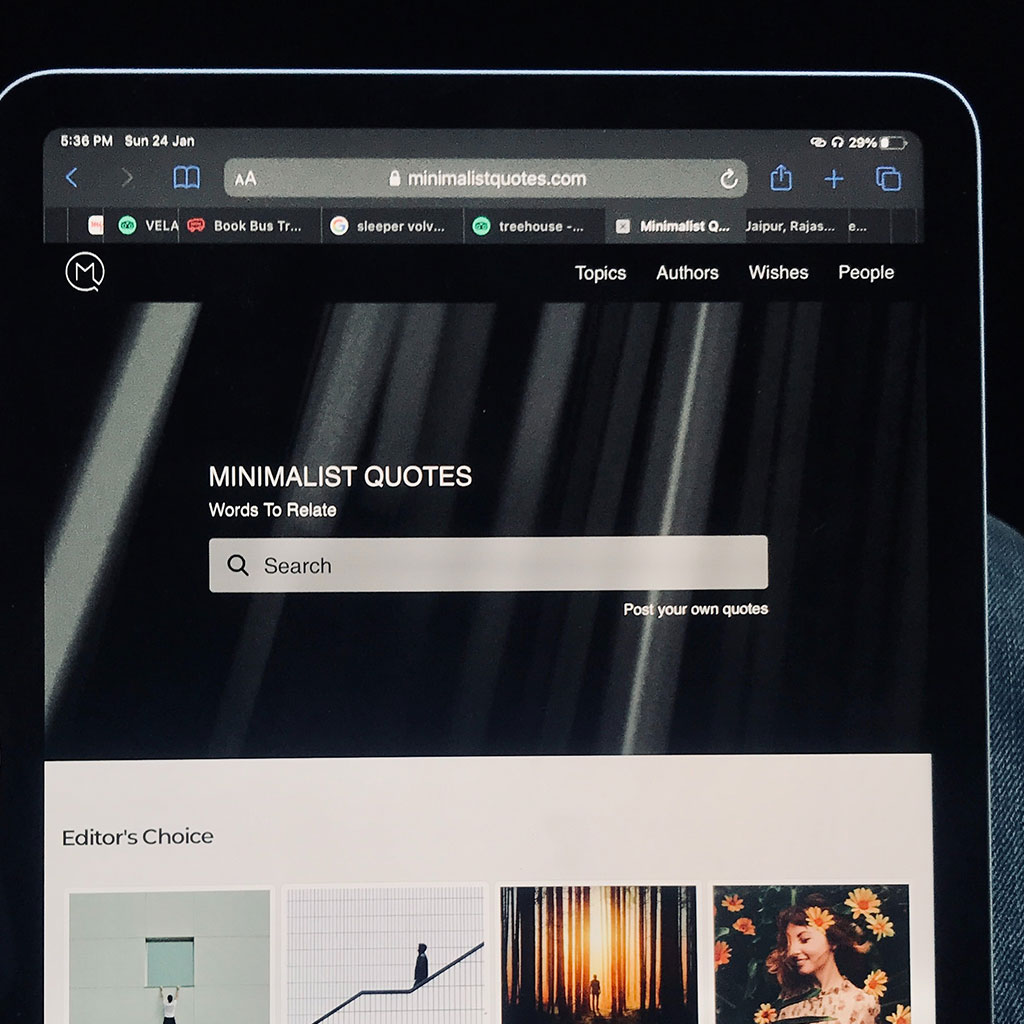- Massive Savings on Apple Refurbished items
- Get up to 75% Off
- Fast and Free UK Delivery
Call Sales: (0116) 326 3140 | Contact Sales | Contact Support
£0.00
Category: Apple How to?
Apple How to? To connect your HomePod mini to your iMac, you can create a seamless audio experience that elevates your work or entertainment. Here’s how to get started. Connecting your HomePod Mini to your iMac made easy! Connecting your HomePod mini to your iMac allows you to enjoy high-quality audio while working or enjoying
Apple How to? To connect your Galaxy Buds to an iMac, you’ll need to go through a straightforward process. Here’s how you can do it. Connecting your Galaxy Buds to your iMac in a breeze! To connect your Galaxy Buds to an iMac, follow these steps: Put the Galaxy Buds in Pairing Mode: Open the
Apple How to? Connecting an Ethernet cable to your iMac is a straightforward process that can provide a stable and high-speed internet connection. Here’s a guide to help you get started. Mastering the Art of Ethernet Cable Connection with your iMac Connecting an Ethernet cable to your iMac is a simple process that can provide
Apple How to? Connecting your Dell laptop to an iMac opens up a world of possibilities for sharing files, utilizing a larger display, and maximizing productivity. In this guide, we’ll walk you through the steps to establish a seamless connection between these two powerful computing devices. Discover the ultimate connection: linking your Dell laptop to
Apple How to? Pages on iPad is a powerful word processing tool that brings desktop-class capabilities to your fingertips. Learn how to maximize its potential for creating documents, reports, and more with this comprehensive guide. Unleash your creativity with the power of Pages on your iPad! Using Pages on your iPad is a seamless and
Apple How to? Discover how to extend your workspace by using your iPad as a second monitor for your computer. This step-by-step guide will walk you through the setup process, allowing you to multitask seamlessly and boost your productivity. Unlock the full potential of your iPad by turning it into a second monitor! Using your
Apple How to? Don’t let your older iPad miss out on the latest features. In this guide, we’ll walk you through the steps to smoothly update your device to the iOS 13 operating system, ensuring it stays current and functional. Unlock the full potential of your vintage iPad with the ultimate iOS 13 upgrade! Updating
Apple How to? Pop-up blockers on iPads are essential for security, but there are times when you need to allow them. In this guide, we’ll show you how to easily unblock pop-ups and ensure a seamless browsing experience on your iPad. Instructions for unblocking pop-ups on an iPad Enabling pop-ups on your iPad can be
Apple How to? Learning how to power down your iPad Mini is a fundamental skill for any user. In this guide, we’ll walk you through the simple steps to gracefully shut down your device, ensuring it’s ready for the next use. Master the art of switching off your iPad Mini! Turning off your iPad Mini
Apple How to? Managing the screen timeout settings on your MacBook is a valuable way to optimize power usage and privacy. This guide will walk you through the simple steps to customize the timeout duration to best suit your preferences and needs. How to adjust the timeout settings on a MacBook Adjusting the screen timeout,
Monday – Friday: 9:00-17:30
Saturday: 9:00 – 17:00
Best Categories
- Up to 75% Off Apple Shop now
- Currently Free delivery on all orders