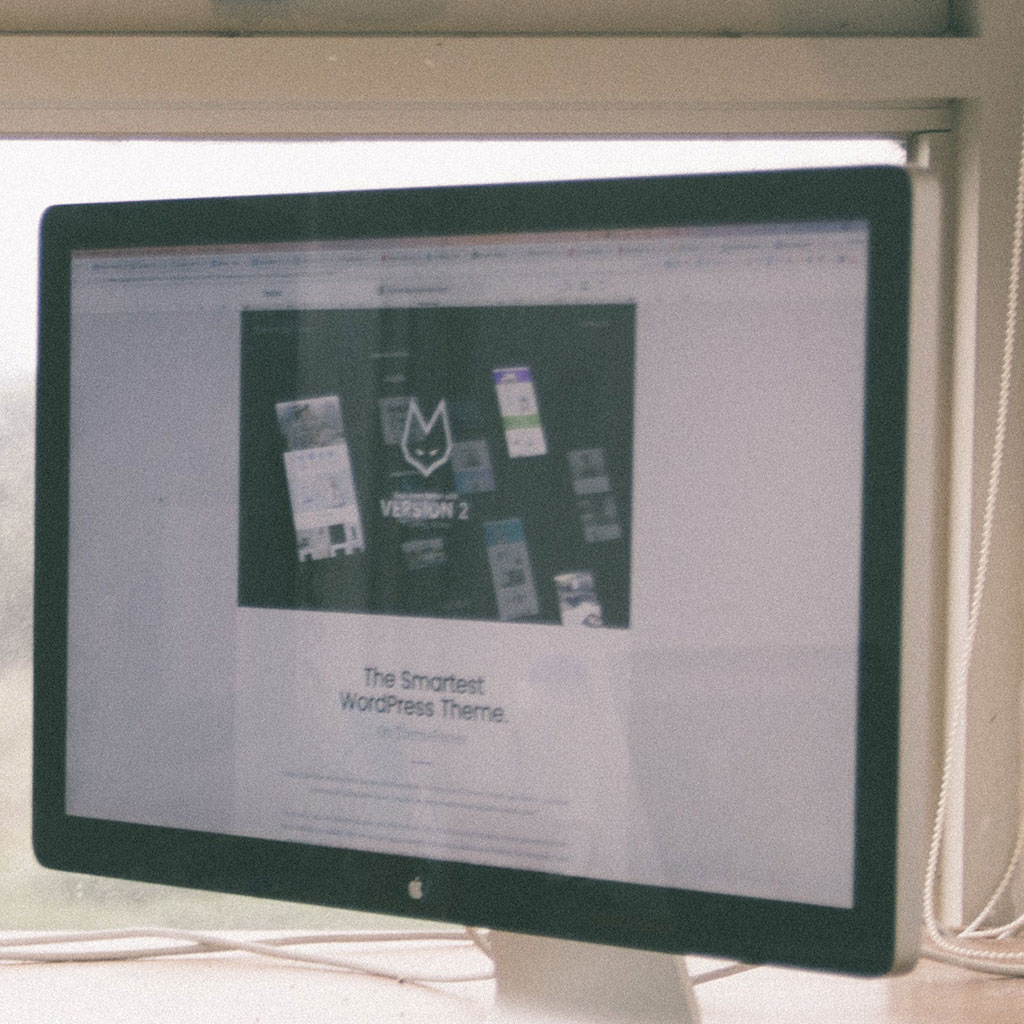- Massive Savings on Apple Refurbished items
- Get up to 75% Off
- Fast and Free UK Delivery
Call Sales: (0116) 326 3140 | Contact Sales | Contact Support
£0.00
Category: Apple How to?
Apple How to? Printing directly from your iPad to a Canon printer can be seamless with the right setup. Learn the step-by-step process and necessary configurations to enable hassle-free printing from your iPad to your Canon printer, making your printing tasks convenient and efficient. Unlock the magic of printing from your iPad to a Canon
Apple How to? Sharing videos on Pinterest from your iPad is a fantastic way to engage your audience and showcase your content. Learn the simple steps to upload and share videos seamlessly on Pinterest, expanding your reach and captivating your audience with captivating visuals. Discover the magic of sharing videos on Pinterest with your iPad!
Apple How to? Ensuring your iPad remains active and doesn’t go to sleep can be essential for various tasks, such as presentations, monitoring activities, or extended reading sessions. Discover effective methods and settings to keep your iPad continuously on, catering to your uninterrupted usage needs and preferences. Discover the secret to keeping your iPad powered
Apple How to? Looping videos on an iPad can enhance your viewing experience by continuously replaying favorite moments or content. By following a few simple steps in your iPad’s settings or using specific apps, you can effortlessly create a looped playback of your desired video. Discover the mesmerizing secret to looping a video on your
Apple How to? Accessing the desktop on a MacBook is essential for managing files and applications. Learn simple methods to navigate and reach the desktop swiftly on your MacBook. How can I access the desktop on a MacBook? Accessing the desktop on a MacBook is straightforward and can be achieved through various methods: Using Finder:
Apple How to? Running Windows on a MacBook Air M1 allows access to a wider array of software. Explore methods to install Windows on your MacBook Air M1 for enhanced versatility and functionality. Instructions on installing Windows on a MacBook Air M1 Officially running Windows on a MacBook Air M1 isn’t straightforward due to the
Apple How to? Resolving sticky keys on a MacBook Pro 2021 ensures smooth functionality. Explore effective methods to fix sticky keys and restore optimal performance on your device. Instructions on resolving sticky keys on a MacBook Pro 2021 Sticky keys on a MacBook Pro 2021 can hinder typing and overall functionality. Here’s a detailed guide
Apple How to? Repairing a broken key on a MacBook is crucial to ensure smooth functionality. Discover methods to fix a broken key on your MacBook and restore its usability. how to fix a broken key on a macbook Repairing a broken key on a MacBook might involve different approaches depending on the severity of
Apple How to? Locating Zoom recordings on your MacBook is essential for managing and accessing your recorded meetings. Learn how to easily find Zoom recordings stored on your MacBook. Uncover the hidden treasure: Zoom recordings on your Macbook! Zoom recordings on a MacBook are typically stored in a specific folder within your user directory. Here’s
Apple How to? Resetting an iMac from 2011 can troubleshoot software issues or restore it to factory settings. Explore the step-by-step process to effectively reset your 2011 iMac for a fresh start. Resetting an iMac 2011 is easy Resetting an iMac from 2011 involves several methods to restore the device to its factory settings or
Monday – Friday: 9:00-17:30
Saturday: 9:00 – 17:00
Best Categories
- Up to 75% Off Apple Shop now
- Currently Free delivery on all orders