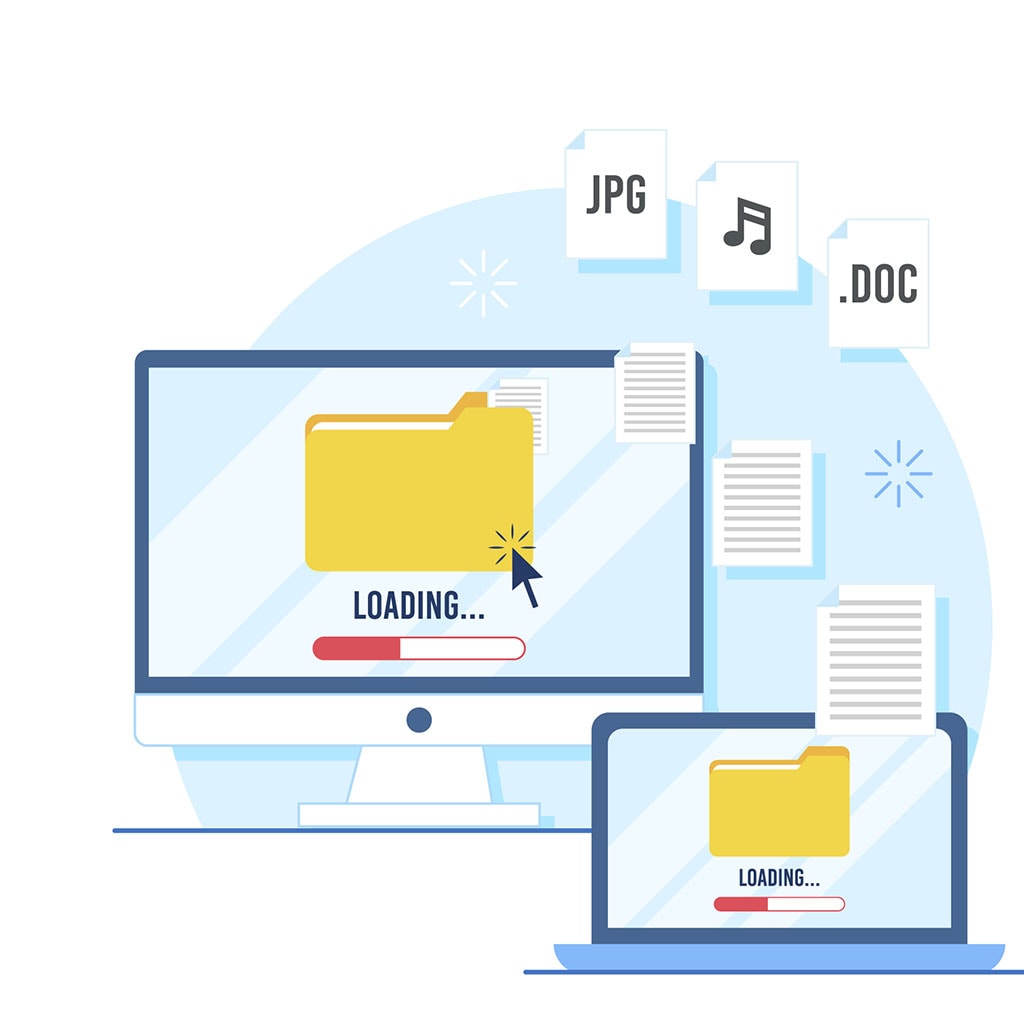- Massive Savings on Apple Refurbished items
- Get up to 75% Off
- Fast and Free UK Delivery
Call Sales: (0116) 326 3140 | Contact Sales | Contact Support
£0.00
Category: Apple Hints & Tips
Apple Hints & Tips Are you making the switch from Windows to MacOS? Congratulations! Making the transition can be a daunting process, but you’ve already taken the first step. To get you started on your journey to becoming a Mac expert, here are some tips that will help you make the most of your new
Apple Hints & Tips If you’re considering making the switch from a PC to a Mac, you may be wondering what it’s like to work with an Apple computer. It’s true that Macs can be different from Windows computers, but that doesn’t mean they are difficult to use. In fact, once you get used to
Apple Hints & Tips Are you looking for some tips and tricks to help you master your Mac? Whether you’re a beginner or experienced user, there are lots of great tips available to help you get the most out of your Mac. From basic troubleshooting techniques to more advanced preferences and settings, there’s something here
Apple Hints & Tips The Apple ID is an essential feature of any Mac computer and provides a variety of benefits. It allows you to take advantage of Apple services such as iCloud, the App Store, iTunes, and more. It also makes it easier to keep your data safe and secure. 1. Easier Setup and
Apple Hints & Tips Congratulations on your new Mac! Getting a new device is an exciting experience, and you may be eager to start using it right away. But before you jump in, there are a few important steps to take first. Here are the top 10 things you should do when setting up your
Apple Hints & Tips Copying and pasting text or files on a Mac is an essential skill for anyone using Apple products. Not only is it an efficient way to move data between applications, but it can also save you time when you need to duplicate information in multiple places. Whether you’re dealing with text
Apple Hints & Tips Using built-in Help on your Mac can be a great way to troubleshoot any issues you may be having with your computer. With the help of Apple’s built-in system, you can easily access a variety of information about troubleshooting and resolving common problems. Mac has a built-in Help system The built-in
Apple Hints & Tips Are you looking for ways to get the most out of your Mac? If so, here are 15 amazing Mac keyboard tricks you may not know about. From quickly taking screenshots to finding words in a document, these tricks will make it easier and faster than ever to accomplish tasks on
Apple Hints & Tips Are you having trouble getting your wifi to turn on on your Mac? You’re not alone! This is a common problem that many people encounter, and luckily, it can usually be fixed with a few simple steps. In this article, we will explain exactly how to fix the issue so that
Apple Hints & Tips Safari on Mac is an intuitive and powerful web browser. It features many useful features, including keyboard shortcuts and gestures, that make browsing the web a breeze. Keyboard shortcuts allow users to quickly execute certain operations without needing to go through menus or utilize the mouse. Gestures give users the ability
Monday – Friday: 9:00-17:30
Saturday: 9:00 – 17:00
Best Categories
- Up to 75% Off Apple Shop now
- Currently Free delivery on all orders