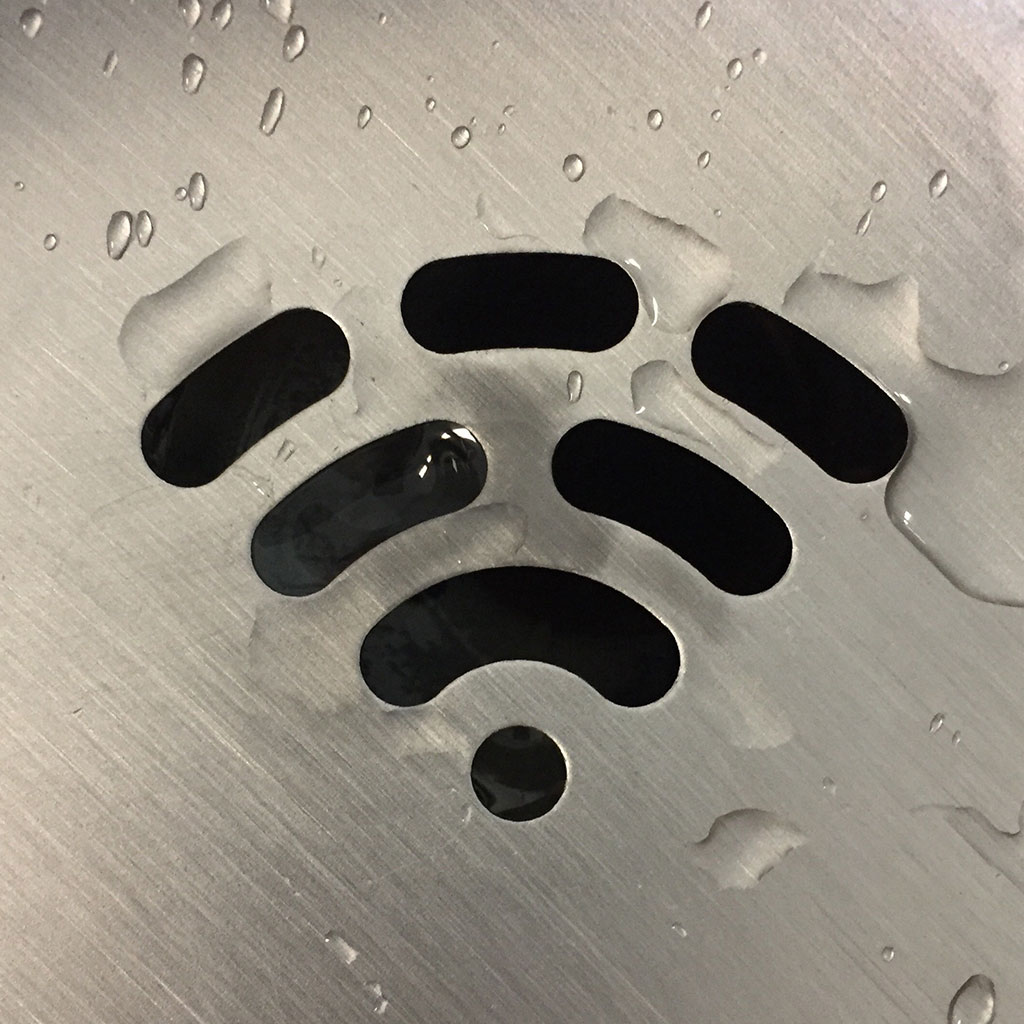- Massive Savings on Apple Refurbished items
- Get up to 75% Off
- Fast and Free UK Delivery
Call Sales: (0116) 326 3140 | Contact Sales | Contact Support
£0.00
Category: Apple Blog
Apple Blog The decision to purchase a laptop is an important one. With so many options available in the market, it can be difficult to choose between a Macbook Pro or another laptop. This article will provide you with information on the pros and cons of both types of laptops, as well as some tips
Apple Blog If your Macbook Air keeps turning wifi off and on again, it can be a frustrating experience. Fortunately, there are some steps you can take to troubleshoot the issue and prevent it from happening in the future. In this article, we’ll take a look at what might be causing this issue and how
Apple Blog Setting up a direct wifi connection on a Mac is an easy process that will allow you to access the internet quickly and easily. With just a few simple steps, you can be connected with the world in no time. What is Wi-Fi Direct ? Wi-Fi Direct is a technology that facilitates communication
Apple Blog If you’re having trouble connecting your Macbook Pro to Wi-Fi, there could be several possible causes. This article explains why your Macbook Pro might not be able to connect to Wifi and offers some tips on troubleshooting the issue. What is the reason for your MacBook’s inability to connect to Wi-Fi? When your
Apple Blog If you need to create a wifi hotspot on your Macbook Air, there are several options available. You can use a third-party app to create a virtual router or share your existing internet connection with other devices. In this article, we will discuss the different methods and how to create a wifi hotspot
Apple Blog If your Macbook Pro is having trouble connecting to a wireless network, you may need to change its Wi-Fi channel. Changing the Wi-Fi channel can help reduce interference and improve performance. Here’s how to do it: What is WiFi channel? WiFi channels are the frequencies used to transmit information between routers and other
Apple Blog Want to share a Wi-Fi password from your Mac to a friend or another Apple device? Learn how to easily share Wi-Fi passwords with just a few simple steps and enhance your connectivity experience. Discover the magic of sharing Wi-Fi passwords from your Mac to your phone! Sharing a Wi-Fi password from your
Apple Blog Sharing Wi-Fi from a Mac to an iPhone is a great way to get internet access for your device without using up mobile data. To do this, you’ll need to set up your Mac as a Wi-Fi hotspot and connect your iPhone to it. This guide will walk you through the process of
Apple Blog If you’re trying to find the wifi password on your Mac and it was changed, don’t worry, you can still easily access it. This guide will help you retrieve the new wifi password on your Mac in a few easy steps. Why Change My Password? The first main reason for changing your password
Apple Blog Airplay Mirroring is a feature of the Macbook that allows you to wirelessly mirror the display of your laptop onto an Apple TV or another compatible device. This can be used to share presentations, watch movies, or show off pictures from your computer. The question arises though – do you need internet access
Monday – Friday: 9:00-17:30
Saturday: 9:00 – 17:00
Best Categories
- Up to 75% Off Apple Shop now
- Currently Free delivery on all orders