Will Emergency Alert Sound on iPad
Emergency alerts can play a crucial role in keeping individuals informed and safe during critical situations. Learn about the capabilities of emergency alerts on iPads and how to ensure you receive and respond to these important notifications effectively.
How emergency alerts work
Emergency alerts are messages distributed by authorities in the event of a critical situation. These alerts are broadcast from mobile phone masts in a particular area, meaning they can be sent out quickly over a wide area to deliver warnings and notifications related to personal safety.
Any compatible mobile device located within range of a mast will receive the alert without needing to be connected to either mobile data or wifi, and you do not need to sign up for them or download any app – these notifications are free-of-charge and happen automatically whenever there is an emergency in your region. It’s important that everyone keeps their mobile device on at all times so that they may be able to hear these alerts immediately and take the necessary action if required.
Does the emergency alert sound on an iPad?
Emergency alerts do not produce sound on iPads in the same way they do on smartphones. While iPads are capable of receiving emergency alerts, they typically display them as notifications, but they do not trigger loud alert sounds or vibrations like smartphones. This behavior is consistent with how iPads handle most notifications.
Emergency alerts are part of the Wireless Emergency Alert (WEA) system in the United States and similar systems in other countries. These alerts are broadcasted to mobile devices, including smartphones and tablets, by authorized government agencies during critical situations, such as natural disasters, severe weather conditions, Amber Alerts (for missing children), and presidential alerts. The idea behind emergency alerts is to provide important and time-sensitive information to the public to ensure their safety and well-being.
On an iPad, when an emergency alert is received, it will appear as a notification banner or an alert box on the screen. The content of the alert will be displayed along with a distinctive sound (not to be confused with a loud siren or alarm). Users can then tap on the notification to view more details about the emergency situation.
It is essential to note that the specific behavior of emergency alerts on iPads may vary depending on the iOS version and the user’s settings. Users have the option to enable or disable emergency alerts under their device settings. To ensure you receive emergency alerts on your iPad, go to “Settings,” then “Notifications,” and scroll down to the “Government Alerts” section, where you can toggle on “Emergency Alerts” to receive them.
As technology and software evolve, it’s possible that there might be updates or changes to how emergency alerts are handled on iPads or other devices. For the most current information and details regarding emergency alerts on iPads, it’s recommended to refer to the official documentation provided by Apple or relevant government agencies in your country.
Discover which devices have the power to receive the incredible alerts!
Alerts sent by the government will be available to those with a 4G or 5G phone connection. The alerts work on newer iOS and Android versions. Unfortunately, this means that non-smart phones, as well as phones turned off or in airplane mode cannot receive the alerts. Even if your phone is on silent mode, you will still be alerted by the sound emitted from your device when an alert is sent out.
The government has stated that emergency services will still be able to notify those without a compatible device, although they have yet to specify their methods of contact. It’s important for anyone who may not have access to an appropriate device to look into alternative ways of receiving notifications in times of emergency – either through contacting their local community networks or signing up for email alerts from local bodies where possible.
Disable emergency alerts
Emergency alerts can be a mighty nuisance. Notifications about extreme weather anomalies, national security threats or any other major events can interrupt your day and cause unnecessary alarm. However it’s important to remain informed during ANY emergency – so being prepared is key! Fortunately, it’s easy to protect yourself from sudden emergency alerts by taking the necessary steps.
If you want to turn off the alert before 3PM today, all you need to do is search your settings for ‘emergency alerts’ and turn off both ‘severe alerts’ and ‘extreme alerts’. To receive an alert, ensure that your phone is turned on or in airplane mode. Lastly, if you are connected to a 2G or 3G network service then no notifications should come through either. By taking these simple steps before 3PM today, you can easily disable unwanted alerts and keep up-to-date with notification only when it matters most.
When will the thrilling emergency alert test be?
The UK Government has announced that an emergency alert test will take place on Sunday 23 April at 3pm, providing an opportunity for the public to try out the new Emergency Alerts service. The alert will contain instructions informing those nearby of any potential life-threatening risks in their area and guidelines on what to do in such cases. It is important to note that this is just a trial run, so recipients do not have to act upon its content.
Emergency Alerts are designed to offer a reliable channel of communication between authorities and members of the public during serious incidents. They provide detailed information regarding any potential dangers in their vicinity, potentially saving lives by issuing vital safety warnings in time-critical situations. It is hoped that this trial run will prove the effectiveness of the service before its expected launch later this year.
Conclusion
In conclusion, emergency alerts can be received on iPads as long as they are connected to a 4G or 5G phone connection, and have the most recent iOS or Android version. However, if your iPad is not connected to a compatible network service, you may not receive the alert. Additionally, it is possible to disable emergency alerts by turning off both ‘severe alerts’ and ‘extreme alerts’ in the settings of the device. Lastly, it is important to note that an emergency alert test will take place on Sunday 23 April at 3PM.


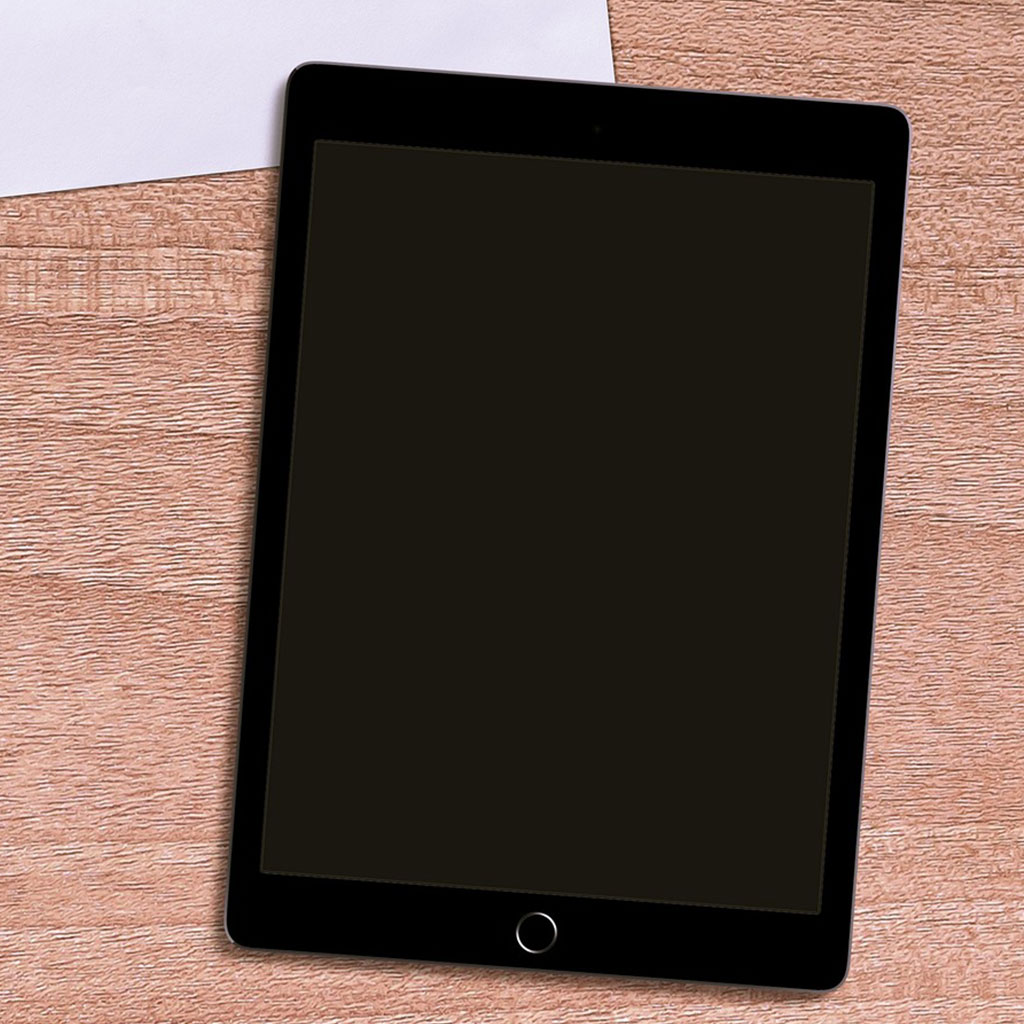


You must be logged in to post a comment.