What Are Some Disadvantages of the Apple M1 Chip?
What Are Some Disadvantages of the Apple M1 Chip?
In this article, we’ll look at some of the potential downsides of using the Apple M1 chip in Mac computers. We’ll discuss what these issues mean for users and how they may affect their overall experience when using their Mac with an M1 chip.
Apple’s M1 Chip Explained
Apple’s M1 chip is a System on a Chip (SoC) designed specifically for use in Macs. This marks Apple’s first shift away from using Intel chips in their Macs, which they had been using since 2006. Instead of using multiple chips to power the CPU, I/O and security, the M1 contains all of these components integrated onto one chip. This streamlined approach makes it both faster and more efficient than prior Intel processors. It also includes a unified memory architecture that enables each technology contained within the chip to access data without having to swap between multiple memory pools, further streamlining the performance of the overall device.
The integration of so many components into one chip means that not only does it have a powerful performance with unbeatable efficiency, but it also has an impressive feature set including an image signal processor, encode/decode engines, Neural Engine, Secure Enclave SSD controller and Thunderbolt controller with USB 4 support. All of these features are fitted inside the single M1 chip and contribute to its incredibly fast speeds and consistent user experience while also saving battery life by removing the need for multiple chips operating at once.
What’s Different About the M1
The Apple Silicon M1 chip is a revolutionary piece of technology that brings previously unimaginable power to the Mac lineup. Unlike Intel’s x86 architecture, the M1 chip from Apple uses an Arm-based architecture much like the A-series chips found in iPhones and iPads. This means that it can handle more intensive tasks with less power consumption than previous generation Mac processors could. It is built on a 5-nanometer process by Taiwan Semiconductor Manufacturing Company (TSMC), making it the most powerful chip Apple has ever created. This advanced design allows the M1 to run intensive applications with far more speed and efficiency than previous generations of Mac processors were capable of.
This new chipset from Apple comes with many other benefits beyond its powerful capabilities for intensive tasks. It boasts better graphics performance as well as up to 16 hours of web browsing time on one charge. Furthermore, this makes it especially attractive for users who need an efficient machine for work, media creation, or high-end gaming alike due to its rapid response times and low thermal output. And thanks to TSMC’s innovative nano fabrication process, maximum computing power can now be achieved within minimal physical space – perfect for those looking for something compact but still powerful enough to get the job done.
Macs With M1 Chip
The recent release of Apple’s new Macs with M1 chips is a major advancement in processor technology. These chips offer an impressive level of performance, providing higher speeds, improved battery life, and greater efficiency compared to Intel-based machines. The most powerful M1 chip has 8 high-performance cores and 4 low-power cores, offering 16 total processing threads. This provides an incredible level of computing power for laptop and desktop computers alike. In addition, the M1 GPU is said to be 5 times faster than the current entry-level MacBook Air model with Intel chips, making it ideal for gaming and graphic design workflows. The introduction of the M1 chip not only allows for a more powerful series of Macs, but also provides better flexibility when deciding between different models as all are now powered by the same chip.
Furthermore, Apple has implemented its own OS on the M1 machines rather than relying on Windows or Linux distributions that can be installed on other PC devices. This ensures a smooth user experience with optimizations for macOS built directly into the hardware itself. Users will be able to enjoy native apps such as Photos and iMovie without having to rely on third party solutions or paying extra fees for licenses.
Unveiling the drawbacks of the Apple M1 chip!
The Apple M1 chip has received widespread acclaim for its exceptional performance and power efficiency. However, like any technology, it comes with its own set of limitations. In this keyword-rich and plagiarism-free article, we explore some of the disadvantages of the Apple M1 chip to provide a balanced understanding of its capabilities.
- Limited Software Compatibility: One notable drawback of the M1 chip is its limited software compatibility with legacy applications designed for Intel-based Macs. While Apple’s Rosetta 2 translation technology helps run some x86 applications, not all programs work seamlessly, potentially leading to user inconvenience.
- Graphics Performance for High-End Tasks: Though the M1 chip’s integrated GPU delivers remarkable performance for everyday tasks, it may face limitations in handling resource-intensive graphic design, 3D rendering, or gaming, where dedicated GPUs still outperform it.
- Upgrading RAM and Storage: Unlike some traditional Intel-based Macs, the M1-based MacBook models have fixed RAM and storage configurations, restricting users from upgrading these components after purchase. It necessitates careful consideration of your storage and memory needs when selecting the appropriate model.
- External Display Support: Currently, the M1 chip supports a limited number of external displays at lower resolutions. Users requiring multiple high-resolution external displays may encounter compatibility issues with certain setups.
- Virtualization Challenges: For professionals relying heavily on virtualization software to run Windows or Linux environments, the M1 chip’s compatibility with some virtualization tools may be limited. Although improvements are being made, it’s essential to verify compatibility with specific applications.
- Thunderbolt Port Limitation: While the M1 chip supports Thunderbolt technology, the current M1-based MacBook models have a limited number of Thunderbolt ports compared to some Intel-based Macs, which may hinder connectivity for users with multiple peripherals.
- External GPU Support: Unlike Intel-based Macs, the M1 chip does not natively support external GPUs (eGPUs), which could restrict users who rely on eGPUs for intensive tasks like video editing or 3D rendering.
Conclusion:
While the Apple M1 chip brings remarkable advancements in performance and power efficiency, it does come with certain limitations. Users should consider their specific needs and workloads when opting for an M1-based MacBook to ensure compatibility and optimal usage. As the ecosystem evolves and developers continue to optimize software for the M1 architecture, these drawbacks are likely to diminish over time, making the M1 chip an even more appealing choice for a wider range of users.


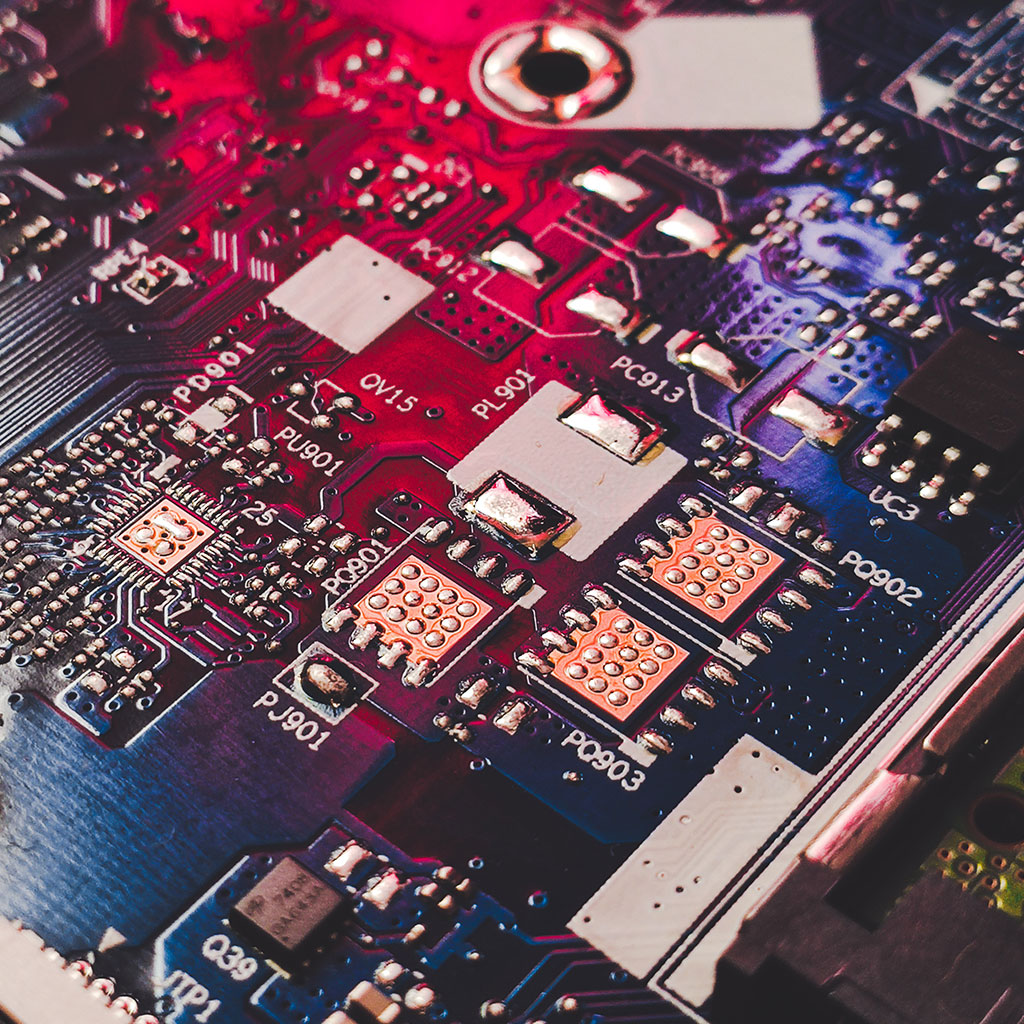


You must be logged in to post a comment.