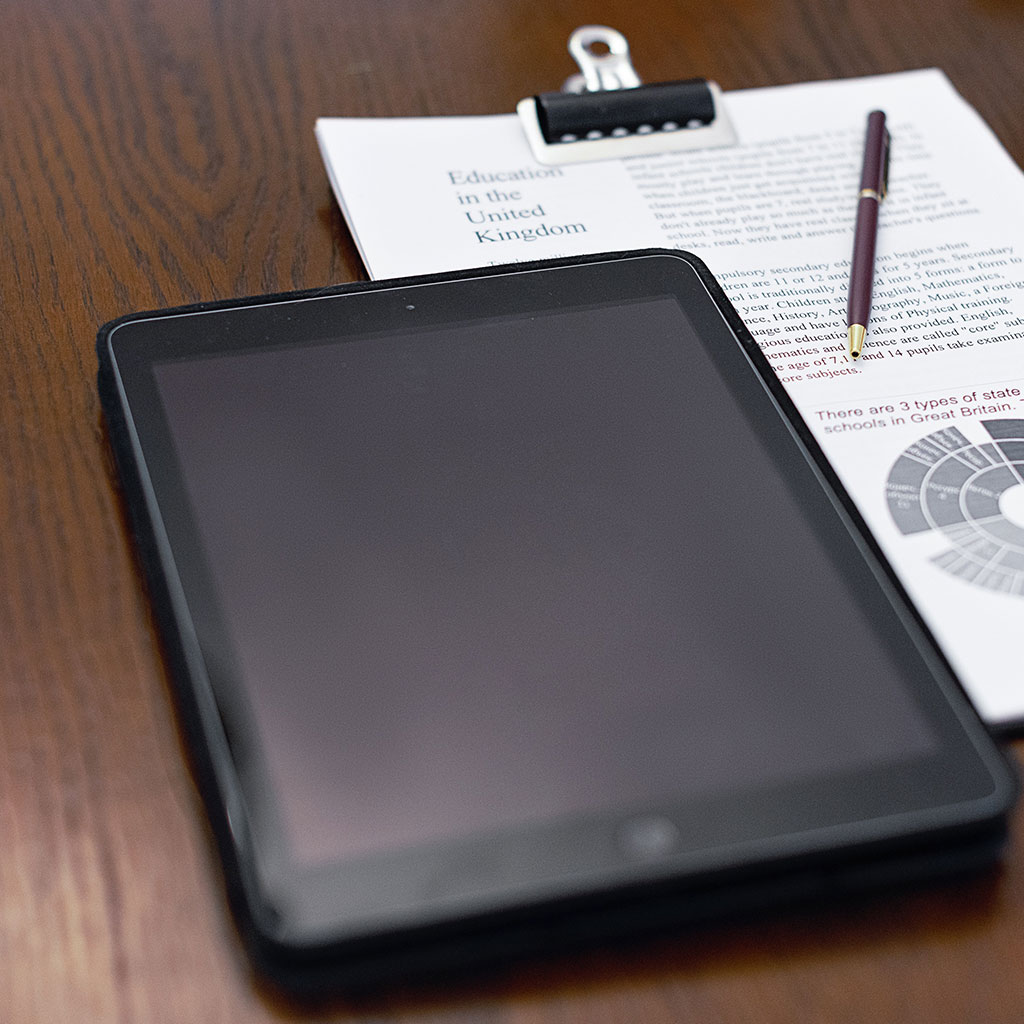- Massive Savings on Apple Refurbished items
- Get up to 75% Off
- Fast and Free UK Delivery
Call Sales: (0116) 326 3140 | Contact Sales | Contact Support
£0.00
Tag: Troubleshooting
Troubleshooting Resetting Bluetooth on your MacBook can resolve connectivity issues and ensure smooth operation with your devices. Here’s a step-by-step guide to help you do it effectively. Unleash the magic of a fresh start: Resetting Bluetooth on your MacBook To reset Bluetooth on your MacBook, follow these steps: Turn Off Bluetooth: Click on the Apple
Troubleshooting Ejecting a CD or DVD from your iMac is a straightforward process, but it might not be immediately obvious if you’re new to the Mac ecosystem. In this guide, we’ll walk you through the simple steps to safely remove a disc from your iMac’s optical drive. Master the Art of Ejecting a CD from
Troubleshooting If you need to disconnect your phone from your iMac, it’s a straightforward process. Learn the simple steps to safely remove your device and maintain a seamless workflow. Unplugging your phone from your iMac: the ultimate liberation! To disconnect your phone from your iMac, follow these steps: Unplug the USB Cable: If your phone
Troubleshooting Experiencing trackpad issues on your MacBook Air? Learn effective troubleshooting steps to get it working smoothly again with these expert tips. Master the art of fixing your MacBook Air trackpad! If you’re facing trackpad problems on your MacBook Air, here are steps you can take to troubleshoot and potentially fix the issue: Clean the
Troubleshooting Is your iPad feeling sluggish when browsing the internet? There could be several reasons behind this frustrating issue. Let’s explore potential causes and solutions to help speed up your internet experience on your beloved device. What’s up with my iPad being as slow as a snail on the internet? A slow internet experience on
Troubleshooting If you’re experiencing issues with your iPad not charging when plugged in, it can be a frustrating situation. There are several potential reasons for this problem, ranging from simple cable connections to more complex hardware issues. In this article, we’ll explore common causes and provide troubleshooting steps to help you get your iPad charging
Troubleshooting Experiencing email issues on your iPad can be frustrating. This article addresses common reasons why your email might not be working on your iPad and provides effective solutions to help you regain seamless access to your inbox. My email isn’t cooperating with my iPad. What’s going on? Experiencing email-related issues on your iPad can
Troubleshooting Experiencing a lack of incoming emails on your iPad can be frustrating. This guide addresses common factors and provides step-by-step solutions to ensure seamless email delivery to your device. Is your iPad playing hide and seek with your emails? Let’s solve this mystery! Experiencing difficulties in receiving emails on your iPad can be attributed
Troubleshooting If your iPad has become disabled due to multiple incorrect passcode attempts, you’ll need to perform a reset to regain access. Here’s a step-by-step guide on how to reset a disabled iPad and restore its functionality. Discover the secret to reviving your disabled iPad! Resetting a disabled iPad involves two main methods: using iTunes
Troubleshooting If you find yourself grappling with the frustrating issue of your MacBook repeatedly restarting, it can be a cause for concern. In this guide, we’ll delve into common reasons behind this problem and provide practical solutions to help you resolve it and get back to seamless computing. Why is my MacBook caught in an
Monday – Friday: 9:00-17:30
Saturday: 9:00 – 17:00
Best Categories
- Up to 75% Off Apple Shop now
- Currently Free delivery on all orders