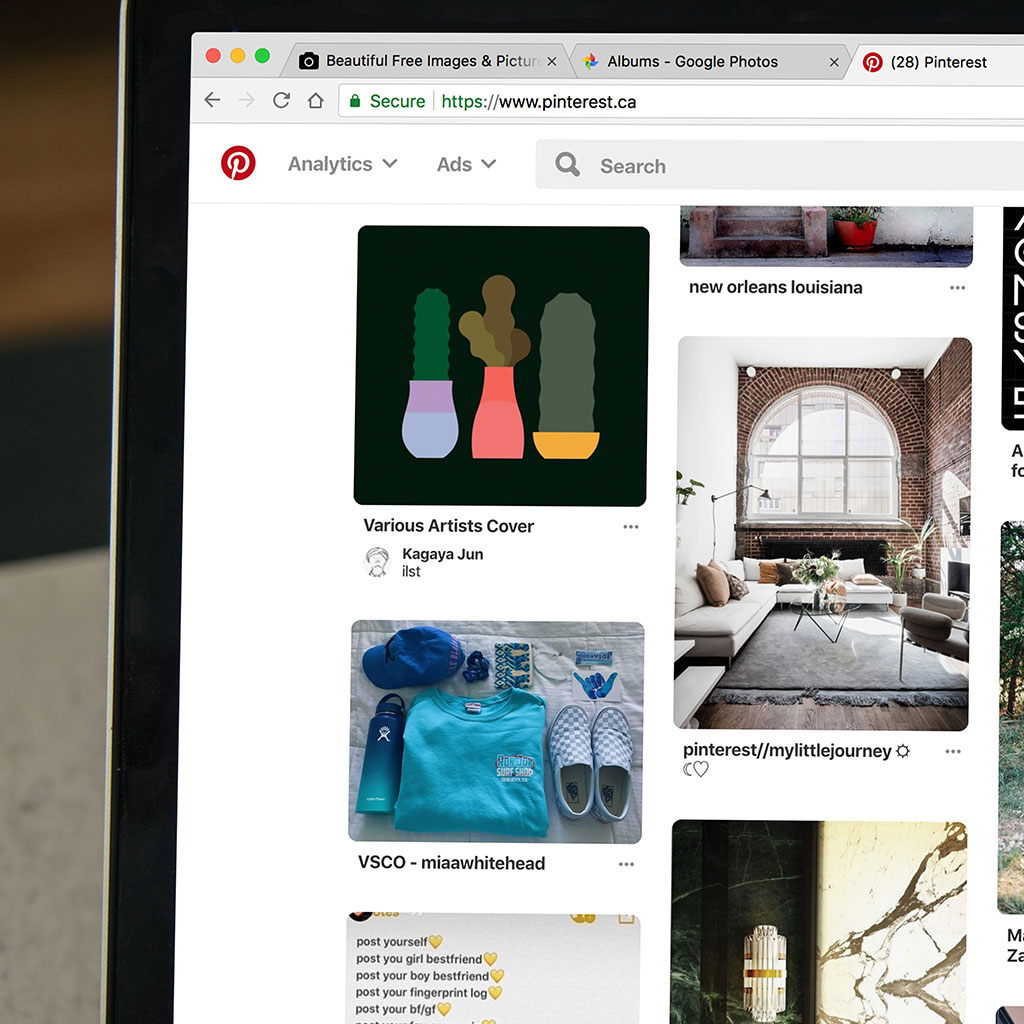- Massive Savings on Apple Refurbished items
- Get up to 75% Off
- Fast and Free UK Delivery
Call Sales: (0116) 326 3140 | Contact Sales | Contact Support
£0.00
Tag: Search History
Search History Curious about your browsing history on your MacBook? Learn how to easily access and view your search history with these simple steps. How can I view my search history on a MacBook? To view your search history on a MacBook, follow these steps: Using Safari: Open Safari, which is the default web browser
Search History Protecting your privacy is essential, and that includes regularly clearing your search history on your iPad. In this guide, we’ll walk you through simple steps to delete your search history, ensuring your browsing habits remain confidential. Why is it important to clear search history on an iPad? Clearing search history on an iPad
Monday – Friday: 9:00-17:30
Saturday: 9:00 – 17:00
Best Categories
- Up to 75% Off Apple Shop now
- Currently Free delivery on all orders