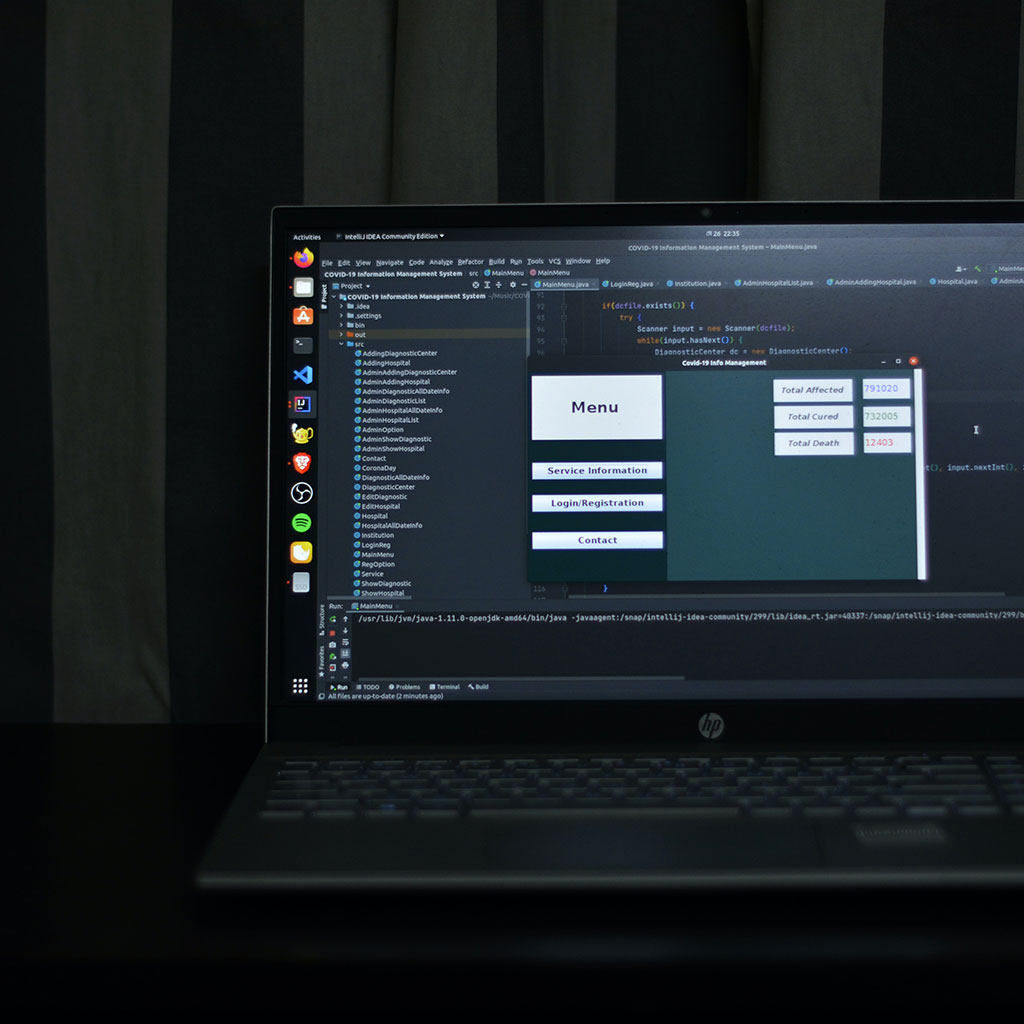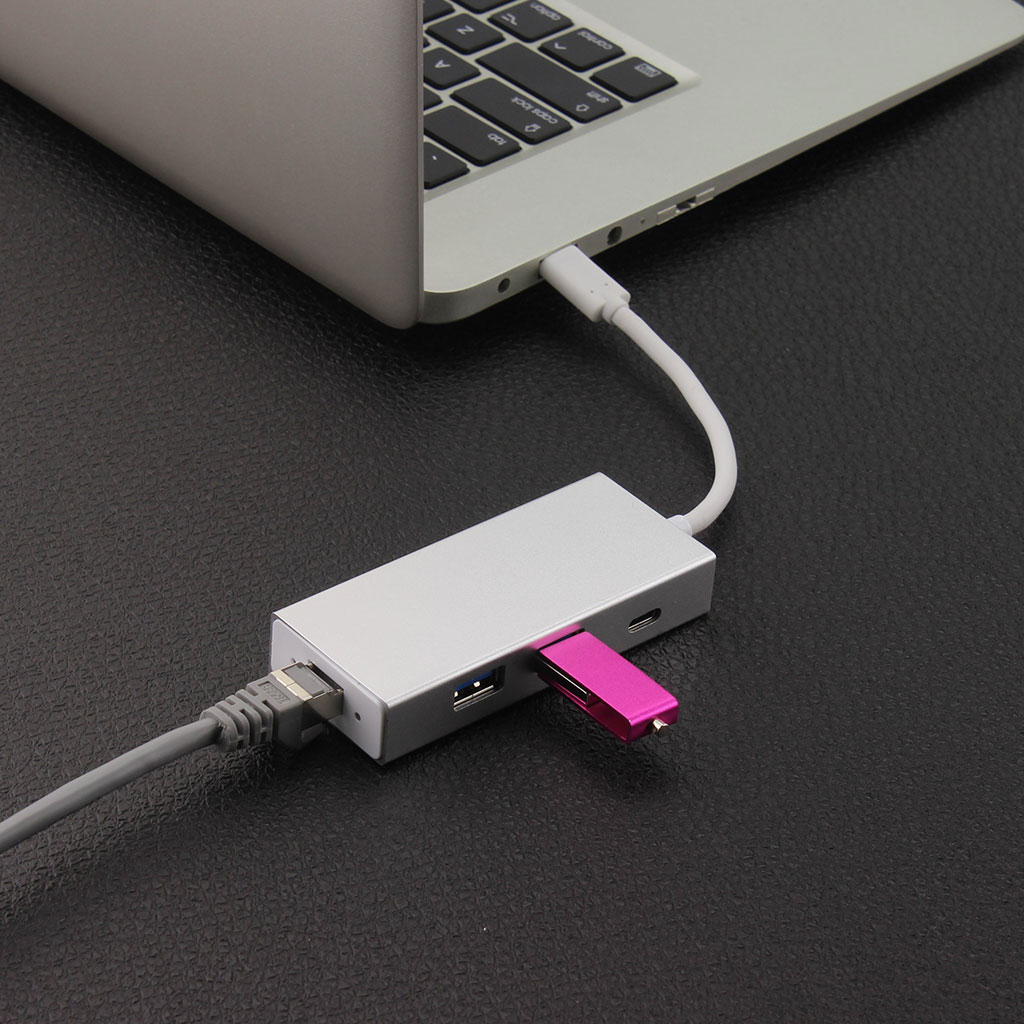- Massive Savings on Apple Refurbished items
- Get up to 75% Off
- Fast and Free UK Delivery
Call Sales: (0116) 326 3140 | Contact Sales | Contact Support
£0.00
Tag: macbook
macbook Comparing MacBooks and HP laptops can be subjective, considering factors like operating systems, hardware configurations, and user preferences. Delve into the nuances of each to understand which might suit your needs better. Is there a difference in quality between MacBooks and HP laptops? Determining whether MacBooks are better than HP laptops is subjective and
macbook Restarting your MacBook can resolve various software issues, improve system performance, and clear temporary glitches. Discover the benefits and effects of restarting your MacBook for optimal functionality. What are the effects of restarting a Macbook? Restarting your MacBook initiates a sequence of events that can have several positive effects on its performance and functionality:
macbook Zoom, a popular video conferencing software, is available for seamless use on MacBook devices, offering a range of features for virtual meetings and remote collaborations. Explore how to leverage Zoom’s capabilities on your MacBook for enhanced communication experiences. Is Zoom available for use on a MacBook? Yes, Zoom is available and fully functional for
macbook Examining the impacts of low power mode on a MacBook prompts consideration of its advantages and potential drawbacks in optimizing battery life and performance. Does low power mode provide any benefits for a MacBook? MacBooks do not have a feature like “Low Power Mode” similar to iOS devices. However, they do offer several energy-saving
macbook Choosing the right storage capacity for a MacBook is crucial. Explore whether a 256 GB storage option is adequate for your needs and usage habits. Is 256 GB enough to satisfy your MacBook storage needs? Determining if a 256 GB storage capacity is sufficient for a MacBook largely depends on your specific usage requirements
macbook Accessing all apps on your MacBook is simple and essential for efficient navigation. Learn the easy methods to view and manage all installed applications on macOS. How can I access all the applications on my MacBook? To view all installed applications on a MacBook, you can explore multiple methods: 1. Finder Method: Open Finder
macbook Utilizing your MacBook as a monitor for your PS4 via HDMI is achievable with specific techniques. Discover how to set up and use your MacBook as a display for your PlayStation 4 gaming console. Use MacBook as monitor for PS4 with HDMI Using a MacBook as a monitor for a PlayStation 4 (PS4) through
macbook Utilizing a USB drive on a MacBook is a simple process that facilitates data transfer and storage. Learn the steps to connect and manage USB devices efficiently on your macOS device. Unleash the Power: Mastering USB Connections on Your MacBook! Using a USB drive on a MacBook involves several steps to connect, access, and
macbook Updating the time on your MacBook is a straightforward process that ensures accurate timekeeping. Learn the simple steps to adjust and synchronize the time settings on your macOS device. Instructions on updating the time on a MacBook To update the time on your MacBook and ensure it reflects the correct time zone and accurate
macbook Uninstalling Adobe Creative Cloud from your MacBook is a simple process that ensures the removal of the suite and its associated components. Learn the step-by-step guide to completely uninstall Adobe Creative Cloud from your macOS device. Discover the secret to freeing up space on your MacBook: Uninstalling Creative Cloud! To uninstall Adobe Creative Cloud
Monday – Friday: 9:00-17:30
Saturday: 9:00 – 17:00
Best Categories
- Up to 75% Off Apple Shop now
- Currently Free delivery on all orders