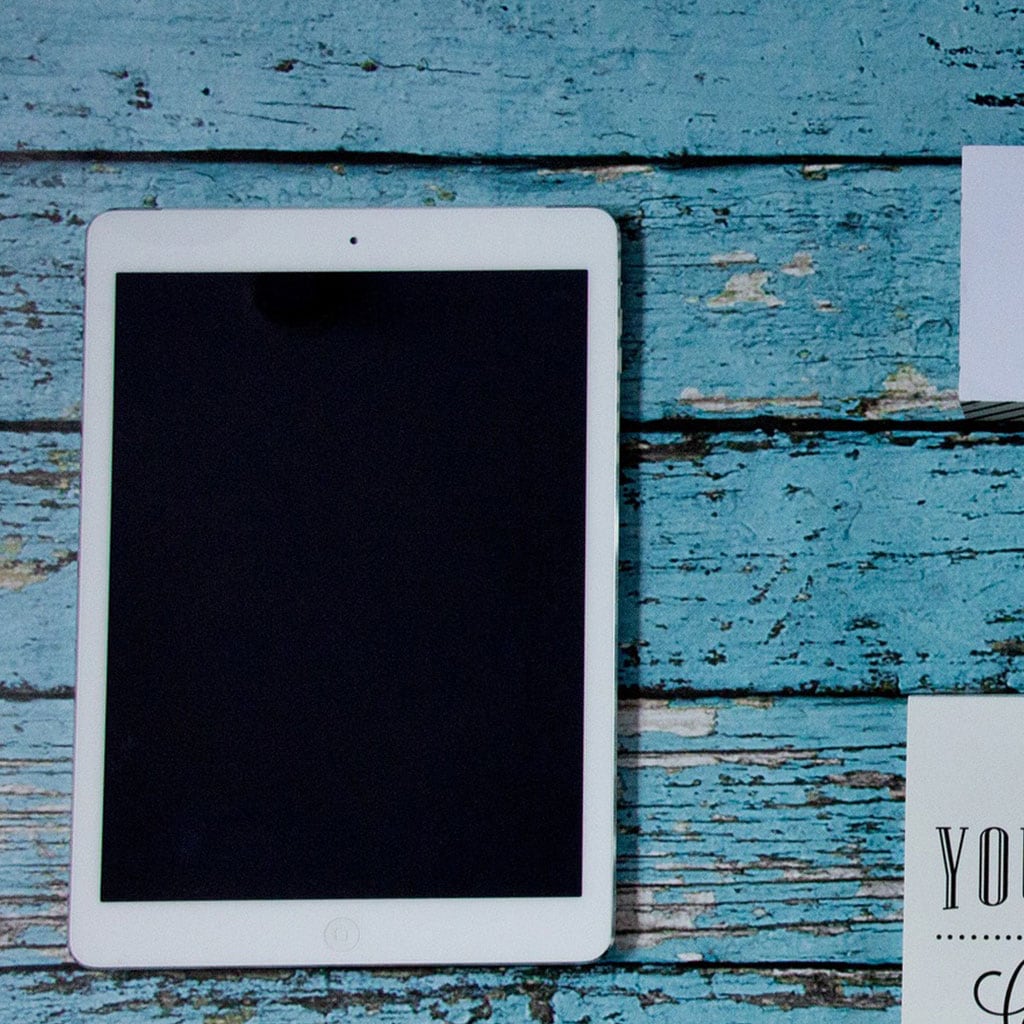- Massive Savings on Apple Refurbished items
- Get up to 75% Off
- Fast and Free UK Delivery
Call Sales: (0116) 326 3140 | Contact Sales | Contact Support
£0.00
Tag: iPad
iPad To harness the full potential of your iPad, you can connect various USB devices like cameras, keyboards, or storage drives. This guide will walk you through the steps to seamlessly link up your USB accessories with your iPad, expanding its functionality in the process. What is the process of connecting a USB to an
iPad Connecting your iPad to a TV using a USB cable can enhance your viewing experience and allow you to share content on a larger screen. This straightforward method provides a convenient way to enjoy videos, photos, presentations, and more directly from your iPad to your television set. In this guide, we’ll walk you through
iPad If you don’t have an AirPrint-compatible printer, connecting your iPad to a printer may seem tricky. However, there are alternative methods that allow you to print directly from your iPad. This article will guide you through the steps to establish a connection and start printing without AirPrint. Discover the secret to printing from your
iPad Boost your iPad’s performance and reclaim precious storage space by clearing its system data. Here’s a step-by-step guide to efficiently manage your device’s system data. Discover the ultimate guide to wiping away system data on your iPad! Clearing system data on an iPad involves a few key steps to optimize its performance and storage
iPad Clearing your Google history on an iPad is a straightforward process that helps maintain privacy and free up storage. Learn how to efficiently manage your browsing data with these simple steps. Discover the ultimate guide to wiping away your Google history on your trusty iPad! To clear your Google history on an iPad, follow
iPad Learn how to streamline your iPad experience by adding favorites for swift access to your most frequently used apps, websites, and contacts. This handy feature ensures you can effortlessly navigate your device with just a tap or click. Discover the secrets to unlocking your iPad’s hidden gems: How to add favorites like a tech
iPad This article provides a comprehensive guide to the dimensions of iPads, offering insights into their physical form factors and how they cater to diverse tasks and lifestyles. What are the dimensions of an iPad? iPads come in various models and sizes, each designed to cater to different user preferences and tasks. Here’s an overview
iPad A fundamental query that often arises is whether iPads come equipped with SIM card slots, unlocking a world of cellular capabilities. In this article, we delve into the intricacies of iPad connectivity, addressing the presence and functionality of SIM cards in these iconic Apple devices. Are iPads equipped with SIM cards for ultimate connectivity?
iPad In today’s dynamic work environment, maximizing productivity often requires innovative solutions. One such versatile tool is repurposing your iPad as a secondary monitor for your computer. This guide will walk you through the simple steps to unlock the full potential of your iPad, providing you with a seamless dual-screen experience that can enhance your
iPad Taking your iPad on a plane can enhance your travel experience, providing entertainment, productivity, and convenience during your journey. However, there are some important considerations to keep in mind to ensure a smooth and hassle-free experience with your device on board. Discover the ultimate guide to carrying electronics in your hand luggage! When it
Monday – Friday: 9:00-17:30
Saturday: 9:00 – 17:00
Best Categories
- Up to 75% Off Apple Shop now
- Currently Free delivery on all orders