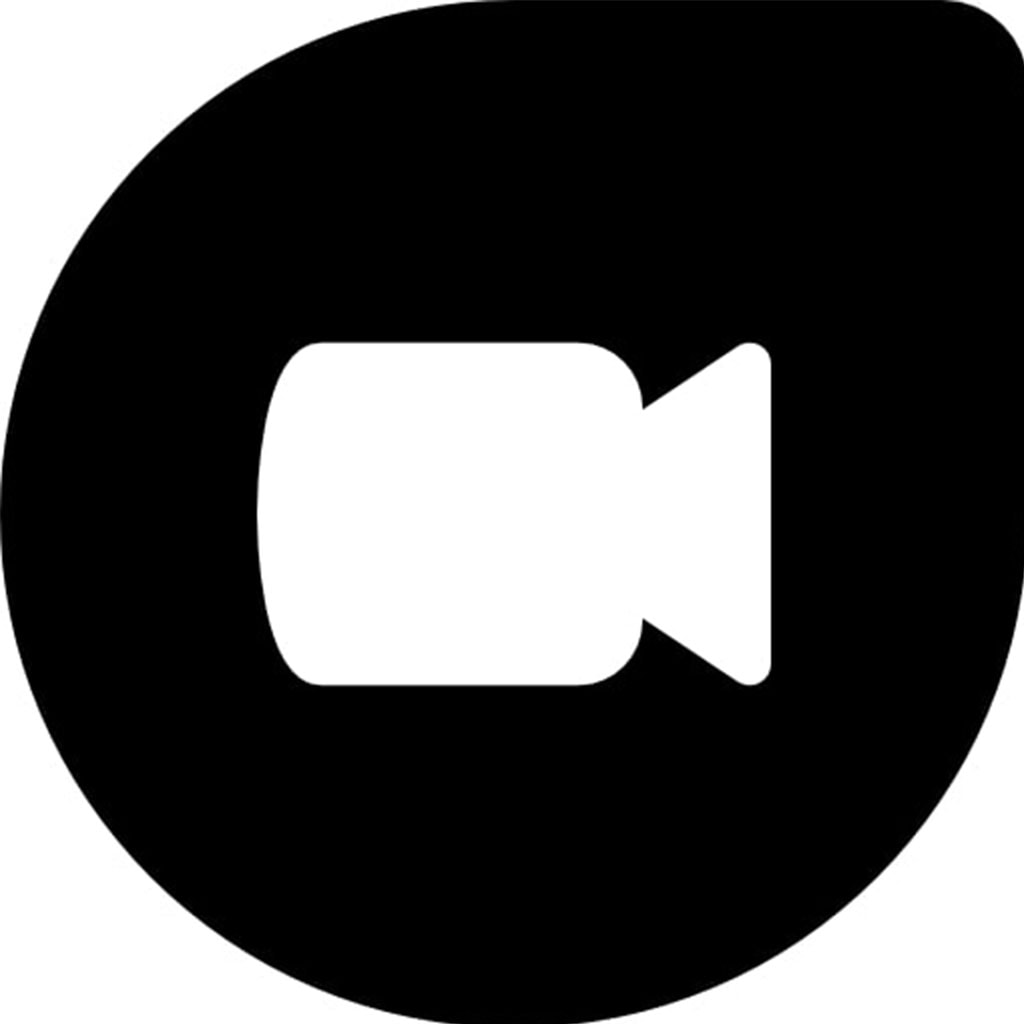- Massive Savings on Apple Refurbished items
- Get up to 75% Off
- Fast and Free UK Delivery
Call Sales: (0116) 326 3140 | Contact Sales | Contact Support
£0.00
Tag: Facetime
Facetime Learn how to reverse or invert the FaceTime camera on your MacBook Air to accommodate various camera angle preferences for video calls and conferences. How to flip FaceTime camera on MacBook Air FaceTime on a MacBook Air doesn’t have an explicit option within its settings to invert the camera. However, you can achieve this
Facetime In this guide, learn the simple steps to remove the FaceTime app from your MacBook, allowing users to manage their applications based on preferences and usage requirements. Unleash the power of your MacBook by removing the Facetime app! Removing the FaceTime app from a MacBook involves a straightforward process: Locate FaceTime App: Navigate to
Facetime Setting up FaceTime on your iPad is a breeze, allowing you to connect with friends and family through video calls. Here’s a step-by-step guide to get you started. Discover the magic of FaceTime on your iPad: the ultimate guide! Setting up FaceTime on your iPad is a straightforward process. Follow these steps to get
Facetime Facetime is an app created by Apple that allows users to make video and audio calls with friends, family, and other contacts. While it can be a useful tool for staying connected, using Facetime requires an Apple ID. Without one, it’s not possible to access the service or take advantage of its features. Apple
Monday – Friday: 9:00-17:30
Saturday: 9:00 – 17:00
Best Categories
- Up to 75% Off Apple Shop now
- Currently Free delivery on all orders