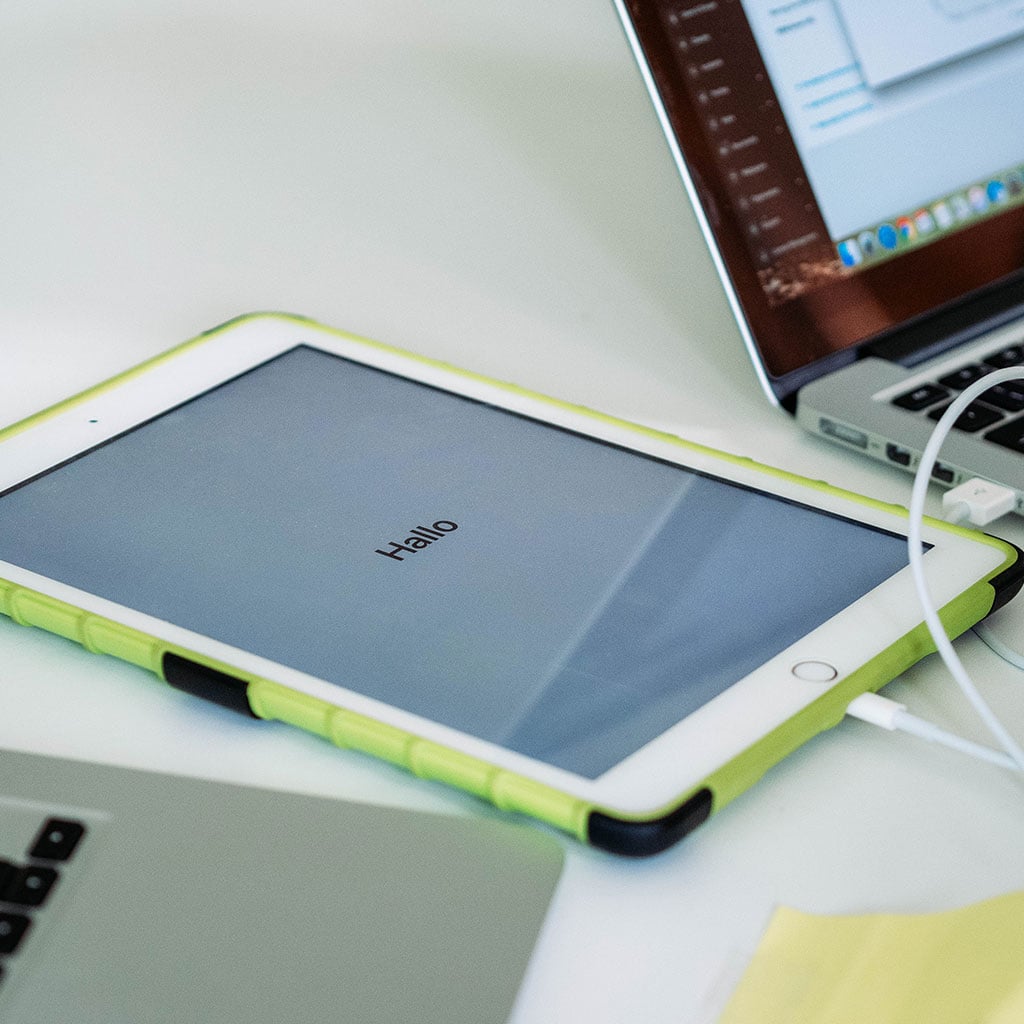- Massive Savings on Apple Refurbished items
- Get up to 75% Off
- Fast and Free UK Delivery
Call Sales: (0116) 326 3140 | Contact Sales | Contact Support
£0.00
Blog If you’re looking to refresh your 2013 iMac or prepare it for a new owner, performing a factory reset is the way to go. In this guide, we’ll walk you through the step-by-step process of restoring your iMac to its factory settings, ensuring it’s clean, optimized, and ready for a fresh start. Unleash the
Blog If you’re looking to reset and erase your iMac with the High Sierra operating system, it’s crucial to follow the correct steps to ensure a clean slate for your device. In this guide, we’ll walk you through the process, covering all the essential steps to safely and effectively erase your iMac running on High
Blog In this article, we’ll walk you through the seamless steps to multitask like a pro, allowing you to effortlessly switch between apps and get more done in less time. Unlock the full potential of your iPad with these mind-blowing multitasking tips and tricks! Multitasking on an iPad allows you to work with multiple apps
Blog Unlock the full potential of your iPad by gaining control over its screen orientation. Whether you’re reading an e-book, watching a movie, or working on a project, knowing how to lock the screen rotation can greatly enhance your user experience. In this article, we’ll walk you through the simple steps to lock and unlock
Blog To adjust the time before your iPad goes to sleep, you can tweak the Auto-Lock settings. This simple adjustment can be helpful if you want to extend the period before the screen turns off automatically. Here’s how to do it. How can I increase the duration before my iPad goes into sleep mode? To
Blog Is your iPad feeling a bit sluggish? Boosting its speed can greatly enhance your user experience. Here’s how you can rev up your iPad’s performance for smoother and snappier operation. Boost your iPad speed with these amazing tips and tricks! Certainly! Here’s a detailed guide on how to increase the speed of your iPad:
Blog To start recording your screen on an iPad, you can utilize the built-in Screen Recording feature. This tool allows you to capture videos of your device’s display, making it useful for tutorials, presentations, or sharing gameplay. Here’s a guide on how to access and use the screen recording functionality on your iPad. Unlock the
Blog Accidentally deleted photos on your iPad? Don’t fret. This guide will show you step-by-step how to recover recently deleted photos and prevent any precious memories from being lost forever. Discovering Recently Deleted Photos on your iPad If you’ve accidentally deleted photos on your iPad, you can recover them from the “Recently Deleted” album. Here’s
Blog Scrolling on a MacBook is a fundamental action for navigating content. Whether you’re browsing web pages, reading documents, or exploring applications, knowing how to scroll efficiently is crucial. Here’s a guide on how to master scrolling on your MacBook. Unlock the secret of effortless scrolling on your MacBook! Scrolling on a MacBook is an
Blog AirPlay is a powerful feature that allows you to wirelessly stream content from your MacBook to compatible devices like Apple TV, speakers, and more. To utilize this handy tool, follow our step-by-step guide below. Unlock the magic of AirPlay on your MacBook and let your media take flight! Using AirPlay on your MacBook is
Monday – Friday: 9:00-17:30
Saturday: 9:00 – 17:00
Best Categories
- Up to 75% Off Apple Shop now
- Currently Free delivery on all orders