Is MacBook pro Useful in University?
Is MacBook pro Useful in University?
With features such as an excellent Retina display, large storage capacity, and access to the Mac App Store, there are many benefits to owning a MacBook Pro while attending university. This article will discuss why a Macbook Pro may be useful for university students in terms of productivity, portability, and value.
Can the Macbook Pro be considered a useful tool for university?
Yes, the MacBook Pro can be highly useful for university students. Here are several reasons why the MacBook Pro is a popular choice among students:
- Performance and Power: The MacBook Pro offers powerful performance capabilities, allowing students to handle demanding tasks efficiently. It can handle resource-intensive applications like programming environments, video editing software, design tools, and data analysis programs, ensuring smooth performance and quick task execution.
- Portability: The MacBook Pro strikes a balance between performance and portability, making it an ideal choice for students who need a laptop they can carry around campus or take to study sessions. Its lightweight design and long battery life provide the flexibility to work on projects, attend classes, and collaborate with classmates without worrying about constant charging.
- Reliable Battery Life: MacBook Pro models are known for their excellent battery life, which is essential for students who spend long hours attending lectures, working on assignments, or conducting research. The long-lasting battery allows students to work on their MacBook Pro for extended periods without needing to find a power outlet.
- Quality Display: The MacBook Pro’s Retina display offers excellent visual quality, making it suitable for reading textbooks, viewing slides, and working on design or multimedia projects. The high resolution, color accuracy, and wide viewing angles contribute to a comfortable and immersive viewing experience.
- Integration with Apple Ecosystem: If students already own other Apple devices like iPhones or iPads, the MacBook Pro seamlessly integrates with the Apple ecosystem. This integration enables features such as Handoff, which allows for effortless transfer of tasks between devices, and iCloud synchronization, which ensures seamless access to files across multiple Apple devices.
- User-Friendly macOS: The MacBook Pro runs on macOS, Apple’s user-friendly operating system. macOS provides a simple and intuitive interface, making it easy for students to navigate, organize files, and use productivity tools. The availability of a wide range of applications on macOS ensures access to educational resources and software commonly used in academic settings.
- Durability and Longevity: MacBook Pro models are built with durable materials, ensuring they can withstand the rigors of student life. Their solid construction and high-quality components contribute to their longevity, allowing students to rely on their MacBook Pro for several years throughout their university education.
- Software Compatibility: Many academic programs and software are compatible with macOS, making the MacBook Pro a suitable choice for students in various fields of study. Whether it’s writing papers, programming, conducting statistical analysis, or engaging in creative projects, the MacBook Pro can handle a wide range of software applications commonly used in university settings.
Overall, the MacBook Pro’s performance, portability, reliable battery life, quality display, integration with the Apple ecosystem, user-friendly macOS, durability, and software compatibility make it a valuable tool for university students, helping them effectively manage their coursework, research, and academic pursuits.
Discover the ultimate MacBooks for flawless video editing!
When it comes to choosing the right laptop for video editing, students need to make sure they are getting the most powerful machine that their budget allows. One great option for students studying video editing is the MacBook Pro M2. It is a powerful machine and features Apple’s latest M2 chip, which is sure to give you ample computing power. Furthermore, when equipped with 16GB of RAM this laptop will easily be able to run any software needed for video editing projects. Furthermore, students have the option to add the Final Cut Pro app to their laptop during the configuration process on Apple’s website.
At the higher end of the spectrum is the more expensive 2021 MacBook. For those needing even more computing power than what the M2 can provide, going with this option would be ideal. This laptop comes with all of Apple’s latest and best components and should give college students majoring in video editing plenty of power for their projects. As long as one has enough money allocated in their budget, opting for this laptop will ensure that your video jobs get completed quickly and without any hiccups.
Which MacBook model is recommended for photo editing?
For the photo editor or graphic design, perhaps the most crucial thing to consider is power. While photo editors won’t need nearly as much power as video editing students, they will still likely need more than the standard MacBook Air. Adept programs like Adobe Photoshop require at least 16GB of RAM to ensure smooth and seamless editing. To that end, we recommend investing in the Macbook Pro M2 for optimal processing performance.
Furthermore, photo editors should strongly consider pairing this machine with an extra larger display to give them some added screen real estate and aid close-up work. Opting for one of the best USB C monitors or a model from the high-quality 4K monitors available in today’s market is wise. Choose something around 27 inches independently from the 13-inch built into MacBooks; this way you get a nicely sized monitor without sacrificing too much desk space.
What’s the new MacBook Pro?
The new MacBook Pro with the M1 Chip is one of Apple’s most powerful devices ever created. This chipset offers 33.7 billion transistors, a 10 core CPU, a 16 core GPU, and 32 GB of unified memory that can handle comparable tasks to an iMac desktop. It gives the MacBookPro higher performance, improved graphics capabilities, and better energy efficiency. Advanced computer science techniques such as machine learning improve its performance even further to deliver up to 3x faster CPU performance than before and up to 6x faster integrated graphics speeds for high-powered gaming experiences.
The incredible power provided by the M1 chip allows users to seamlessly multitask across multiple applications at once while experiencing incredible responsiveness due to low latency in processes. Creators can now enjoy precise editing workflows with more real-time editing features being available in many video and photo editing apps with accelerated optimised outcomes showcasing tighter color grading control for photos or improved sound mixing for audio or video projects. With effortless streaming across devices pushing content instantly over AirPlay for instant streaming playback on various Apple TV systems from your Macbook Pro making it simple yet powerful to stay connected in your home or office.
What is the potential cost savings for students when purchasing a Mac?
The Mac lineup of products is designed to empower creative professionals, students, and everyday users alike. While the options may be a bit pricey for most people, students are offered significant discounts on their purchases. No matter what you buy—from the 13-inch MacBook Air M1 to the 16-inch MacBook Pro—you can save between $100 to $200 in the U.S., or £100 to £200 in the UK, up to $330 in Australia and up to $270 in Canada. When it comes high-end models like the Mac Pro, you can save even more money as a student.
Whether you need an all-in-one desktop or a powerful laptop for work or school, each Mac product offers its own unique features that will make your experience better. And with discounts available for students from all countries around the world, it’s important to take advantage of these savings when possible since it can make a huge difference in your purchasing power. Additionally, with many stores now offering contactless delivery services and free returns policies, buying Apple products online has never been easier and more stress-free.
Conclusion
In conclusion, the Macbook Pro with M1 Chip is a great choice for university students looking for a powerful laptop. It offers impressive performance, improved graphics capabilities, and better energy efficiency at an affordable price. Plus, with discounts available for students from all countries around the world, it’s important to take advantage of these savings when possible since it can make a huge difference in your purchasing power. Ultimately, whether you need an all-in-one desktop or a powerful laptop for work or school, each Mac product offers its own unique features that will make your experience better.


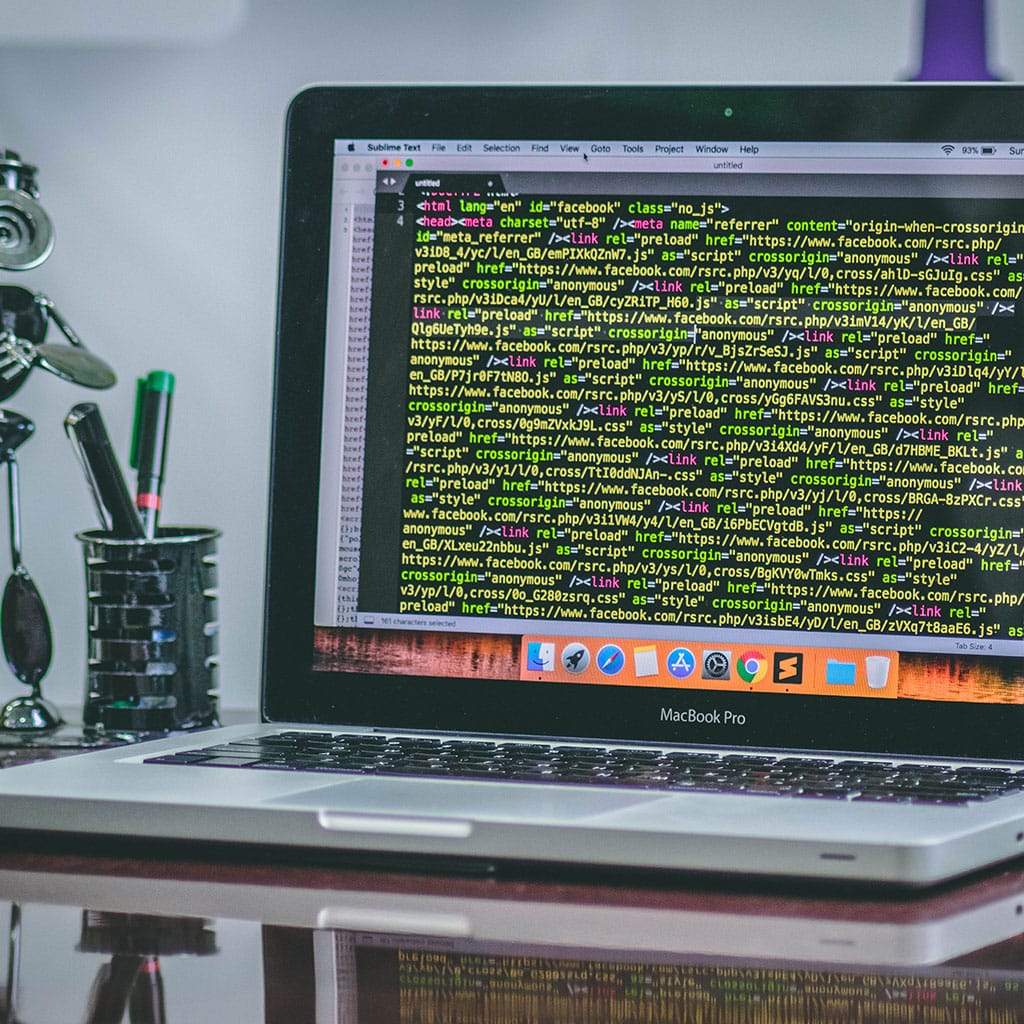


You must be logged in to post a comment.