How do I know if my iPad has a Virus?
How do I know if my iPad has a Virus?
Identifying whether your iPad has a virus is crucial for maintaining device security. Explore signs, symptoms, and effective methods to detect potential viruses on your iPad for a safer and more secure user experience.
What methods can be used to determine if an iPad has a virus?
iOS devices like iPads are generally less prone to viruses compared to other platforms due to Apple’s stringent security measures and the closed nature of the iOS ecosystem. However, it’s not entirely impossible for an iPad to get infected by malware or encounter suspicious activities. Here are some indicators and steps to identify if your iPad has a virus or is exhibiting unusual behavior:
Signs of Potential Virus Infection:
- Unusual Performance:
- Sluggishness, sudden freezes, or unresponsiveness when using apps could be a sign of malware.
- Battery Drain:
- Excessive battery drain or rapid battery depletion without a known cause might indicate malicious activities running in the background.
- Unexpected Pop-Ups or Ads:
- Consistent pop-up ads, redirects to unfamiliar websites, or intrusive ads within apps not previously seen could signify a problem.
- Strange App Behavior:
- Apps crashing frequently or behaving oddly—opening, closing, or functioning differently from normal—could indicate a malware issue.
- Unexplained Data Usage:
- A sudden increase in data usage without a change in your regular usage patterns might imply that a malicious app is transmitting data.
Steps to Verify and Resolve:
- Update iOS and Apps:
- Ensure your iPad’s operating system and apps are up-to-date. Apple regularly releases security patches and updates to mitigate vulnerabilities.
- Scan for Malware:
- Although rare, you can use reputable antivirus software specifically designed for iOS devices from the App Store to scan for potential threats.
- Check App Permissions:
- Review app permissions in Settings. Ensure apps don’t have unnecessary access to your data, camera, microphone, or location without your consent.
- Manage Installed Apps:
- Delete any unfamiliar or suspicious apps. Malware can sometimes disguise itself as legitimate apps.
- Reset Settings:
- As a last resort, consider resetting your iPad to factory settings. This erases all data, so make sure to back up your important information beforehand.
- Contact Apple Support:
- If you suspect your iPad has a virus and you’re unsure how to proceed, contact Apple Support for guidance and assistance.
Remember, while these signs could indicate a potential issue, they might also be due to other factors like software glitches or conflicting apps. It’s advisable to exercise caution, regularly update your device, and download apps only from the official App Store to minimize the risk of encountering malware on your iPad.
Why are regular iOS updates and app updates important for keeping an iPad safe from viruses?
Regular iOS updates and app updates play a fundamental role in safeguarding an iPad’s integrity against potential malware infections and enhancing its overall security. Software updates provided by Apple for iOS devices like the iPad often include critical security patches, addressing vulnerabilities that cyber threats might exploit to gain unauthorized access or install malware. These updates serve as a proactive defense mechanism, reinforcing the built-in security features of the iPad’s operating system, thus making it more resilient against evolving cyber threats. Moreover, app updates from the App Store often include security enhancements and bug fixes, ensuring that third-party apps remain equipped with the latest defenses against potential security breaches or vulnerabilities. By keeping both the operating system and apps up-to-date, users establish a robust shield against potential malware attacks, contributing significantly to virus protection on their devices.
In addition to software updates, implementing stringent security practices can further fortify an iPad’s defense against viruses. These practices include utilizing a strong password or password manager for device settings and accounts, conducting regular virus scans using reputable security software available on the App Store, and optimizing device settings for enhanced security and privacy. Maintaining a proactive approach to security not only mitigates the risk of malware but also contributes to a safer digital ecosystem, ensuring that iPads remain among the safest devices when users consistently prioritize software updates and stringent security practices. Moreover, by regularly updating software and implementing robust security measures, users can not only protect their iPads from potential virus infections but also enhance the device’s overall performance, battery life, and resilience against diverse cyber threats.
Conclusion
In conclusion, if you suspect your iPad has a virus, the best way to verify is to delete any unfamiliar or suspicious apps, reset settings if necessary, and contact Apple Support for guidance. Additionally, regularly updating iOS and app updates, as well as following stringent security practices such as utilizing a strong password or password manager and conducting regular virus scans with reputable security software can help protect your iPad from potential malware infections.


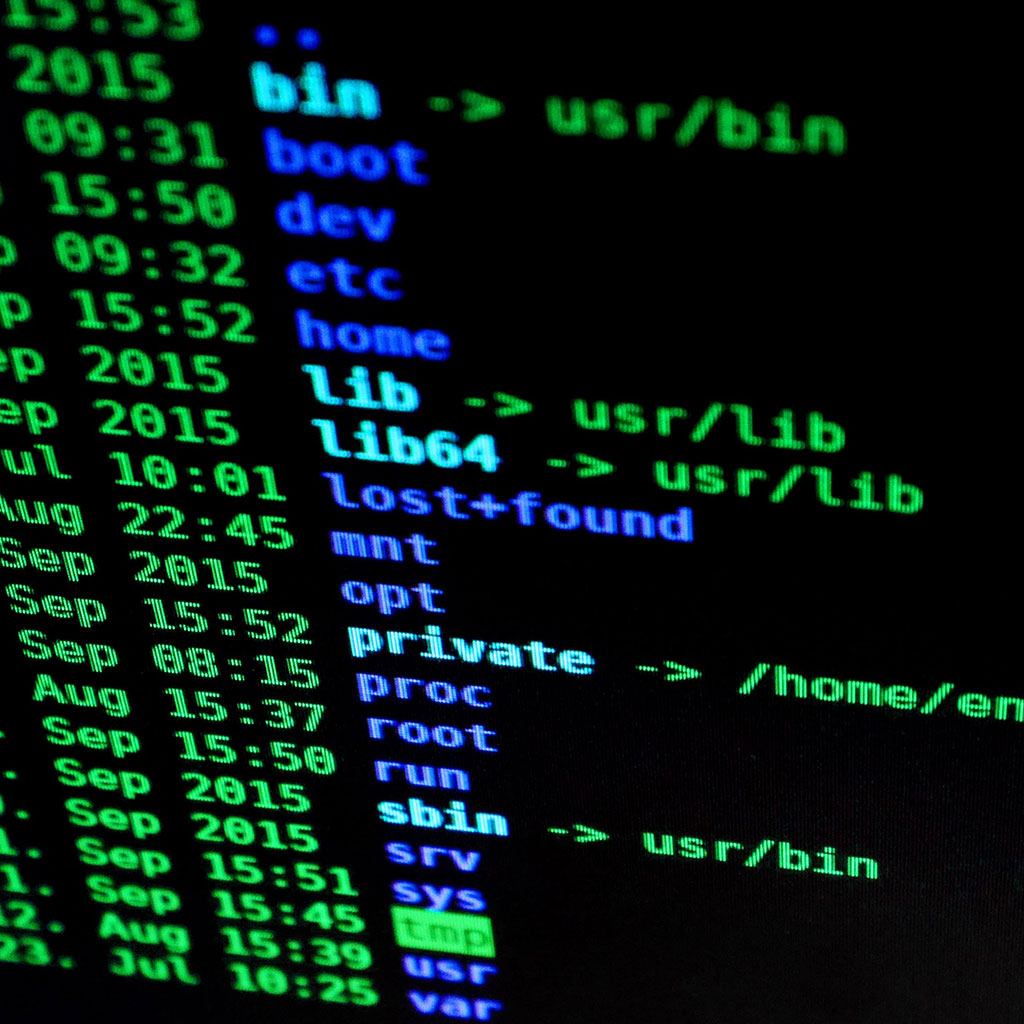


You must be logged in to post a comment.