Do iMacs have SD card slots
Do iMacs have SD card slots
The iMac, renowned for its sleek design and powerful performance, offers a range of connectivity options for users. In this article, we delve into the presence of an SD card slot in iMac models, exploring its significance for photographers, videographers, and creatives alike.
Are you wondering if the magnificent iMacs have SD card slots?
iMacs do not come with built-in SD card slots. This applies to various iMac models, including the 24-inch and 27-inch variants. Instead, users who require SD card functionality would typically need to utilize an external SD card reader. These card readers can be connected to the iMac through its available USB ports, including both USB-A and potentially USB-C ports, depending on the model. This allows users to transfer data from SD cards to their iMacs or vice versa.
For Intel-based iMacs, which were the standard at that time, USB ports were available for connecting various peripherals, including external SD card readers. These memory slots served as versatile points of connection for a range of devices. Additionally, users could connect iMacs to external monitors, especially on larger screen 27-inch iMac models, which provided extended workspace for tasks that required more screen real estate.
Which Mac models have an SD card slot?
Most modern Macs come equipped with an SD card slot, allowing you to conveniently insert a memory card directly into your computer. The available slot options vary widely depending on the model of Mac you have. For example, the MacBook Pro models released from 2011 through 2015 all include an SD card slot, as do the 13-inch MacBook Airs from 2013 through 2017 and 27-inch iMacs released from 2010 or later. Additionally, any of the Mac mini models released between 2011 and 2014 also feature an SD card slot. The new Mac Studio recently released in 2022 has also been equipped with an SDXC card slot, raising the bar for expandable Mac storage even higher.
With such a variety of options now available to accommodate different computer models and sizes, inserting an SD memory card into your Mac to access digital photos or store data securely couldn’t be easier. Of course, these slots still require separate SD cards in order to use them—but they make accessing extra storage space simpler than ever before for those looking to expand their device’s capabilities without sacrificing its performance.
What types of external SD card readers are compatible with iMacs?
External SD card readers compatible with iMacs come in various forms, designed to cater to different user needs and port configurations. If your iMac is equipped with USB-C ports, a USB-C SD card reader would be an ideal choice for seamless compatibility. These readers feature a USB-C interface that plugs directly into the corresponding port on your iMac, providing a fast and reliable way to transfer data from your SD card to your computer. Additionally, some versatile card readers may include multiple card slots to support various types of memory cards beyond just SD cards, making them a practical option for professionals who work with different camera equipment.
In cases where your iMac has HDMI ports but lacks built-in SD card slots, it’s important to note that HDMI adapters and cables do not directly facilitate SD card reading. HDMI adapters are primarily used for video output, allowing you to connect your iMac to external displays or TVs. To use an external SD card reader, you would still need to ensure that it’s compatible with your iMac’s available USB or USB-C ports. This means using a USB-C to USB-A adapter if your iMac only has USB-C ports or a USB-A to USB-C adapter if your iMac primarily features USB-C ports. This ensures that the card reader can be properly connected to your iMac for data transfer.


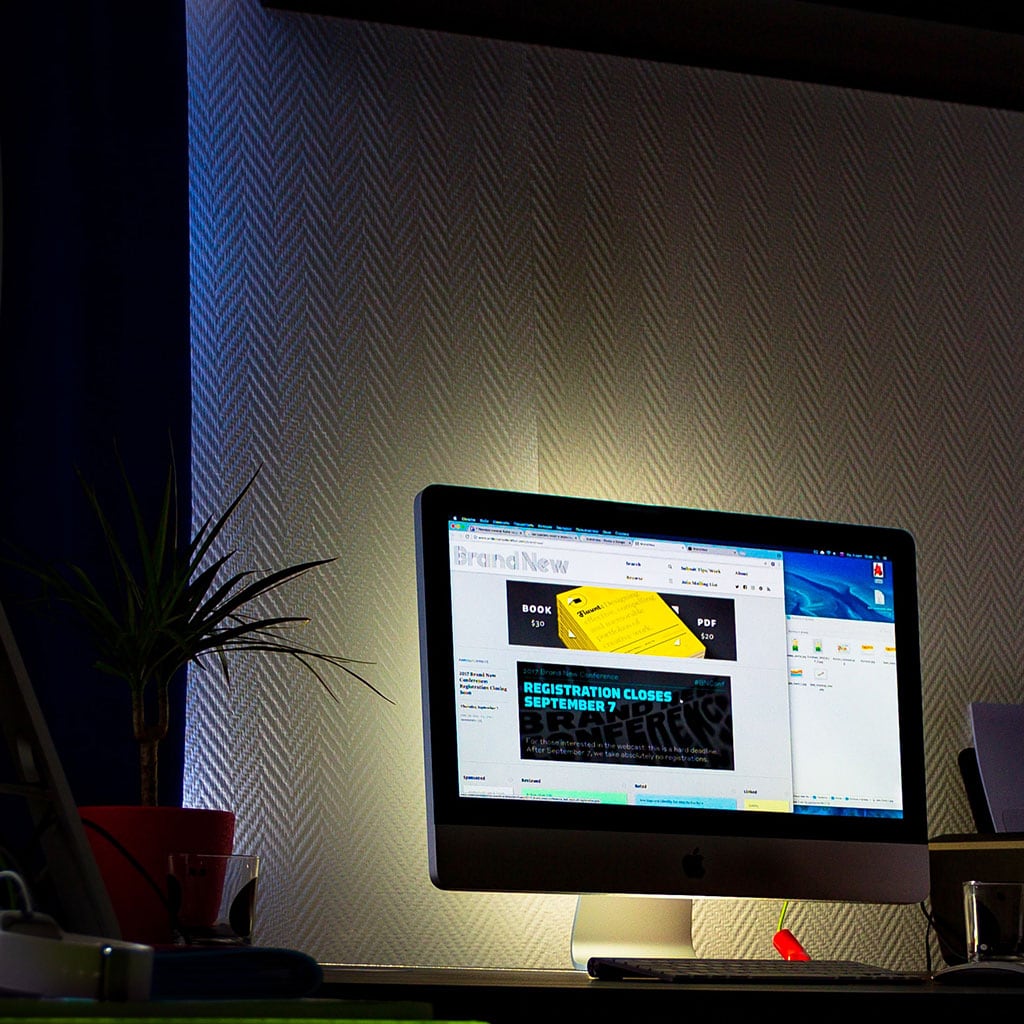


You must be logged in to post a comment.