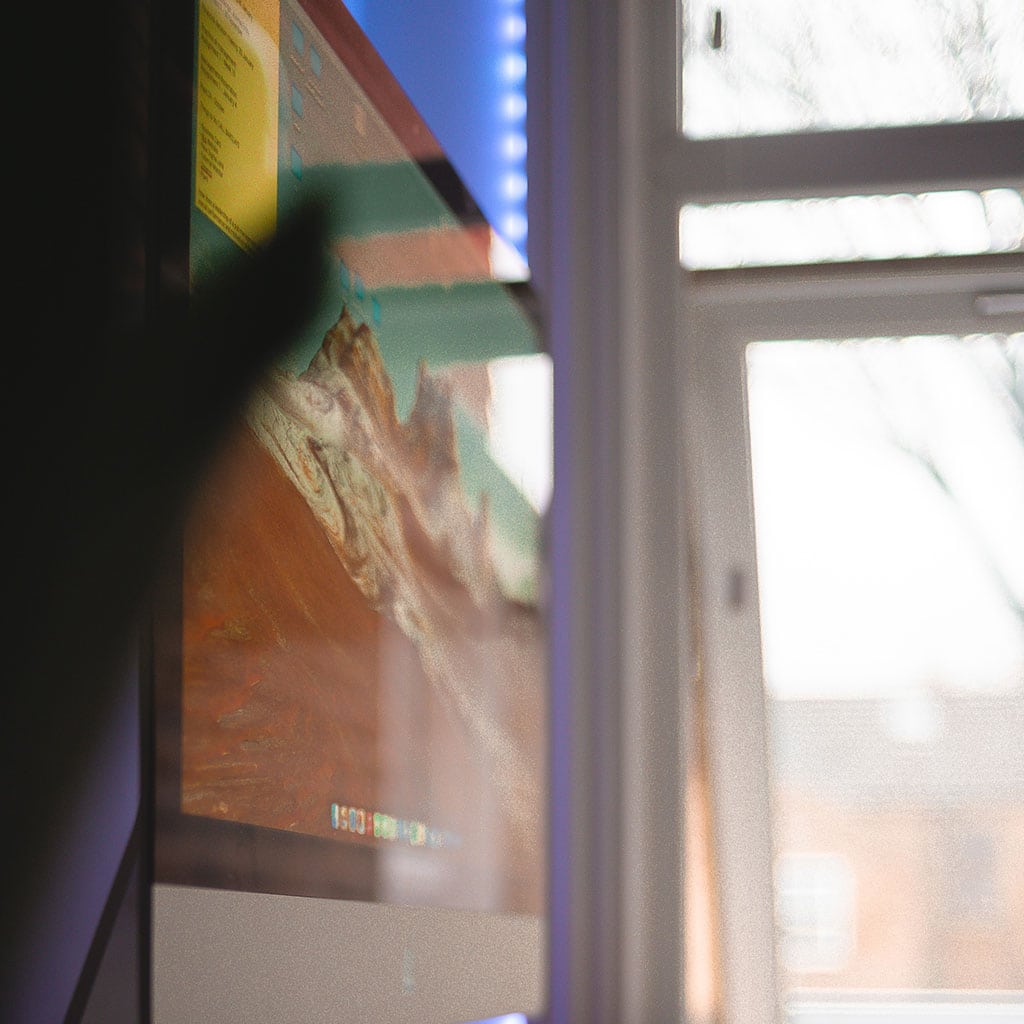- Massive Savings on Apple Refurbished items
- Get up to 75% Off
- Fast and Free UK Delivery
Call Sales: (0116) 326 3140 | Contact Sales | Contact Support
£0.00
Category: Apple How to?
Apple How to? Learn the simple steps to sign out of your Gmail account on a MacBook. Discover quick methods to ensure secure logouts from your Gmail account for enhanced privacy and security. Unleash your Mac’s freedom! Learn the art of signing out from Gmail effortlessly. To sign out of your Gmail account on a
Apple How to? Discover how to enable scroll bars on your MacBook Air for better navigation and easier scrolling within applications. Follow these simple steps to display scroll bars conveniently. Unlock the magic of infinite scrolling on your MacBook Air! Certainly! To show scroll bars on your MacBook Air, follow these steps: System Preferences: Click
Apple How to? Boosting the performance of your iMac 2013 model is attainable through various optimization methods. Explore effective strategies to enhance speed and efficiency in this comprehensive guide tailored for your iMac 2013. Instructions for speeding up a 2013 iMac Sure, here’s a detailed guide on how to potentially speed up an iMac 2013:
Apple How to? Enhancing the performance of your iMac 2012 model is achievable with several optimization techniques. Explore effective strategies to boost speed and efficiency in this comprehensive guide tailored for your iMac 2012. Unlock the hidden potential of your trusty iMac 2012 – rev up its speed! Certainly! Here are several methods to potentially
Apple How to? Enhancing the performance of your iMac 2011 model is achievable with various optimization techniques. Explore effective methods to boost speed and efficiency in this comprehensive guide tailored for your iMac 2011. Unlock the hidden potential of your iMac 2011: Supercharge its speed! Certainly! Here are several methods to potentially speed up an
Apple How to? Shutting down an iMac using only the keyboard is a convenient skill to have in various situations. Discover effective keyboard shortcuts and commands to initiate a proper shutdown on your iMac without relying on a mouse in this comprehensive guide. Unleash the power of your keyboard and conquer the shutdown of your
Apple How to? Learning how to shut down an iMac without using a mouse can be essential in various situations. Explore alternative methods and keyboard shortcuts to power down your iMac effectively in this comprehensive guide. Unleash the power of your iMac with this mouse-free shutdown hack! Shutting down an iMac without a mouse can
Apple How to? Sharing your screen on Zoom using a MacBook is an effective way to collaborate and present content. Learn the step-by-step process to seamlessly share your screen during Zoom meetings on your MacBook for enhanced communication and productivity. Unlock the magic of screen sharing on Zoom with your trusty MacBook! Certainly! Here are
Apple How to? Mastering the art of scrolling without a mouse on a MacBook Air involves utilizing built-in trackpad features. Discover various methods to navigate and scroll seamlessly on your MacBook Air without using an external mouse. Unlock the secrets of effortless scrolling on your MacBook Air, no mouse required! Certainly! You can scroll down
Apple How to? Learn how to run Apple Diagnostics on your MacBook to perform comprehensive hardware tests and diagnose potential issues efficiently. Unleash the power of Apple Diagnostics on your MacBook and troubleshoot like a pro! Sure, here are the steps to run Apple Diagnostics on your MacBook: Prepare Your MacBook: Ensure your MacBook is
Monday – Friday: 9:00-17:30
Saturday: 9:00 – 17:00
Best Categories
- Up to 75% Off Apple Shop now
- Currently Free delivery on all orders