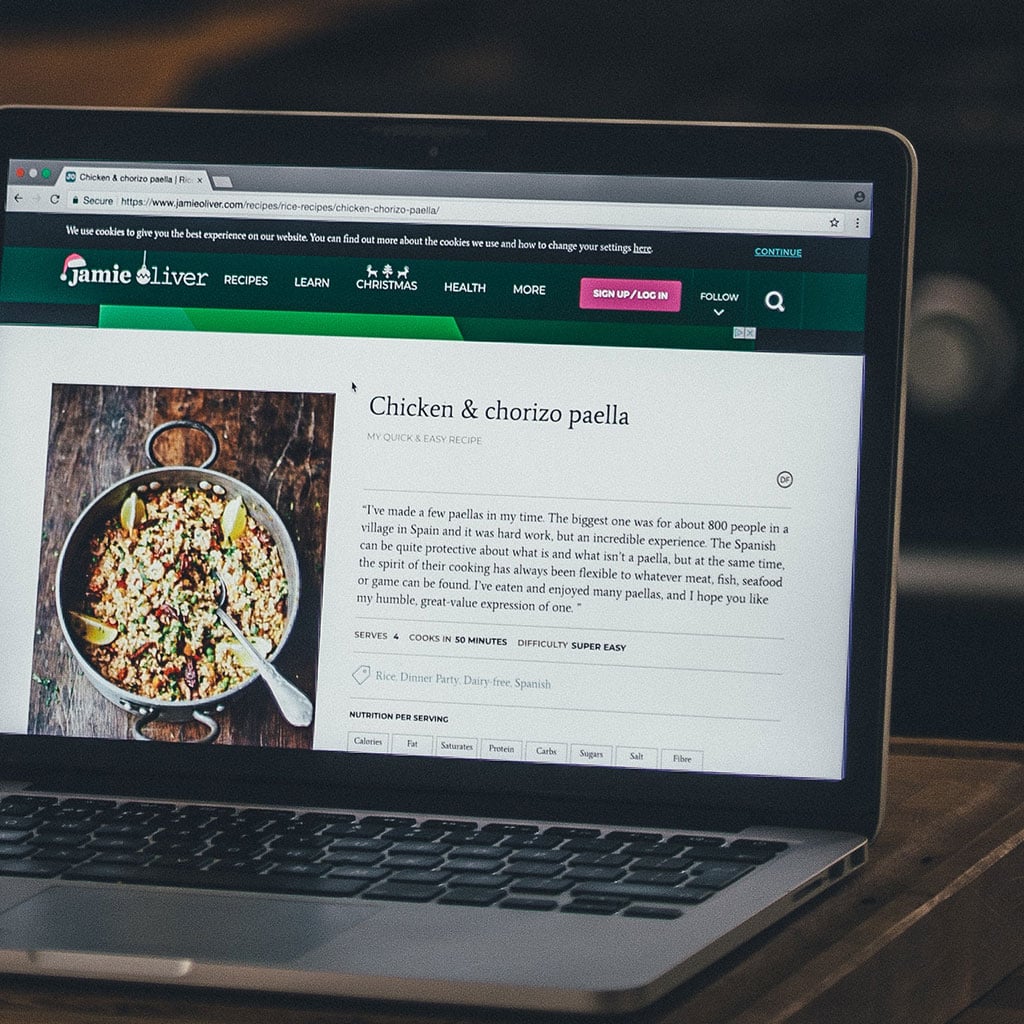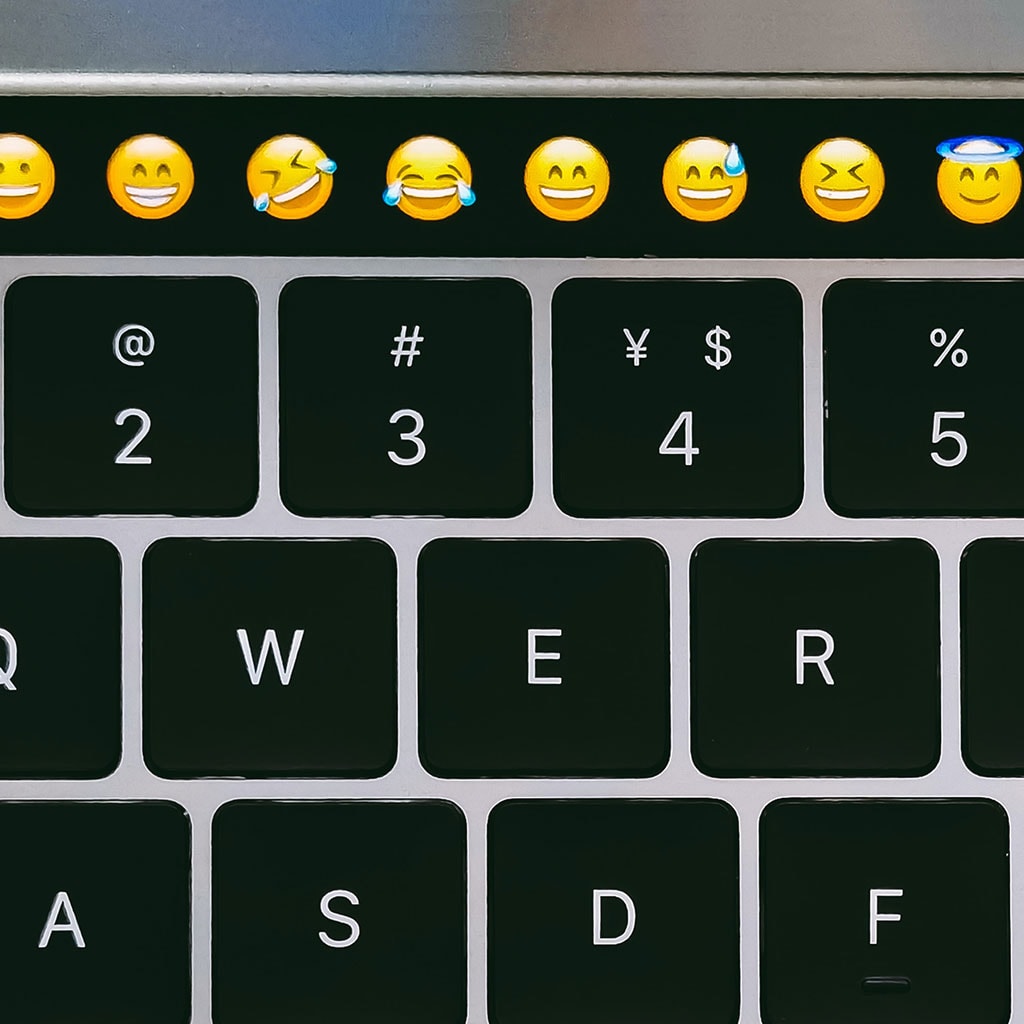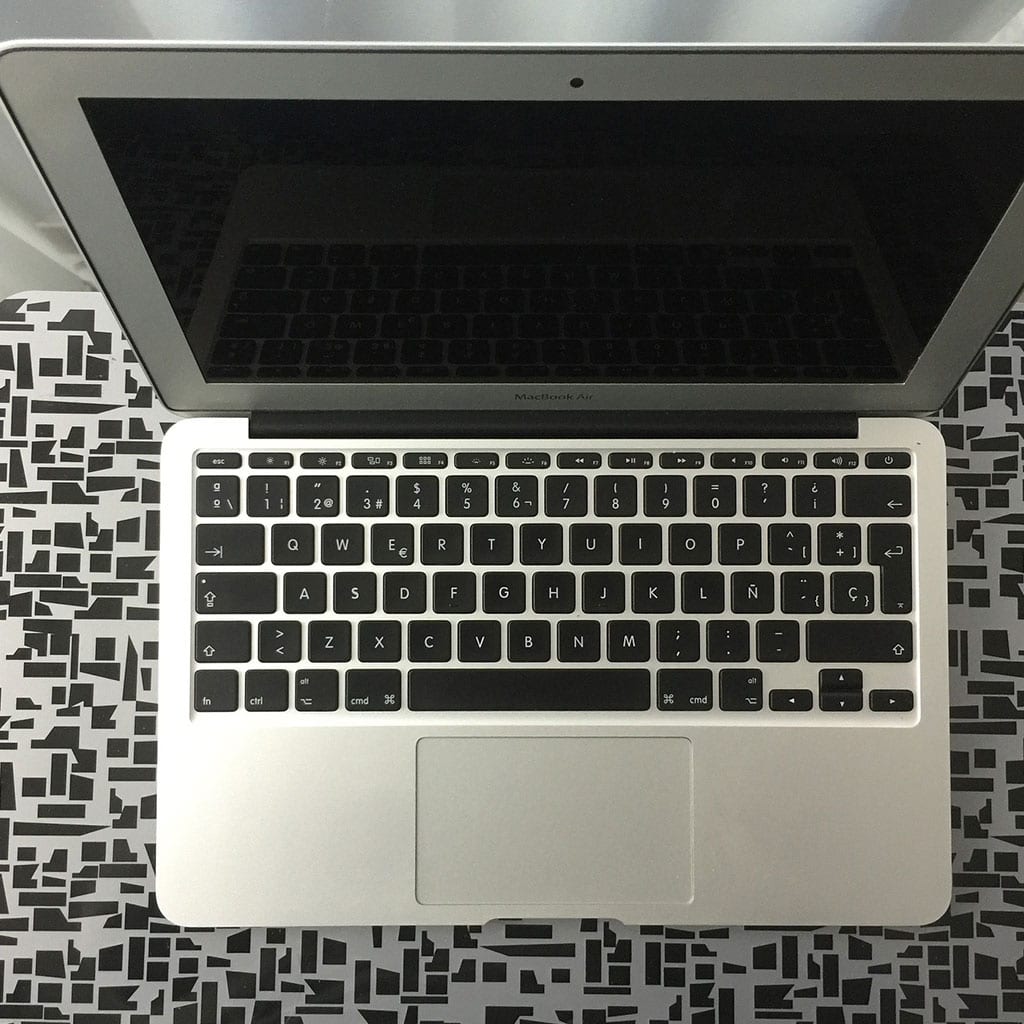- Massive Savings on Apple Refurbished items
- Get up to 75% Off
- Fast and Free UK Delivery
Call Sales: (0116) 326 3140 | Contact Sales | Contact Support
£0.00
Category: Apple How to?
Apple How to? Enhance your reading and browsing experience on your MacBook by learning how to adjust font sizes to your preference. This guide provides straightforward steps to increase text size, ensuring content is comfortably legible for your eyes. Discover the secret to making your MacBook’s font size pop! To increase the font size on
Apple How to? Unlock a world of multimedia sharing by learning how to AirPlay from your iPhone to your iMac. This guide provides step-by-step instructions on effortlessly streaming content, whether it’s videos, music, or presentations, enhancing your entertainment and productivity experiences. How to use AirPlay to connect your iPhone to your iMac AirPlay allows you
Apple How to? Sharing cherished memories captured on your iPhone with your iMac is a seamless process thanks to Apple’s AirDrop feature. In this guide, we’ll walk you through the simple steps to effortlessly transfer photos, enhancing your ability to preserve and enjoy your special moments. Transfer stunning iPhone photos instantly to your iMac with
Apple How to? Transferring files between your iPad and iMac has never been easier with Apple’s seamless AirDrop feature. This article offers a step-by-step guide on how to effortlessly send files wirelessly between your iPad and iMac, enhancing your workflow and file-sharing convenience. How to use AirDrop to transfer files from an iPad to an
Apple How to? Transferring files between an iMac and a MacBook is a breeze with Apple’s seamless AirDrop feature. This article provides a step-by-step guide on how to effortlessly send files wirelessly between your iMac and MacBook, enhancing your workflow and file-sharing convenience. How to transfer files from an iMac to a MacBook using
Apple How to? Managing your iMac’s display brightness is a simple yet essential aspect of optimizing your computing experience. This article provides step-by-step guidance on how to adjust the brightness settings on your iMac, ensuring comfortable and visually optimal usage. Discover the secret to perfectly adjusting the brightness on your iMac! Adjusting the brightness on
Apple How to? Emojis have become an essential part of digital communication, adding fun and expressiveness to messages. If you’re wondering how to access and use emojis on your MacBook, we’ve got you covered. Unlock the magical world of emojis on your MacBook! To access and use emojis on your MacBook, you have several options:
Apple How to? Running out of storage on your MacBook Air? Learn effective ways to free up space and optimize your device’s performance for smoother operation. Unleash the space-hogging shackles on your beloved MacBook Air! Certainly! Here are detailed steps to free up space on your MacBook Air: Review and Delete Unnecessary Files: Start by
Apple How to? In this article, we’ll guide you through the process of forward deleting on your MacBook, providing you with an easy solution for precise text editing. What is forward delete on macbook? Forward delete on a MacBook refers to the action of deleting characters to the right of the cursor, effectively clearing text
Apple How to? If your MacBook Air encounters a stubborn issue or becomes unresponsive, a force restart can often provide a quick solution. Performing a force restart involves specific steps to ensure a safe reboot without risking damage to your system. This guide will walk you through the simple process of force restarting your MacBook
Monday – Friday: 9:00-17:30
Saturday: 9:00 – 17:00
Best Categories
- Up to 75% Off Apple Shop now
- Currently Free delivery on all orders