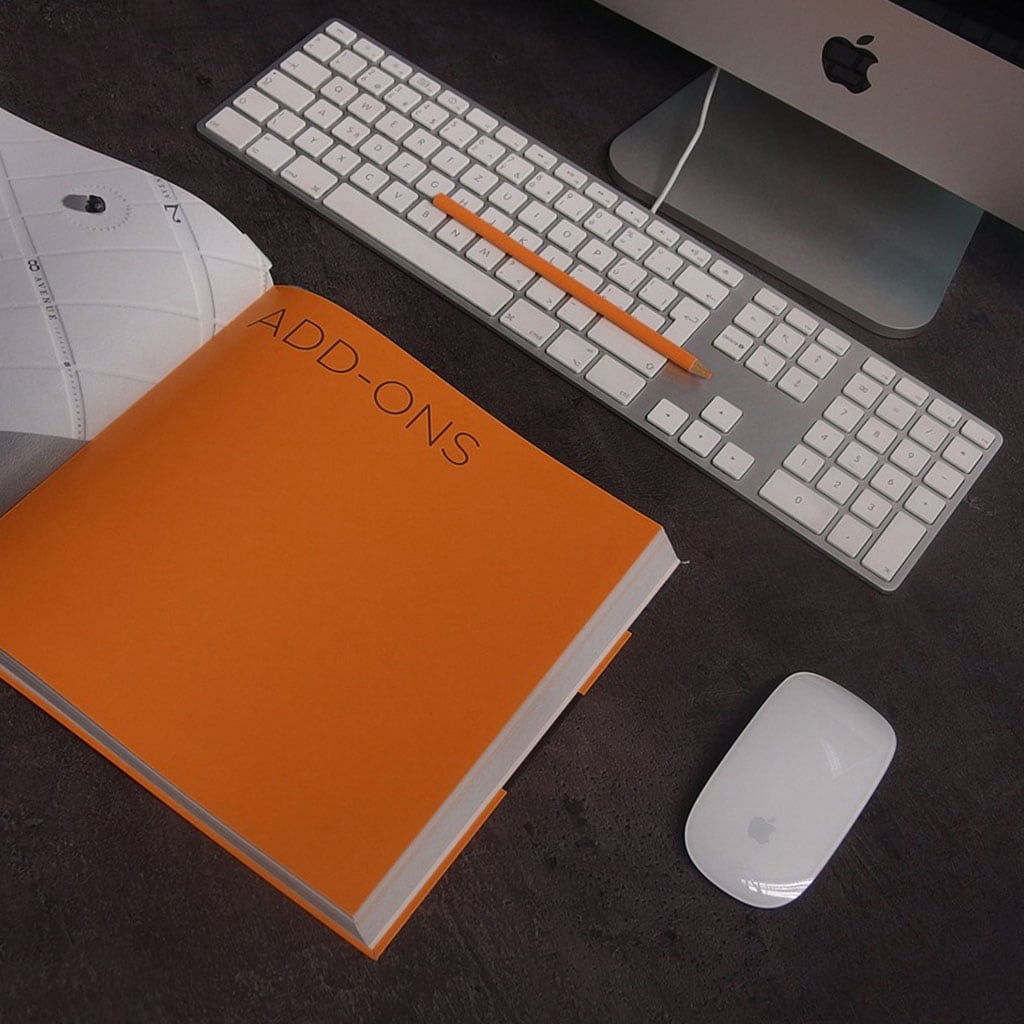- Massive Savings on Apple Refurbished items
- Get up to 75% Off
- Fast and Free UK Delivery
Call Sales: (0116) 326 3140 | Contact Sales | Contact Support
£0.00
Category: Apple How to?
Apple How to? Capturing moments using an iMac’s built-in camera is a seamless process. Learn the simple steps to take photos effortlessly using Photo Booth or other applications on your iMac. Capture stunning moments with your iMac: Master the art of photography! Sure, taking a photo on an iMac can be done through various methods
Apple How to? Preventing an iMac from entering sleep mode can be beneficial for uninterrupted tasks or extended use. Explore methods and settings to keep your iMac awake and active, ensuring seamless productivity without interruptions. Discover the secret to keeping your iMac wide awake and fully engaged! To prevent an iMac from going to sleep,
Apple How to? Managing iMac fan noise can significantly improve work environments and overall user experience. Explore effective strategies and tips to reduce or eliminate fan noise on your iMac for a quieter and more peaceful computing environment. Discover the ultimate solution to silence your iMac’s noisy fan once and for all! Addressing iMac fan
Apple How to? Improving the startup speed of your iMac can significantly enhance your overall user experience. Explore effective methods and optimizations to expedite your iMac’s boot-up time for quicker accessibility and increased efficiency. Unlock the hidden secrets to turbocharge your iMac’s startup! Certainly! Speeding up the startup time of your iMac can significantly enhance
Apple How to? Boosting the performance of an iMac from late 2015 can be achieved through various optimizations and adjustments. Discover effective strategies to enhance speed and efficiency in your iMac late 2015 for smoother operations and improved productivity. Unlock the full potential of your iMac Late 2015 with these lightning-fast speed tips! To speed
Apple How to? Typing in Arabic on a MacBook Air can be easily accomplished using built-in language settings. Here’s a straightforward guide on enabling Arabic input and switching keyboard layouts for seamless Arabic typing. Unleash the power of Arabic typing on your MacBook Air! To type in Arabic on a MacBook Air, follow these steps
Apple How to? Activating the keyboard backlight on a MacBook Air M1 is a convenient feature for working in low-light environments. Here’s a quick guide on how to enable the keyboard illumination effortlessly. Instructions on how to activate the keyboard backlight on a MacBook Air M1 The MacBook Air M1 features an automatic keyboard backlight
Apple How to? Disabling or hiding text on a MacBook can be useful for various reasons. Here’s a guide on how to turn off text display temporarily or permanently for improved focus or specific requirements. Unlock the secrets to silencing those pesky MacBook texts! Turning off text display on a MacBook can be achieved through
Apple How to? Disabling Night Mode on your MacBook is simple and can alleviate eye strain. Here’s an easy guide on how to turn off Night Mode settings for a more natural display experience. Discover the secret to banishing night mode on your MacBook! To turn off Night Mode, also known as Dark Mode, on
Apple How to? Disabling your MacBook’s location services can enhance privacy and limit data collection. Discover simple steps to turn off location tracking on your MacBook for improved privacy settings. Discover the secret to disabling location tracking on your MacBook! To disable location services on your MacBook, follow these steps: Open System Preferences: Click on
Monday – Friday: 9:00-17:30
Saturday: 9:00 – 17:00
Best Categories
- Up to 75% Off Apple Shop now
- Currently Free delivery on all orders