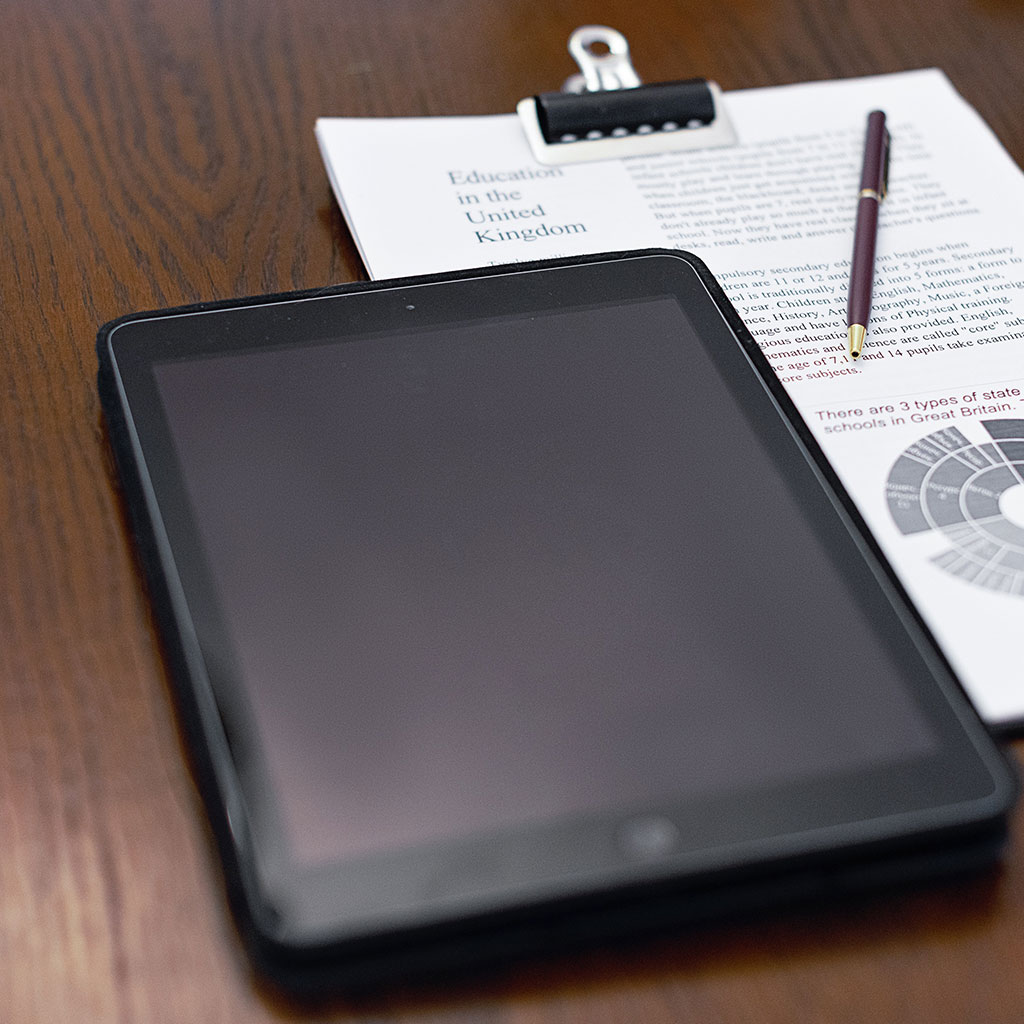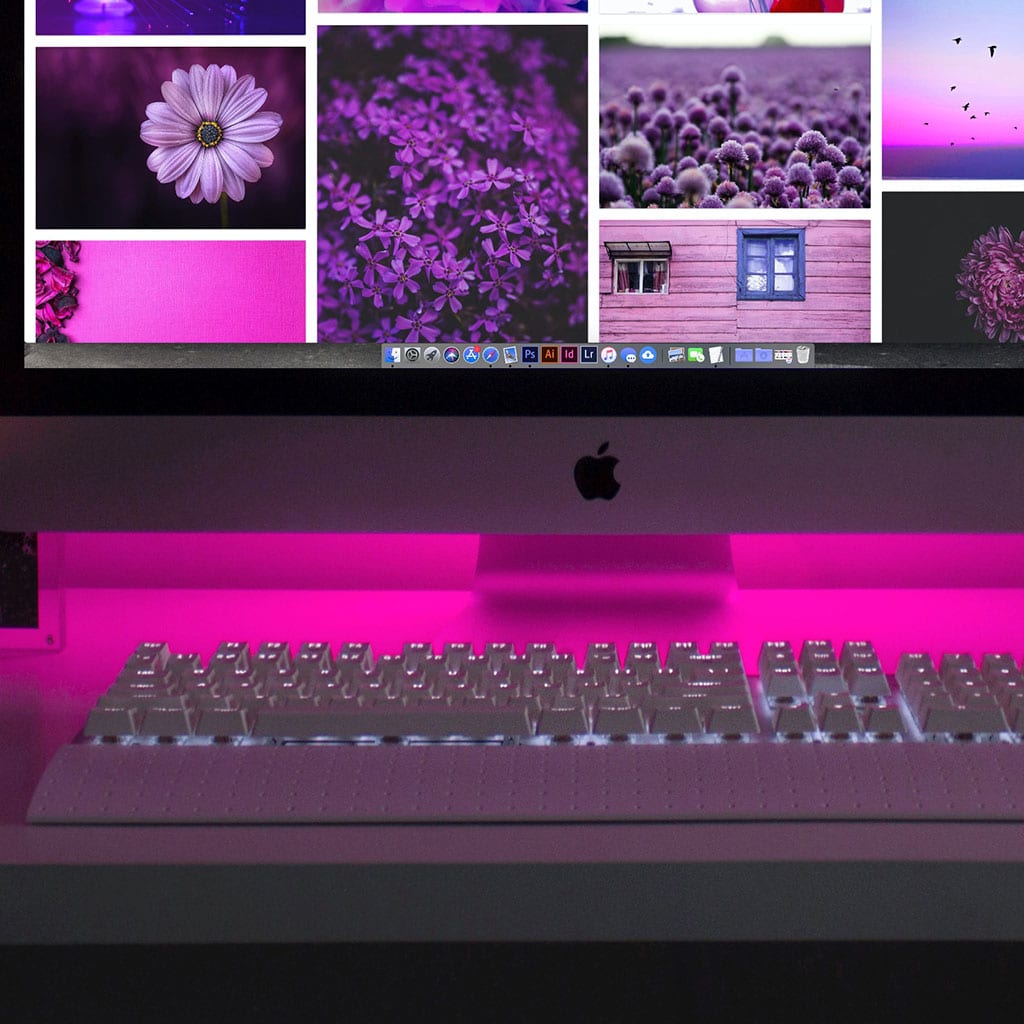- Massive Savings on Apple Refurbished items
- Get up to 75% Off
- Fast and Free UK Delivery
Call Sales: (0116) 326 3140 | Contact Sales | Contact Support
£0.00
Category: Apple How to?
Apple How to? If your iPad has become disabled due to multiple incorrect passcode attempts, you’ll need to perform a reset to regain access. Here’s a step-by-step guide on how to reset a disabled iPad and restore its functionality. Discover the secret to reviving your disabled iPad! Resetting a disabled iPad involves two main methods:
Apple How to? Mirroring your iPad screen to a Samsung TV allows you to enjoy your favorite content on a larger display. Whether it’s photos, videos, or apps, this guide will walk you through the steps to effortlessly connect and mirror your iPad to a Samsung TV. Unlock the magic of mirroring your iPad onto
Apple How to? To expedite the charging process of your iPad, consider implementing a few practical strategies. By following these steps, you can optimize the charging speed and get back to using your device more swiftly. Discover the secret to lightning-fast iPad charging! Certainly! Here are several tips to help you charge your iPad faster:
Apple How to? Creating your own iPad pen can be a fun DIY project that allows you to explore your creativity. By repurposing everyday materials, you can craft a stylus that works with your iPad’s touch screen, making it a budget-friendly alternative to commercial options. Instructions on creating an iPad stylus pen Creating a functional
Apple How to? Keeping your iPad screen on can be essential for various tasks, from reading articles to referencing notes. Learn how to extend the screen timeout and prevent automatic sleep in this guide. Discover the secret to keeping your iPad screen on all day! To keep your iPad screen from automatically turning off, you
Apple How to? Maximizing the volume on your iPad ensures a rich audio experience, whether you’re watching a movie, enjoying audio, or video chatting. This guide will walk you through simple steps to get the most out of your device’s sound capabilities. Unleash the Power of Sound: Boost Your iPad’s Volume! To increase the volume
Apple How to? Upgrading your iMac from an HDD to an SSD can significantly boost performance. Cloning the hard drive ensures a seamless transition. Here’s how you can do it. Unleash the power of your iMac: Learn how to seamlessly transfer your HDD to an SSD! Cloning your iMac’s HDD (Hard Disk Drive) to an
Apple How to? Cleaning the inside of your 27-inch iMac is a delicate process that can significantly improve its performance and lifespan. Here’s how to do it safely and effectively. Unlock the secrets to a sparkling iMac 27 inch with our foolproof cleaning tips! Cleaning the inside of a 27-inch iMac requires caution and precision
Apple How to? To clean an iMac screen without leaving streaks, it’s important to use the right materials and techniques. Here’s a simple guide to ensure your screen stays crystal clear and smudge-free. What is the best method to clean an iMac screen without leaving streaks? Cleaning an iMac screen without leaving streaks requires some
Apple How to? To maintain optimal performance, it’s important to regularly clean the vents on your iMac. Over time, dust and debris can accumulate in these crucial areas, potentially causing overheating and reduced efficiency. Here’s a step-by-step guide to effectively clean the vents and ensure your iMac runs smoothly. Unlock the secret to pristine iMac
Monday – Friday: 9:00-17:30
Saturday: 9:00 – 17:00
Best Categories
- Up to 75% Off Apple Shop now
- Currently Free delivery on all orders