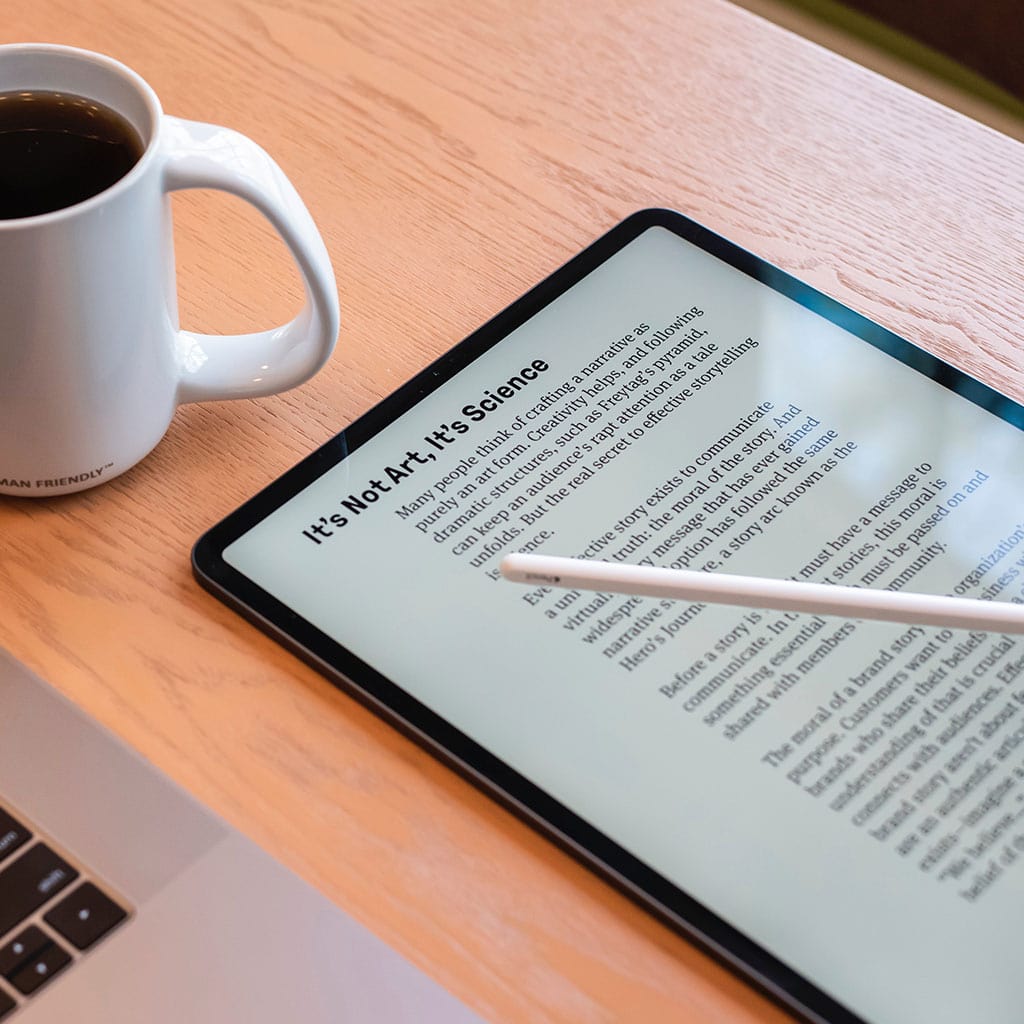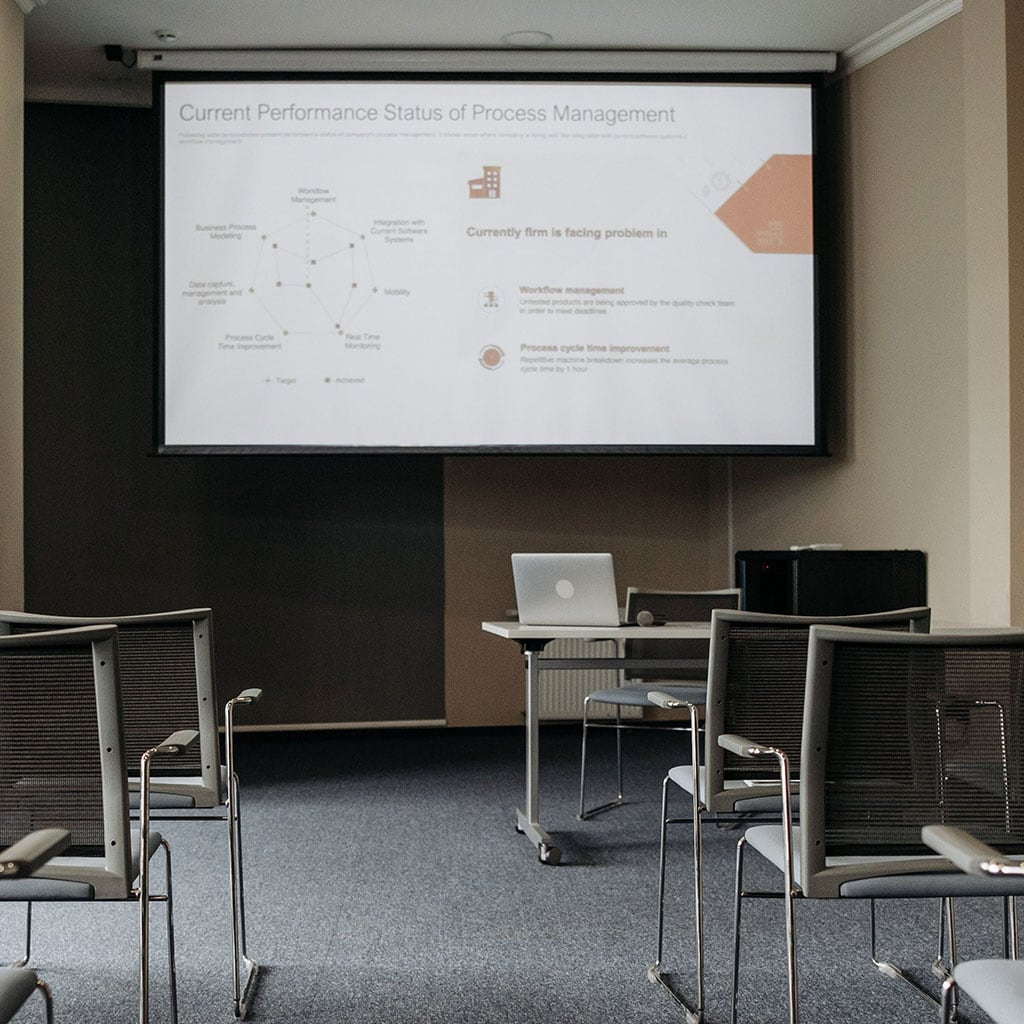- Massive Savings on Apple Refurbished items
- Get up to 75% Off
- Fast and Free UK Delivery
Call Sales: (0116) 326 3140 | Contact Sales | Contact Support
£0.00
Category: Apple How to?
Apple How to? Need to quickly locate specific information within a PDF on your MacBook? This guide provides simple steps to efficiently search and find content within PDF documents, streamlining your research and productivity. Unlock the secrets of finding PDFs on your trusty MacBook! Searching PDFs on your MacBook is a seamless process that allows
Apple How to? If you find yourself without a keyboard but need to perform a factory reset on your 2009 iMac, worry not. This comprehensive guide will walk you through the step-by-step process, ensuring a smooth reset for optimal performance, even without a keyboard at hand. Unleash the full potential of your iMac 2009 with
Apple How to? Resetting your 2008 iMac to its factory settings can breathe new life into an aging system. If you’re using a Windows keyboard, this guide will walk you through the step-by-step process, ensuring a smooth and successful reset for optimal performance. Unlock the magic of resetting your trusty iMac 2008 with just a
Apple How to? Safely ejecting a USB drive from your iMac is a crucial step to ensure that your data remains intact and the drive is ready for removal. In this quick guide, we’ll walk you through the simple yet essential steps to safely eject a USB drive from your iMac, safeguarding your files and
Apple How to? Ejecting a DVD from your iMac is a simple task, yet it can be perplexing if you’re new to the Apple ecosystem. In this guide, we’ll walk you through the quick and hassle-free steps to eject a DVD from your iMac, ensuring you can enjoy your media without a hitch. Discover the
Apple How to? If you’re using an iMac with a Windows keyboard, you might be wondering how to perform certain functions, like ejecting a CD. In this guide, we’ll walk you through the easy steps to eject a CD from your iMac using a Windows keyboard, ensuring a hassle-free experience for all users. Unleash the
Apple How to? Ensuring your iPad is connected to a stable Wi-Fi network is essential for accessing the internet, downloading apps, streaming content, and more. In this guide, we’ll walk you through the straightforward steps to connect your iPad to Wi-Fi, allowing you to make the most out of your device’s online capabilities. Unleash the
Apple How to? Transform your iPad into a powerful presentation tool by seamlessly connecting it to a projector. Whether you’re delivering a business presentation or enjoying a movie night at home, this guide will walk you through the simple steps to establish a reliable connection, unlocking a whole new level of visual experience. Discover the
Apple How to? In this guide, we’ll walk you through the straightforward steps to close apps, ensuring your device runs smoothly and efficiently for all your tasks and activities. Whether you’re a new iPad Air user or looking for a quick refresher, this article provides easy-to-follow instructions for a seamless app management experience. Master the
Apple How to? Ensuring your iPad remains free from malware is crucial for optimal performance and data security. While iOS is inherently resilient to viruses, it’s still essential to stay vigilant. In this article, we’ll walk you through step-by-step methods to effectively check for and address any potential threats on your iPad, providing you with
Monday – Friday: 9:00-17:30
Saturday: 9:00 – 17:00
Best Categories
- Up to 75% Off Apple Shop now
- Currently Free delivery on all orders