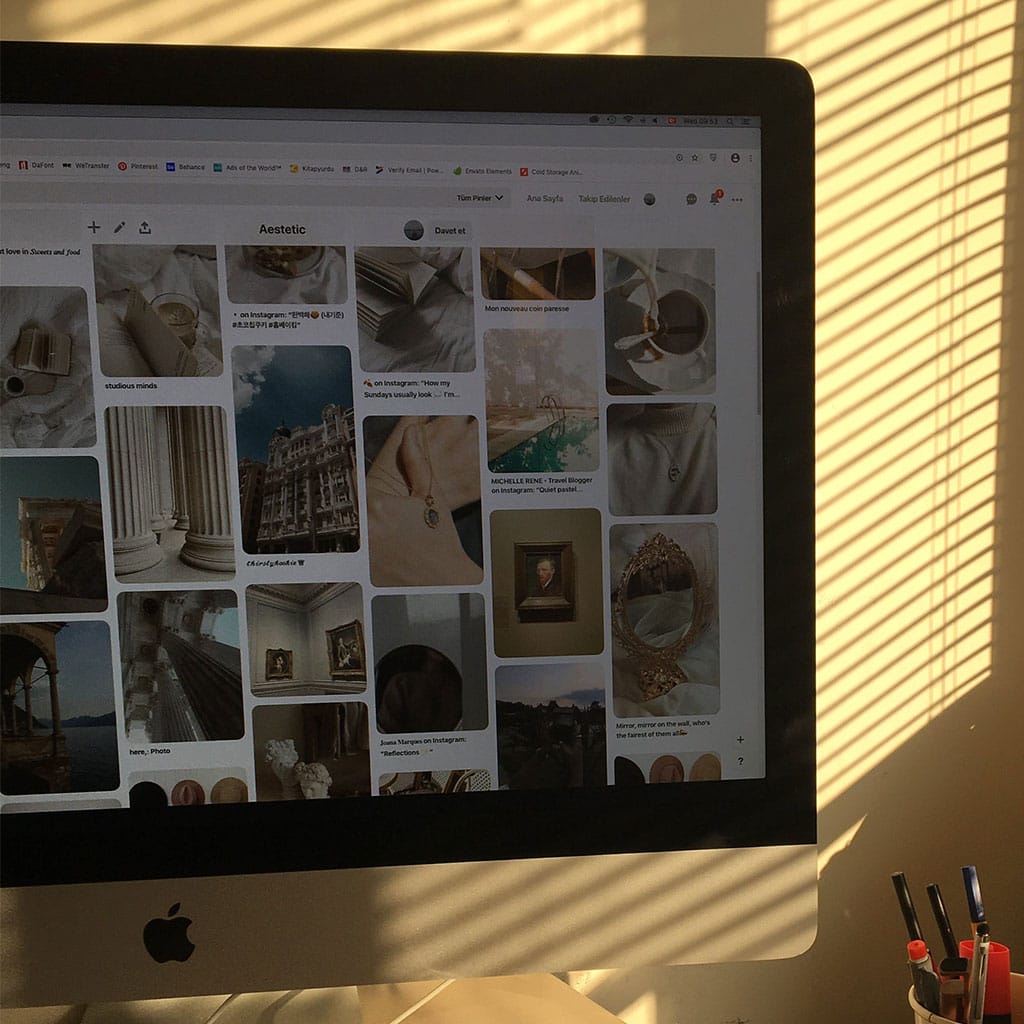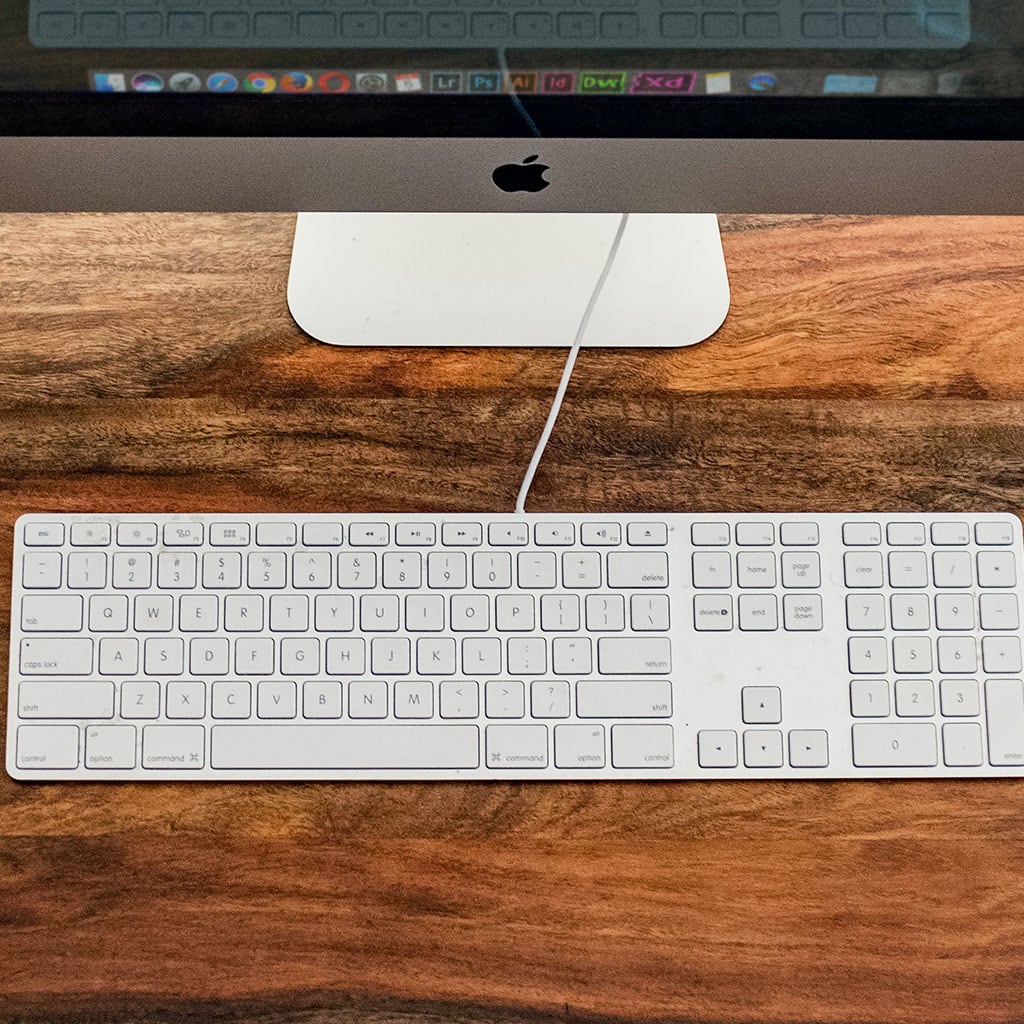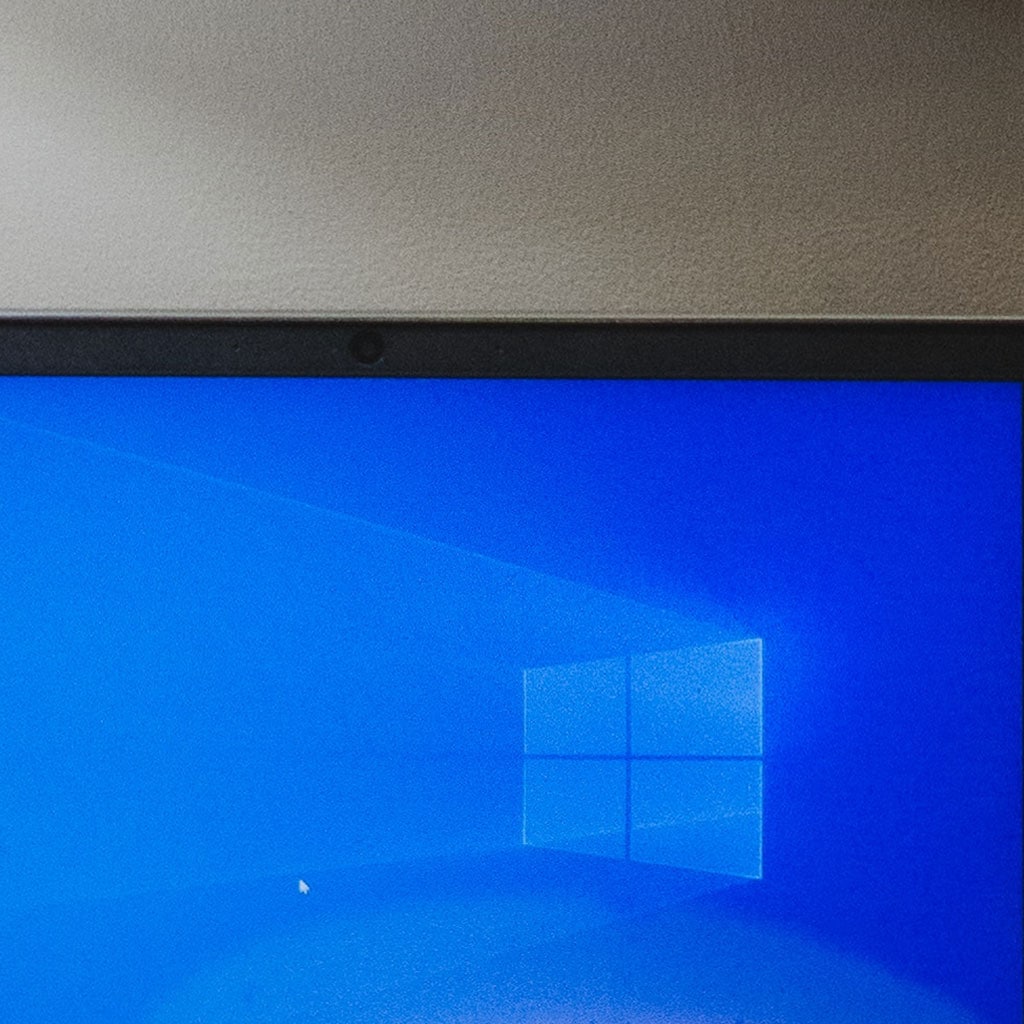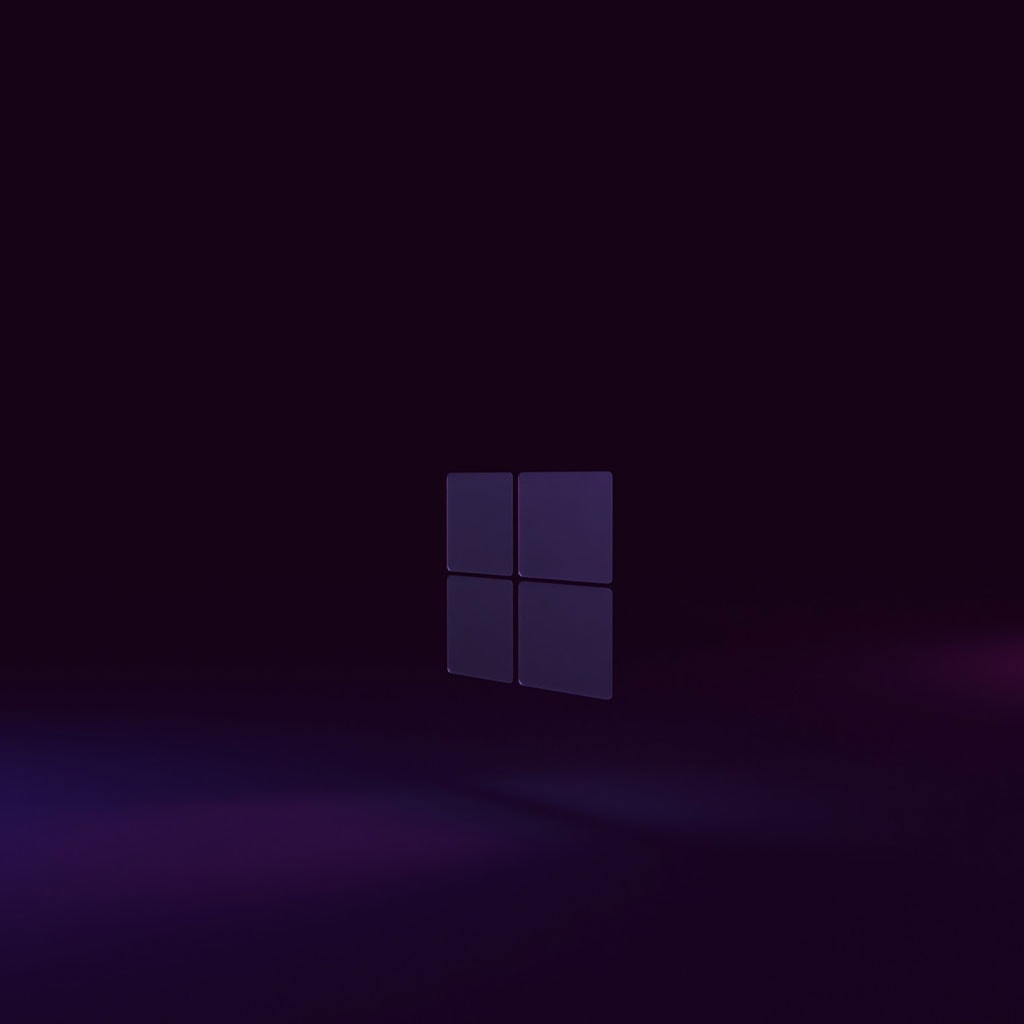- Massive Savings on Apple Refurbished items
- Get up to 75% Off
- Fast and Free UK Delivery
Call Sales: (0116) 326 3140 | Contact Sales | Contact Support
£0.00
Category: Apple How to?
Apple How to? Navigating an iMac without a mouse can be facilitated by using various keyboard shortcuts and accessibility features. Master the art of iMac navigation without the need for a pesky mouse! Navigating an iMac without a mouse involves leveraging keyboard shortcuts and accessibility features, ensuring a smooth and efficient user experience. Keyboard Shortcuts:
Apple How to? To determine the size of your iMac screen accurately, explore straightforward methods for measuring the display dimensions effectively and precisely. What is the process for measuring an iMac screen? To measure the size of an iMac screen, follow these steps: Identify the Screen Size: The iMac’s screen size is typically listed in
Apple How to? To enhance the visual experience on your iMac, learn simple methods to adjust and increase screen brightness for improved clarity and comfort. Brighten up your iMac screen and let the brilliance shine! To increase the brightness of your iMac screen, follow these steps: Using Keyboard Shortcut: Press the “F1” key on the
Apple How to? Learn how to make your iMac keyboard discoverable and connect it seamlessly to your device in this quick guide for hassle-free pairing and usage. Unlock the secrets of your iMac keyboard: How to make it discoverable! If you’re attempting to make your iMac keyboard discoverable, the process generally depends on the type
Apple How to? Discover methods and settings to keep your iMac powered on continuously for extended periods, ensuring accessibility and uninterrupted services in this informative guide. Discover the Secrets to Keeping iMac On 24/7! Keeping an iMac on continuously can be achieved through several methods and settings to prevent the system from entering sleep mode
Apple How to? Discover the step-by-step process of installing Windows on an iMac through Boot Camp, creating a dual-boot setup for seamless switching between macOS and Windows operating systems in this comprehensive guide. Unleash the power of Windows on your iMac: Step-by-step installation guide! Installing Windows on an iMac can be achieved through Boot Camp,
Apple How to? Learn how to install Windows 10 on an iMac from 2011 running High Sierra by following a step-by-step guide to set up Boot Camp and create a dual-boot system for both macOS and Windows in this comprehensive article. Install Windows 10 on iMac 2011 with High Sierra Installing Windows 10 on an
Apple How to? Upgrading an older iMac to the latest macOS version can breathe new life into the device, offering enhanced features and security. Explore step-by-step instructions and considerations for installing the latest macOS on an older iMac in this comprehensive guide. Instructions for installing the latest macOS on an older iMac Installing the latest
Apple How to? An SD card is a small, portable storage device that can be used to store files, such as photos, videos, and documents. SD cards are commonly used in digital cameras, smartphones, and other portable devices. In this article, we will show you how to easily insert an SD card into your iMac.
Apple How to? Learn the easy steps to insert a CD into your iMac’s optical drive. In this article, we’ll walk you through the process, ensuring you can enjoy your favorite discs hassle-free. Instructions for inserting a CD into an iMac Certainly! Inserting a CD into an iMac is a straightforward process. Follow these steps:
Monday – Friday: 9:00-17:30
Saturday: 9:00 – 17:00
Best Categories
- Up to 75% Off Apple Shop now
- Currently Free delivery on all orders