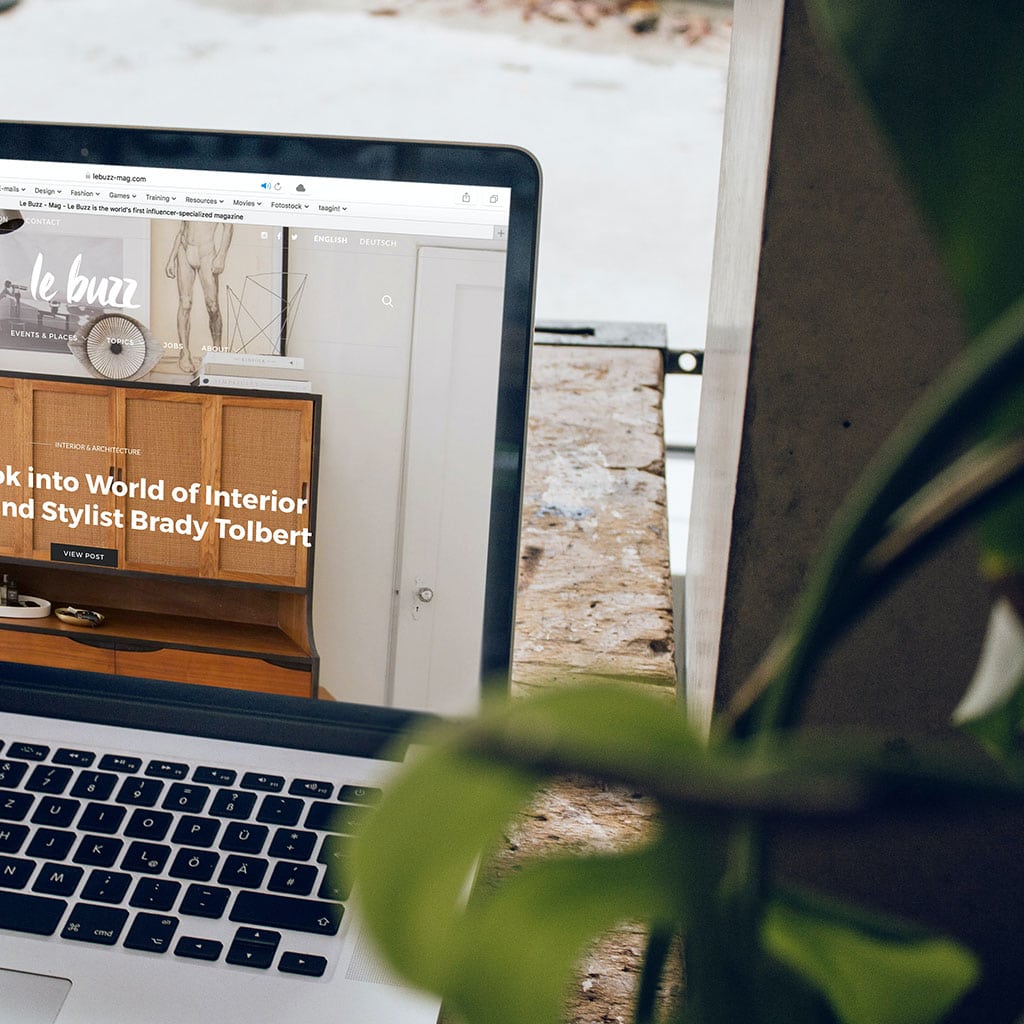- Massive Savings on Apple Refurbished items
- Get up to 75% Off
- Fast and Free UK Delivery
Call Sales: (0116) 326 3140 | Contact Sales | Contact Support
£0.00
Category: Apple How to?
Apple How to? Packing an iMac in a suitcase for travel requires careful consideration. Here’s how to do it safely and securely. Master the art of packing an iMac in a suitcase like a pro! Packing an iMac in a suitcase for travel involves special care due to the device’s size and fragility. Here’s a
Apple How to? Discover the steps and considerations required to safely open an iMac mouse for potential troubleshooting or cleaning purposes. Instructions on how to open an iMac mouse Opening an iMac mouse, particularly Apple’s Magic Mouse or Magic Mouse 2, can be a challenging task as these devices aren’t designed for user access to
Apple How to? Opening an iMac keyboard for repair or cleaning requires a cautious approach. Here’s a brief guide on accessing the internals of an iMac keyboard: The Ultimate Guide to Unlocking the Imac Keyboard! iMac keyboards, specifically the Apple Wireless Keyboard or Magic Keyboard, aren’t designed to be easily opened for maintenance or repair.
Apple How to? Opening an iMac 2012 involves a meticulous process. The following guide explores the step-by-step procedure to access and service internal components for maintenance or upgrades on the iMac 2012 model. Opening a 2012 iMac: Opening an iMac 2012 requires careful disassembly due to its design. Here’s a detailed guide: Prepare the Workspace:
Apple How to? Accessing your Gmail account on an iPad is quick and simple. Learn how to set up and access your Gmail effortlessly on your iPad for convenient email management. Unlock the gateway to your Gmail world on your iPad! Accessing your Gmail account on an iPad can be done through the Mail app
Apple How to? Secure your iMessage experience on your MacBook by learning how to block unwanted contacts swiftly and effectively. Discover step-by-step instructions to block individuals from messaging you via iMessage. Instructions for blocking someone on MacBook iMessages To block someone on iMessage using a MacBook, follow these steps: Open Messages App: Launch the Messages
Apple How to? Unlock the power of annotation on your MacBook. Learn how to utilize built-in tools or third-party applications to annotate documents, images, and more with ease. Unleash your annotating skills on your MacBook: Master the art of annotation! On a MacBook, there are several ways to annotate documents, images, and various types of
Apple How to? Learning keyboard shortcuts on your MacBook enhances efficiency. Discover how to simulate the ‘Alt + F4’ function, commonly used in Windows, on your MacBook for quick application closure. How to perform the “Alt + F4” function on a MacBook? On Windows, pressing “Alt + F4” simultaneously closes the active application or window.
Apple How to? Enhance your MacBook Air experience by customizing your home screen with widgets. Learn the simple steps to add widgets and personalize your MacBook Air for quick access to information and utilities. Add widgets to MacBook Air home screen macOS Big Sur introduced a new feature allowing users to add widgets to the
Apple How to? Adding languages to your MacBook expands its versatility. Explore the simple steps to effortlessly add new languages and enhance your user experience. Unlock the linguistic wonders of your MacBook: Discover the secret to adding new languages! To add a language to your MacBook, follow these steps: Access System Preferences: Click on the
Monday – Friday: 9:00-17:30
Saturday: 9:00 – 17:00
Best Categories
- Up to 75% Off Apple Shop now
- Currently Free delivery on all orders