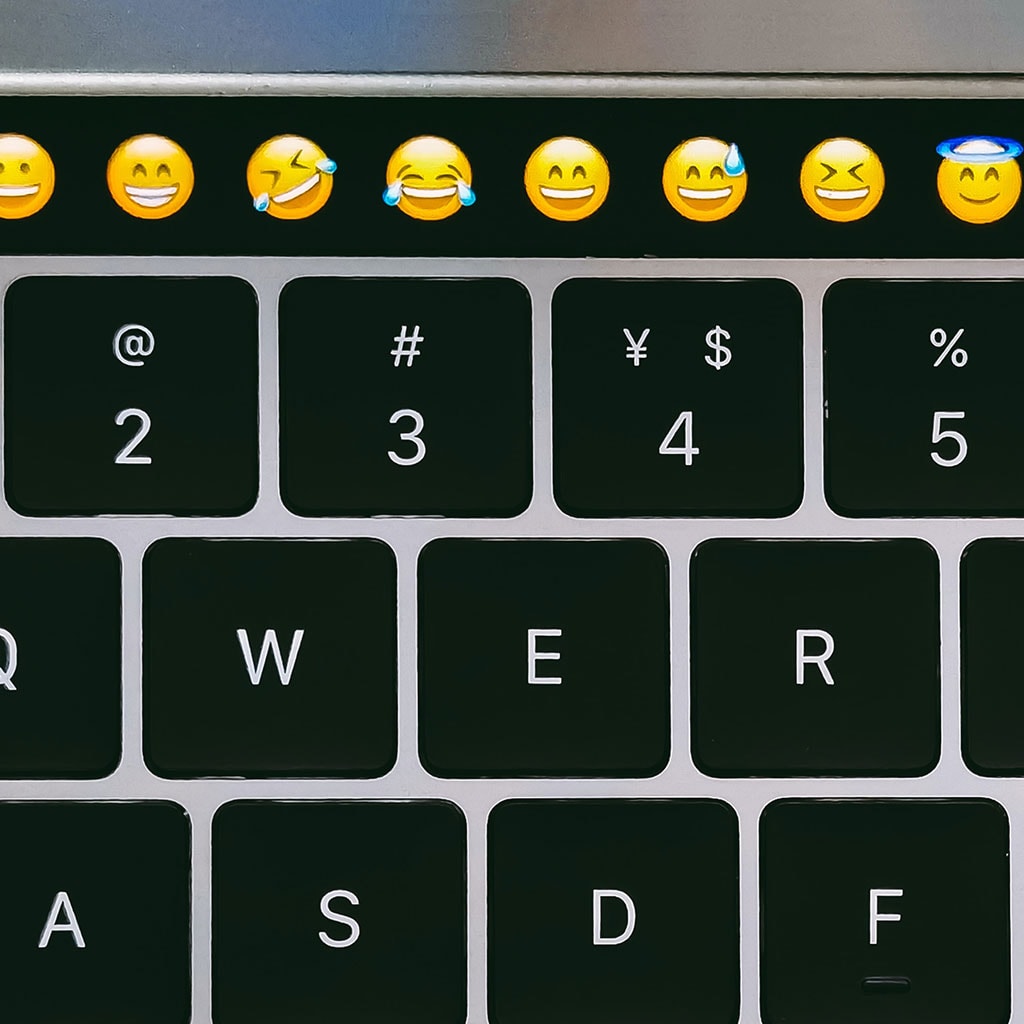- Massive Savings on Apple Refurbished items
- Get up to 75% Off
- Fast and Free UK Delivery
Call Sales: (0116) 326 3140 | Contact Sales | Contact Support
£0.00
Category: Apple Hints & Tips
Apple Hints & Tips Charging a MacBook Air 2013 without a charger can be a challenge, but it’s not impossible. In this guide, we’ll explore alternative methods to power up your MacBook Air when the charger is unavailable. Discover the secret to powering up your MacBook Air 2013 without a charger! Charging a MacBook Air
Apple Hints & Tips Conserving battery life on your iPad is essential for prolonged usage. Discover effective strategies and settings adjustments to help you get the most out of your device while keeping it powered throughout the day. Methods for conserving battery life on an iPad Certainly! Here are some detailed steps you can take
Apple Hints & Tips Charging your MacBook Pro 16 with USB-C technology has become more convenient and versatile. In this guide, we’ll explore the options and considerations for keeping your high-performance laptop powered up. Is it possible to charge a MacBook Pro 16 using a USB-C connection? Yes, you can charge a MacBook Pro 16
Apple Hints & Tips Curious about your iMac’s production year? This guide will walk you through simple steps to help you identify the manufacturing year of your iMac, giving you valuable insights into its specifications and potential upgrade options. Unveil the Mysteries of Your iMac: Discover its Birth Year! To determine the production year of
Apple Hints & Tips If you’re looking to power down your MacBook Air using just the keyboard, there are specific key combinations you can use. This method can be particularly handy when the trackpad or mouse isn’t accessible. Here’s how you can do it. Unleash the power of your MacBook Air with a keyboard shortcut
Apple Hints & Tips Carrying an iMac requires careful consideration due to its size and weight. Whether you’re moving it within your home or taking it on the go, proper handling is crucial to avoid any damage. This article provides essential tips and techniques for safely transporting your iMac, ensuring it arrives at its destination
Apple Hints & Tips Capturing screenshots on a MacBook Air 2021 is a breeze with the intuitive macOS interface. In this guide, we’ll walk you through the simple steps to take screenshots, whether you’re capturing the entire screen, a specific window, or a customized area. Learn how to take amazing screenshots on your MacBook Air
Apple Hints & Tips Emojis have become an essential part of digital communication, adding fun and expressiveness to messages. If you’re wondering how to access and use emojis on your MacBook, we’ve got you covered. Unlock the magical world of emojis on your MacBook! To access and use emojis on your MacBook, you have several
Apple Hints & Tips Looking to part ways with your old iPad in the UK? There are several eco-friendly and responsible ways to repurpose or recycle your device. Discover the best options to ensure your old iPad finds a new purpose while minimizing environmental impact. What are the options for disposing of old iPads in
Apple Hints & Tips Absolutely, upgrading the memory (RAM) on a MacBook Pro is a viable way to enhance its performance and multitasking capabilities. This article delves into the steps and considerations for successfully upgrading the RAM in your MacBook Pro. Is it possible to upgrade the memory on a MacBook Pro? Yes, you can
Monday – Friday: 9:00-17:30
Saturday: 9:00 – 17:00
Best Categories
- Up to 75% Off Apple Shop now
- Currently Free delivery on all orders