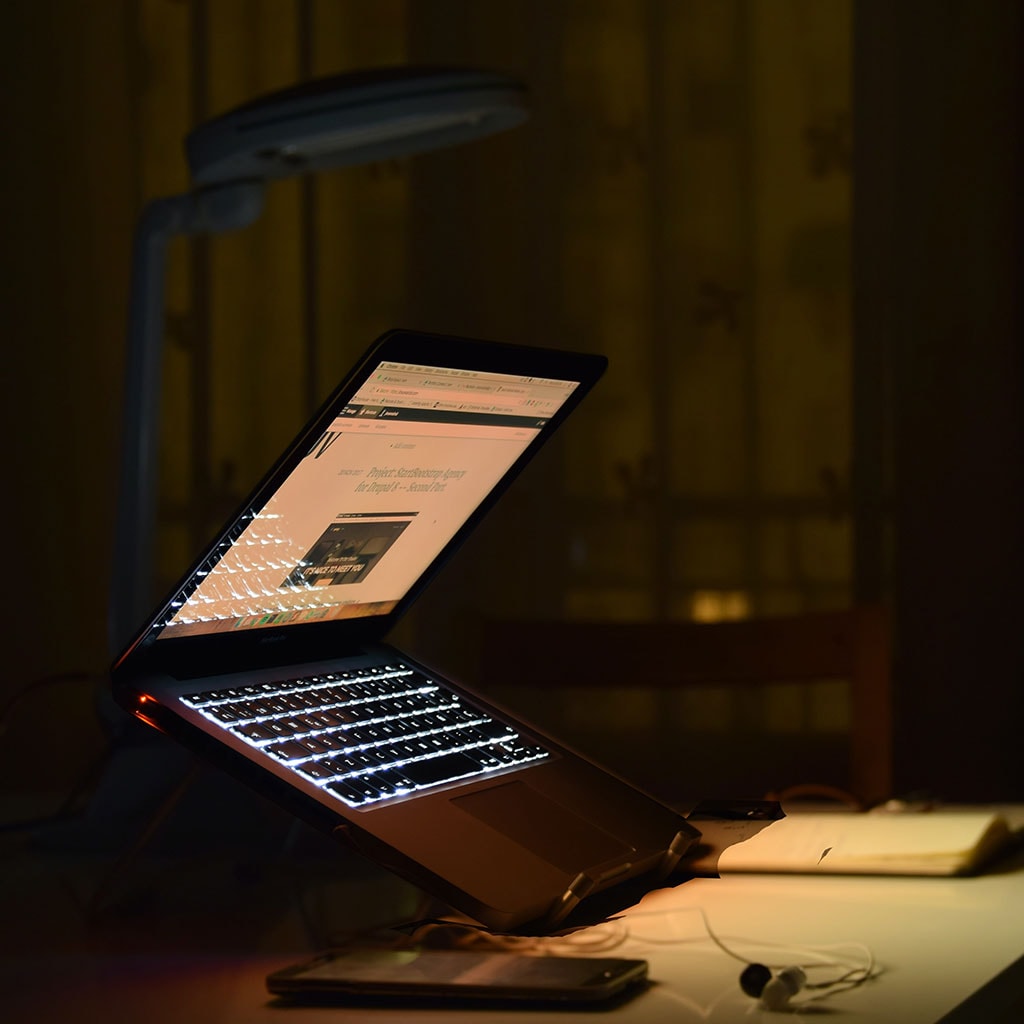- Massive Savings on Apple Refurbished items
- Get up to 75% Off
- Fast and Free UK Delivery
Call Sales: (0116) 326 3140 | Contact Sales | Contact Support
£0.00
Category: Apple Blog
Apple Blog As you upgrade to a new iPad, it’s crucial to responsibly dispose of your old device. This guide outlines eco-friendly options and steps to ensure your old iPad is properly recycled or repurposed in compliance with UK regulations. Discover the ultimate guide to safely part ways with your old iPad in the UK!
Apple Blog Unlock the full potential of your iPad’s browsing experience by learning how to disable the pop-up blocker. In this guide, we’ll walk you through the steps to ensure uninterrupted access to websites and their interactive features. Discover the secret to disabling those pesky pop-up blockers on iPad Disabling the pop-up blocker on your
Apple Blog Streamline your inbox and keep your iPad organized with these simple steps for deleting emails. In this guide, we’ll walk you through the quick and easy process of removing unwanted messages from your iPad’s mail application. Discover the secret to effortlessly vanishing unwanted emails from your iPad! Deleting an email on your iPad
Apple Blog Streamline your iPad’s storage by learning how to easily remove downloaded files and free up valuable space. This guide will walk you through the simple steps to efficiently delete downloads, ensuring your device stays organized and clutter-free. Unleash the magic: Learn the secret to banishing unwanted downloads from your iPad! Deleting a download
Apple Blog Streamline your iPad experience by learning how to create folders effortlessly. This guide will walk you through the simple steps to organize your apps and files, making navigation a breeze on your iPad. Unleash your organizational genius on your iPad by mastering the art of creating folders! Creating a folder on your iPad
Apple Blog Pairing your Logitech keyboard with your iPad opens up a world of productivity and convenience. In this guide, we’ll walk you through the straightforward steps to establish a seamless connection, allowing you to type, work, and create on your iPad with ease. Discover the secret to seamlessly connecting your Logitech keyboard to your
Apple Blog In this article, we’ll delve into the diverse capabilities of the Option key, from accessing hidden menu options to performing advanced keyboard shortcuts. Unlock the hidden powers of your MacBook with the magical Option key! The Option key, often denoted by “⌥” on a MacBook keyboard, is a significant modifier key integral to
Apple Blog In this guide, we’ll delve into the intricacies of the Console, offering insights on its functionality and how it can be effectively utilized to optimize your MacBook’s performance. What is the function of the console on a MacBook? The Console on a MacBook is a powerful system utility that provides access to various
Apple Blog In the realm of personal computing, the terminology can often be a bit ambiguous. One question that frequently arises is whether a MacBook, a product of Apple Inc., falls under the category of a PC (Personal Computer). To provide clarity on this matter, we delve into the technical definitions, historical context, and industry
Apple Blog Zooming out on a MacBook allows you to reduce the size of content displayed on the screen, providing a broader view. This can be especially useful when working with intricate graphics, large documents, or multiple windows. Here’s a guide on how to effectively zoom out on your MacBook. Unleash the power of your
Monday – Friday: 9:00-17:30
Saturday: 9:00 – 17:00
Best Categories
- Up to 75% Off Apple Shop now
- Currently Free delivery on all orders