See the full list of Apps included with your Operating System below
Which apps come with Mac OS
Mojave ?
Your item will come with a wide range of apps already installed so you can have fun, work, connect with friends, get organised, buy things and more.

|
Icon |
App |
Description |
|||||||||
|---|---|---|---|---|---|---|---|---|---|---|---|
|
|
App Store | Find, buy, install, update and review apps for Mac. | |||||||||
|
|
Automator | Automate tasks without complicated programming or scripting languages. | |||||||||
|
|
Books | Get and read classics, bestsellers or audiobooks, or study textbooks. | |||||||||
|
|
Calculator | Perform basic, advanced or programmer calculations. | |||||||||
|
|
Calendar | Track meetings, events and appointments in one place. | |||||||||
|
|
Chess | Play chess with your Mac or another player. | |||||||||
|
|
Contacts | Store the phone numbers, addresses, birthdays and more of people in your life. | |||||||||
|
|
Dictionary | Look up words in dictionaries and other sources. | |||||||||
|
|
FaceTime | Make video and audio calls. | |||||||||
|
|
Font Book | Install, manage and preview fonts. | |||||||||
|
|
Home | Control and automate HomeKit-enabled accessories. | |||||||||
|
|
iTunes | Get and play music, films, TV shows, podcasts and more. | |||||||||
|
|
Manage all your emails in one place. | ||||||||||
|
|
Maps | Get directions, traffic conditions and public transport details. | |||||||||
|
|
Messages | Send text and audio messages. | |||||||||
|
|
News | Stay informed with news from leading sources, curated by editors and personalised for you. | |||||||||
|
|
Notes | Jot down a quick thought — add a photo, video, URL or table — for later. | |||||||||
|
|
Photo Booth | Take fun photos or record videos. | |||||||||
|
|
Photos | Import, view and organise your photos and videos. | |||||||||
|
|
Preview | View and edit PDFs and images, import images and take pictures of the screen. | |||||||||
|
|
Reminders | Create lists for to-dos, projects, groceries, and anything else you need to track. | |||||||||
|
|
Safari | Browse and shop the web securely. | |||||||||
|
|
Stickies | Keep notes, lists and pictures on the desktop. | |||||||||
|
|
Stocks | Get market news and watch your favourite stocks and exchanges. | |||||||||
|
|
TextEdit | Create and edit plain text, rich text, HTML and other document types. | |||||||||
|
|
Voice Memos | Record, play, edit and share audio recordings. | |||||||||
Other apps
|
Icon |
App |
Description |
|||||||||
|---|---|---|---|---|---|---|---|---|---|---|---|
|
|
Activity Monitor | Get details about the processor, apps, disks, memory and network activity on your Mac. | |||||||||
|
|
Airport Utility | Set up and manage a Wi-Fi network and AirPort Base Station. | |||||||||
|
|
Audio Midi Setup | Set up audio and MIDI devices connected to your Mac. | |||||||||
|
|
Bluetooth File Exchange | Make short-range wireless connections between devices. | |||||||||
|
|
Boot Camp Assistant | Use Windows on your Mac. | |||||||||
|
|
ColorSync Utility | Adjust the colour profiles on your Mac. | |||||||||
|
|
Console | View log messages to find details about problems with your Mac. | |||||||||
|
|
Digital Colour Meter | Find the colour value of any colour on the display. | |||||||||
|
|
Disk Utility | Manage disks, disk images and RAID sets. | |||||||||
|
|
Grapher | Visualise and analyse implicit and explicit equations. | |||||||||
|
|
Image Capture | Transfer and scan images, or take a picture. | |||||||||
|
|
Ink |
Sketch and handwrite text. (Available in System Preferences when a graphics tablet is connected to your Mac). |
|||||||||
|
|
Keychain Access | Store passwords and account information. | |||||||||
|
|
Migration Assistant | Transfer your information from a Mac, PC, or disk. | |||||||||
|
|
QuickTime Player | Play video or audio files. | |||||||||
|
|
Screenshot | Take screenshots or screen recordings. | |||||||||
|
|
Script Editor | Create powerful scripts, tools and even apps. | |||||||||
|
|
System Information | Get details about your Mac, check its warranty, and see how to free up space. | |||||||||
|
|
Terminal | Access the complete UNIX operating system in macOS. | |||||||||
|
|
VoiceOver Utility | Customise VoiceOver, the screen reader built into macOS. | |||||||||

A great way to get you started with your system!
Free Additional Software included!
We include a free software bundle to help increase your productivity and to save avoidable cost.
Free Open Office. An amazing alternative and compatible with MS office.
Free Professional Photo and Image editing software ‘Gimp’.
Free Video Editor. Create professional High Definition video in minutes.
Free 5GB of cloud storage.


 MACBOOK – ALL
MACBOOK – ALL IMAC – ALL
IMAC – ALL IPADS
IPADS SSD MACS
SSD MACS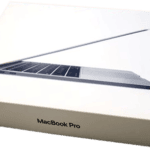 NEW APPLE PRODUCTS
NEW APPLE PRODUCTS













































