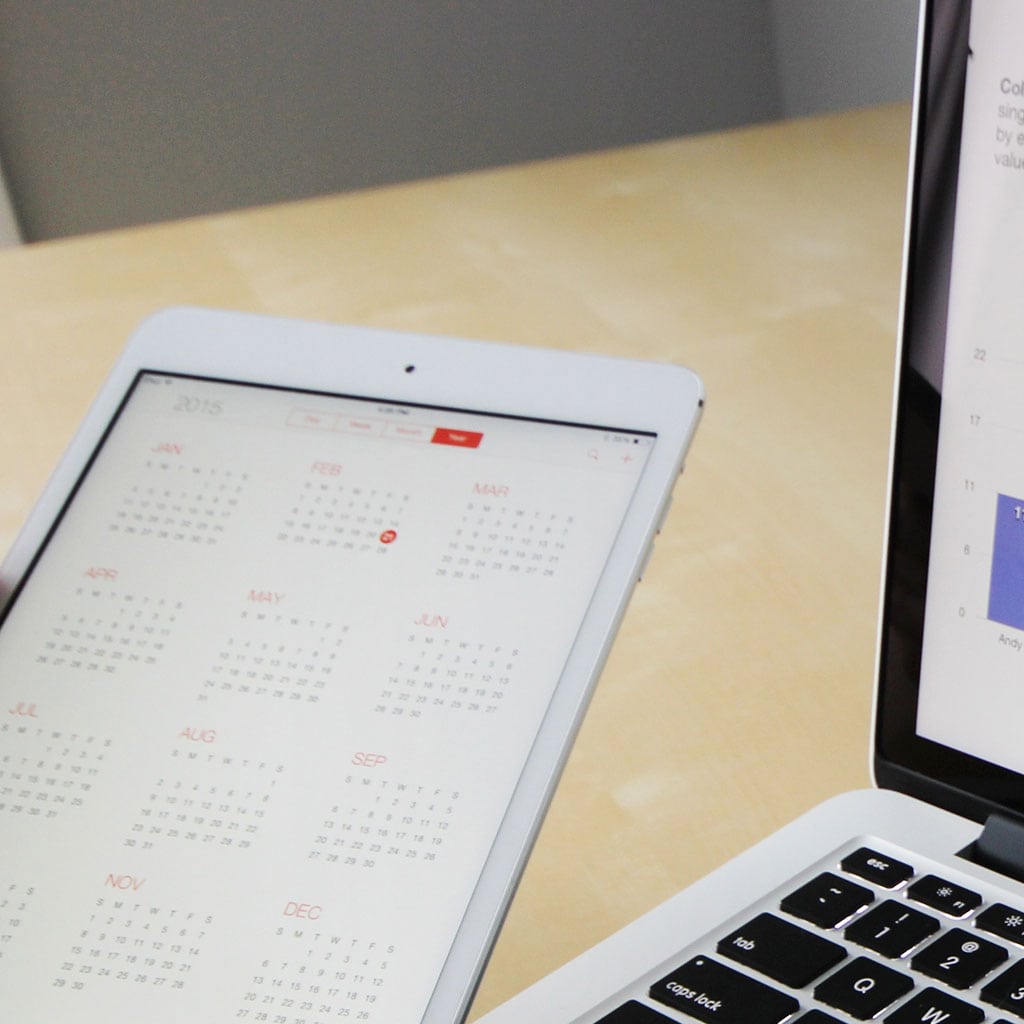- Massive Savings on Apple Refurbished items
- Get up to 75% Off
- Fast and Free UK Delivery
Call Sales: (0116) 326 3140 | Contact Sales | Contact Support
£0.00
Tag: Troubleshooting
Troubleshooting Ensuring your iMac’s camera is in working order is essential for video calls, photography, and more. In this guide, we’ll walk you through simple steps to check and troubleshoot the camera on your iMac. How can I check the camera on my iMac? To check the camera on your iMac, you can follow these
Troubleshooting Encountering a frozen MacBook can be frustrating, but there are steps you can take to resolve the issue and regain control of your system. In this guide, we’ll walk you through the process of unfreezing your MacBook, ensuring a smooth and uninterrupted computing experience. How to resolve a frozen MacBook When your MacBook freezes,
Troubleshooting Resetting the Non-Volatile RAM (NVRAM) on a MacBook can be a useful troubleshooting step for various system-related issues. Here’s a concise guide on how to perform this task. Unleash the power of your MacBook: Master the art of resetting NVRAM! Resetting the Non-Volatile RAM (NVRAM) on a MacBook is a straightforward process and can
Troubleshooting If your MacBook keeps shutting down unexpectedly, it can be a frustrating and concerning issue. This article aims to explore common causes behind this problem and offers practical solutions to help you resolve it and get your MacBook running smoothly again. My MacBook keeps mysteriously shutting down If your MacBook keeps shutting down unexpectedly,
Troubleshooting Experiencing difficulties Airdropping files to your MacBook? This guide provides insights into common issues and practical solutions to ensure seamless file sharing between your Apple devices. Airdrop not working on MacBook. Why? If you’re experiencing issues with Airdrop on your MacBook, there could be several reasons behind it. Here are some common troubleshooting steps
Troubleshooting Experiencing a frozen iMac can be frustrating, but fear not! In this guide, we’ll walk you through the simple steps to unfreeze your iMac and get it back to optimal performance in no time. How can I resolve the issue of my frozen iMac? If your iMac has become unresponsive or frozen, there are
Troubleshooting Starting your iMac in Safe Mode is a crucial troubleshooting step, allowing you to isolate and resolve software-related issues. In this guide, we’ll walk you through the simple process to initiate Safe Mode on your iMac and address any potential concerns with ease. What is Safe Mode and why is it useful for troubleshooting?
Troubleshooting Encountering a black screen on your iPad can be a perplexing experience, especially when it refuses to power up. In this guide, we’ll explore potential reasons behind this issue and provide step-by-step solutions to help you get your iPad back in working order. Discover the mystery behind the blackened iPad screen that refuses to
Troubleshooting Experiencing difficulties with your iPad’s internet connection? This guide addresses common reasons why your iPad may not be connecting to the internet and provides solutions to get you back online. Why isn’t my iPad connecting to the internet? If your iPad is having trouble connecting to the internet, there are several potential reasons for
Troubleshooting Running diagnostics on your MacBook is a helpful way to assess its hardware and identify potential issues. In this guide, we’ll walk you through the steps to run diagnostics and interpret the results for a thorough system check-up. What is the purpose of running diagnostics on a MacBook? Running diagnostics on a MacBook serves
Monday – Friday: 9:00-17:30
Saturday: 9:00 – 17:00
Best Categories
- Up to 75% Off Apple Shop now
- Currently Free delivery on all orders