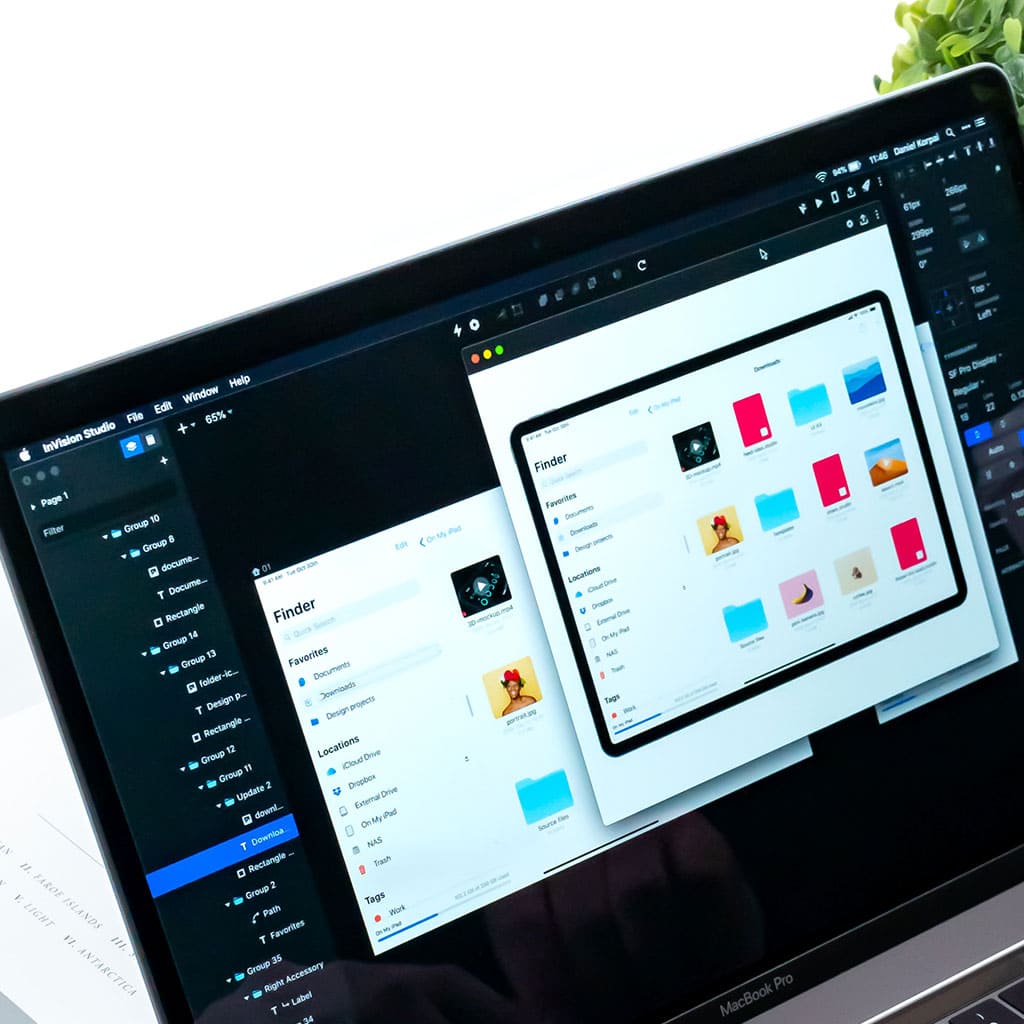- Massive Savings on Apple Refurbished items
- Get up to 75% Off
- Fast and Free UK Delivery
Call Sales: (0116) 326 3140 | Contact Sales | Contact Support
£0.00
Tag: security
security Securing your MacBook with a quick and convenient lock shortcut adds an extra layer of protection to your device, especially in shared or public environments. In this guide, we’ll walk you through the steps to set up a shortcut that swiftly locks your MacBook, ensuring your privacy and data remain safeguarded when you step
security Changing your iMac password is an essential step in ensuring the security of your device and personal information. Whether you’ve recently experienced a security concern or simply want to update your login credentials, this guide will walk you through the straightforward process of changing your iMac password. Follow the steps below to safeguard your
security Is antivirus software necessary for an Apple iMac? This article explores the need for antivirus protection on iMacs and provides insights on best practices for maintaining a secure computing environment. What Built-in Security Features Does macOS Offer? macOS offers several built-in security features to protect users from various security threats and unwanted programs. Some
security Discover the methods to temporarily disable your MacBook’s keyboard to prevent unintended keystrokes and unauthorized access. Safeguard your data and maintain privacy with this insightful guide. Is there a button on the keyboard that locks it? Most keyboard models come with a lock button that prevents unintentional keypresses. Typically, it can be found on
security When it comes to mobile operating systems, Android and Apple’s iOS are the two main contenders. But when it comes to security, which is the safer of the two? In this article, we’ll explore why iOS may be more secure than Android according to Apple. Security the Apple Way When it comes to mobile
security Mac computers can get a virus from a USB drive. In the same way that any other computing device could become infected with a virus, a USB drive can contain malicious code which can be transferred to your Mac and cause it to run slowly or even crash altogether. It is important to take
security In today’s digital world, viruses are one of the biggest threats to computers and other electronic devices. A virus infected USB drive can be a source of these malicious programs, and it is possible for them to infect Mac computers as well. This article will discuss how USB drives can become infected with a
security Losing your Mac can be a daunting experience, especially if you’re concerned about its security. If you had enabled FileVault—Apple’s encryption feature—on the device, it may have been protecting your data from being accessed by anyone who has gotten their hands on it. The question is: how can you find out whether FileVault was
security Securely protecting your data is essential if you own a Mac. Unfortunately, there are malicious actors out there who may try to access your Mac remotely without your permission. The good news is that there are steps you can take to reduce the risk of someone accessing your Mac remotely. Protect your Mac from
security When it comes to protecting your Mac, security should always be a priority. Though Macs are considered to be more secure than PCs, there are still a variety of ways hackers and malicious programs can take advantage of vulnerabilities in your system. Fortunately, there are several steps you can take to make your Mac
- 1
- 2
Monday – Friday: 9:00-17:30
Saturday: 9:00 – 17:00
Best Categories
- Up to 75% Off Apple Shop now
- Currently Free delivery on all orders