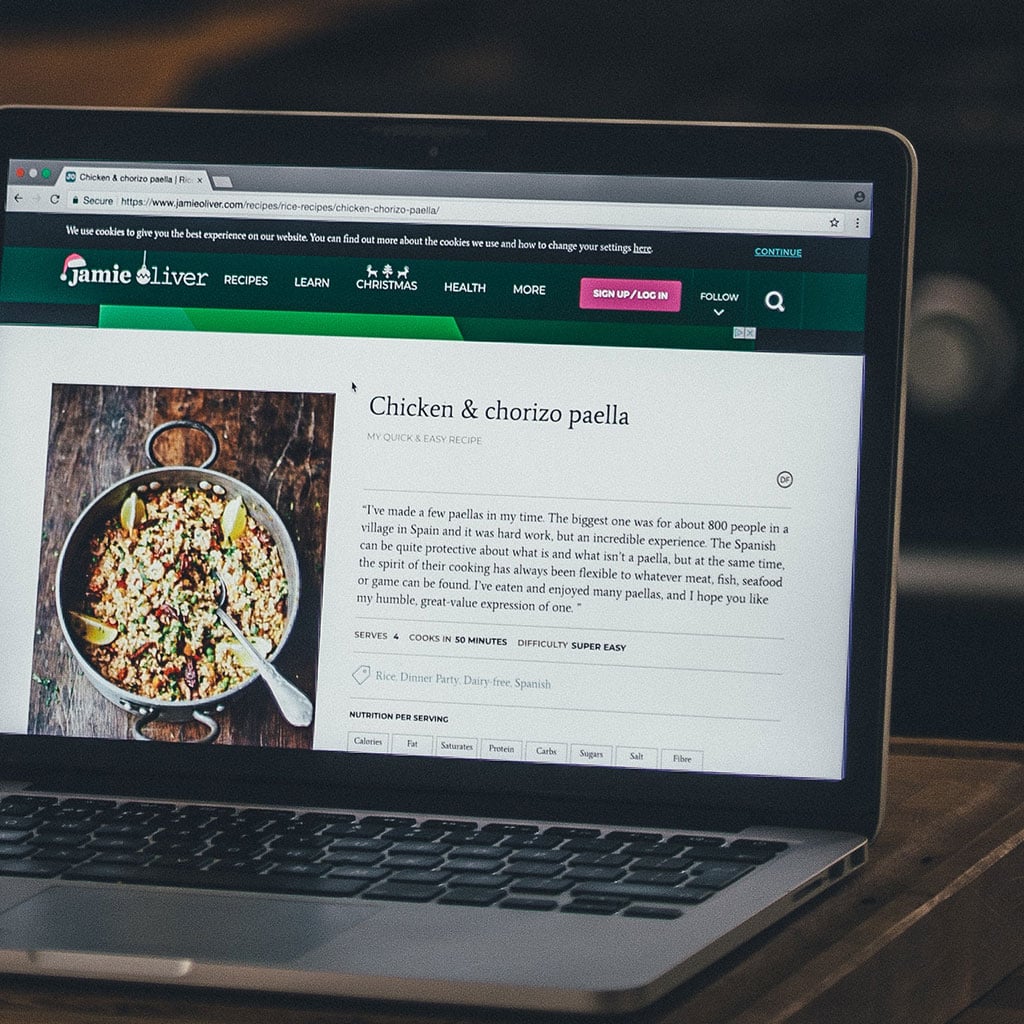- Massive Savings on Apple Refurbished items
- Get up to 75% Off
- Fast and Free UK Delivery
Call Sales: (0116) 326 3140 | Contact Sales | Contact Support
£0.00
Tag: macos
macos Unlock new levels of productivity and efficiency on your MacBook by mastering the art of macros. In this guide, we’ll walk you through the steps to create and use macros, streamlining repetitive tasks and maximizing your workflow potential. Unleash the power of macros on your MacBook! Creating macros on a MacBook can greatly enhance
macos Enhance your reading and browsing experience on your MacBook by learning how to adjust font sizes to your preference. This guide provides straightforward steps to increase text size, ensuring content is comfortably legible for your eyes. Discover the secret to making your MacBook’s font size pop! To increase the font size on your MacBook,
macos Discover the convenient hub for quick access to essential settings and functions, right at your fingertips. Learn how to unleash the full potential of your MacBook’s capabilities with this user-friendly feature. Seeking the control center on a MacBook? Control Center on a MacBook is a centralized hub for accessing essential controls and settings, providing
macos Congratulations on your new Mac! Getting a new device is an exciting experience, and you may be eager to start using it right away. But before you jump in, there are a few important steps to take first. Here are the top 10 things you should do when setting up your new Mac: 1.
macosUpdating your Macbook is important for ensuring that you have the latest security and performance features available. Here are some tips to help you update your Macbook quickly and easily. Update macOS on your Mac Updating macOS on your Mac is an important part of keeping your computer running as smoothly and efficiently as possible.
- 1
- 2
Monday – Friday: 9:00-17:30
Saturday: 9:00 – 17:00
Best Categories
- Up to 75% Off Apple Shop now
- Currently Free delivery on all orders