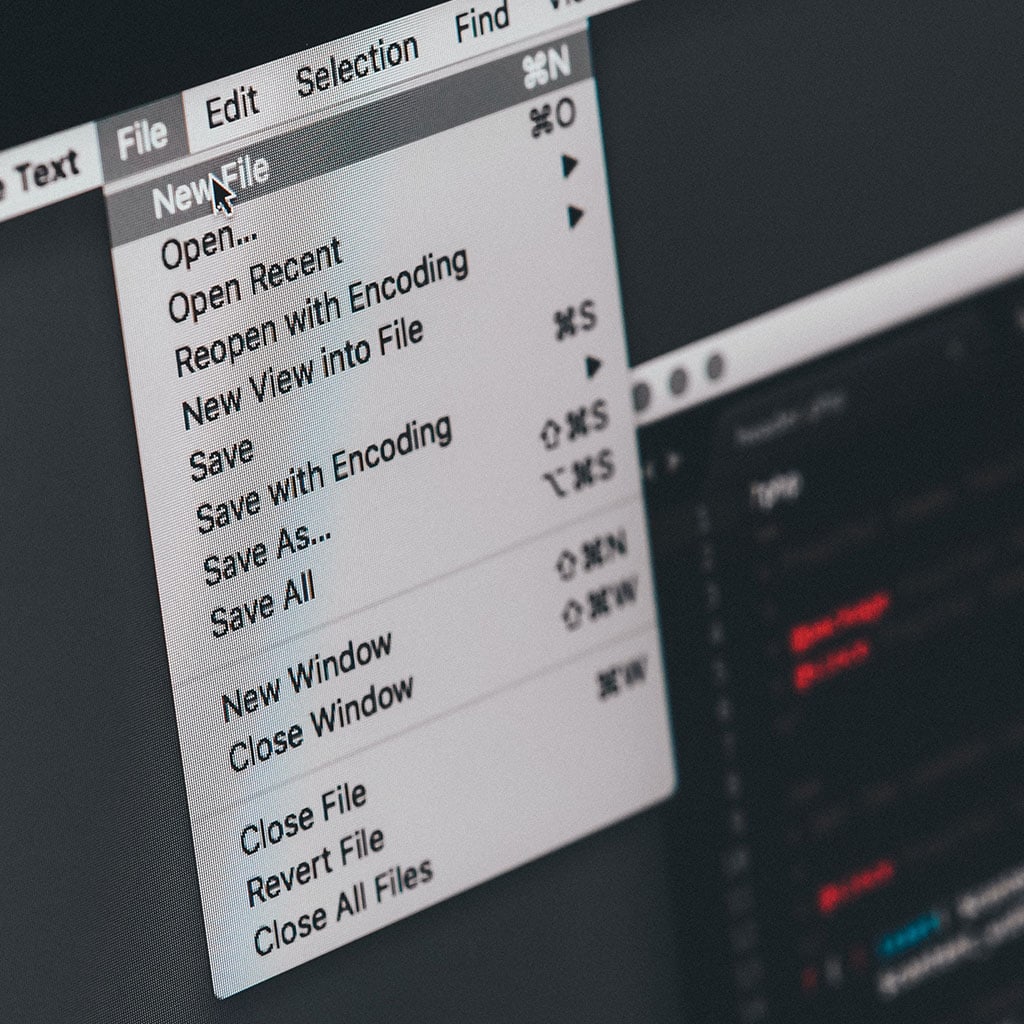- Massive Savings on Apple Refurbished items
- Get up to 75% Off
- Fast and Free UK Delivery
Call Sales: (0116) 326 3140 | Contact Sales | Contact Support
£0.00
Tag: macbook
macbook If you’re looking to remove Dropbox from your MacBook, here’s a simple guide to help you do it. Keep in mind that uninstalling Dropbox will remove the application and its associated files from your computer. Bid farewell to Dropbox on your MacBook! To remove Dropbox from your MacBook, follow these steps: Quit Dropbox: First,
macbook Customizing the Dock on your MacBook is a convenient way to streamline your workflow and access frequently used applications. This article offers a concise guide on how to efficiently remove apps from the Dock, allowing you to tailor it to your specific preferences and needs. Unclutter your MacBook’s dock with this simple and savvy
macbook Enabling airplane mode on your MacBook is a handy feature when you want to disconnect from Wi-Fi and Bluetooth connections, ensuring uninterrupted work or focus. This article offers a quick guide on how to activate airplane mode on your MacBook for hassle-free usage in restricted network environments or during flights. Discover the magic of
macbook Opening Google Chrome on your MacBook is a straightforward process that allows you to access the web swiftly and efficiently. This article provides a quick guide on how to launch Google Chrome on your MacBook, ensuring you can browse the internet with ease. Unleash the power of Google Chrome on your MacBook! To open
macbook Locating the built-in camera on your MacBook is a breeze, whether you’re snapping a quick photo or joining a video call. In this guide, we’ll walk you through the simple steps to find and access the camera on your MacBook, ensuring you’re always ready to capture moments or connect with others visually. Discover the
macbook Learn how to easily extract compressed files on your MacBook. Whether you’ve received a zip archive or need to access the contents of a compressed folder, this guide will walk you through the simple steps to unzip files on your Mac. Unlock the magic of zip files on your trusty MacBook! To extract zip
macbook To connect your MacBook to an iMac using USB-C, you’re in for a seamless experience of sharing files, utilizing the iMac as a secondary display, and more. This guide will walk you through the straightforward process. Connecting your MacBook to your iMac with USB-C in a breeze! Connecting your MacBook to an iMac using
macbook Enabling cookies in Safari on your MacBook is a straightforward process that allows websites to remember your preferences and enhance your browsing experience. Follow these steps to configure your settings and ensure a seamless interaction with websites that rely on cookies for functionality. Unleash the power of cookies on MacBook Safari! Enabling cookies in
macbook Learn the simple steps to effectively clear out unwanted files and free up valuable disk space by emptying the trash on your MacBook. Discover the secret to effortlessly clearing out your MacBook’s trash! Emptying the trash on your MacBook is a straightforward process, and it’s essential to free up storage space and maintain the
macbook Discover the essential technique of dragging and dropping to effortlessly move files, folders, and content on your MacBook, streamlining your workflow. Master the art of drag and drop like a pro on your trusty MacBook! Mastering the technique of dragging and dropping on your MacBook is a fundamental skill that enhances your efficiency in
Monday – Friday: 9:00-17:30
Saturday: 9:00 – 17:00
Best Categories
- Up to 75% Off Apple Shop now
- Currently Free delivery on all orders