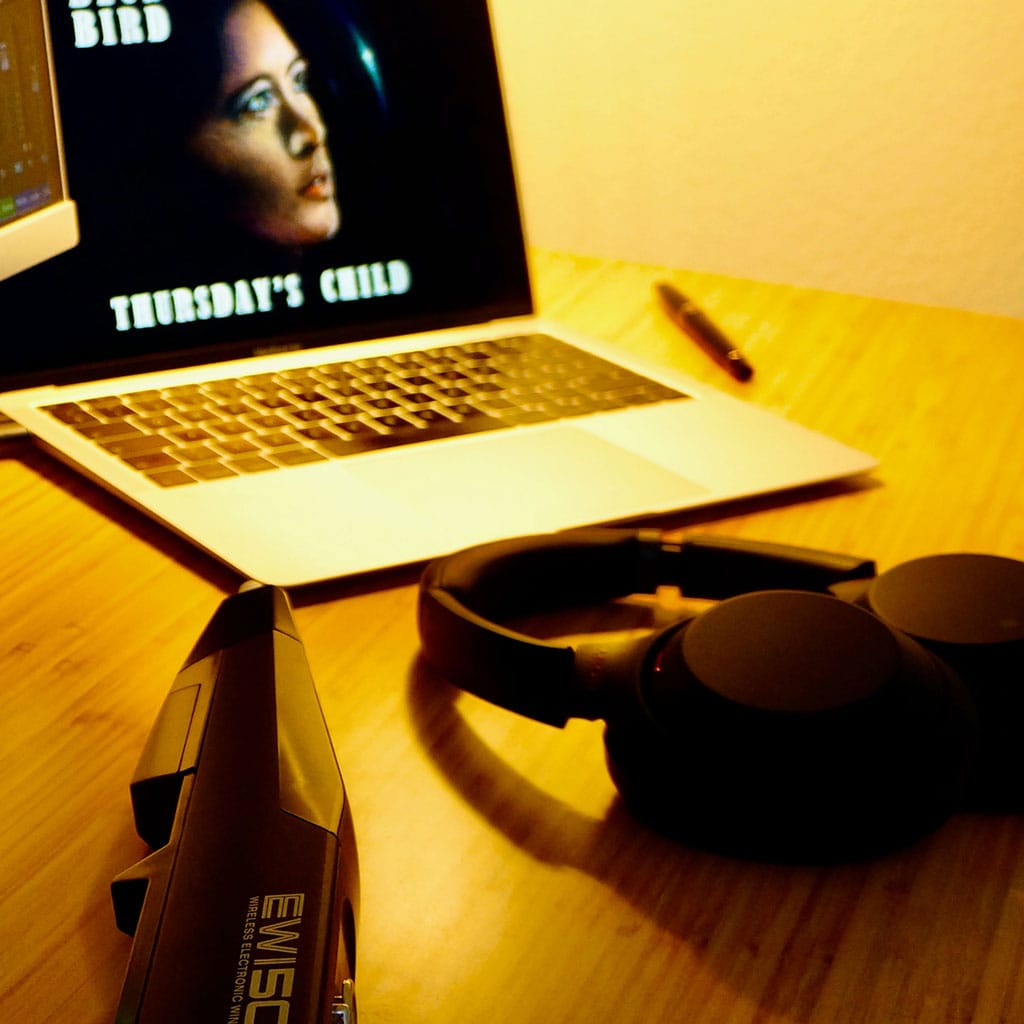- Massive Savings on Apple Refurbished items
- Get up to 75% Off
- Fast and Free UK Delivery
Call Sales: (0116) 326 3140 | Contact Sales | Contact Support
£0.00
Tag: macbook
macbook Experiencing excessive heat from your MacBook can be concerning. This article explores the common reasons behind a hot MacBook and provides practical tips to prevent overheating issues, ensuring your device operates at a safe and optimal temperature. Why is my MacBook giving off so much heat? A MacBook can become hot for various reasons,
macbook The clipboard on a MacBook is a crucial tool for copying and pasting content. In this article, we’ll explore where to find and manage the clipboard, along with some useful tips for efficient copying and pasting. Unveil the hidden treasure of the clipboard on your trusty MacBook! The clipboard on a MacBook, as on
macbook Introducing the highly anticipated MacBook Pro M3 – a powerhouse designed for those seeking top-tier performance. With its impressive capabilities, it’s set to be a game-changer for users in search of a high-performing laptop. When is the release date and price for the MacBook Pro M3? The new MacBook Pro M3 is finally here
macbook Internet Recovery is a crucial feature offered by macOS, allowing Mac users to restore or reinstall their operating system when conventional recovery methods fail. This article provides a comprehensive overview of Internet Recovery, detailing its purpose, activation process, and how it can be a game-changer in times of system emergencies. Unravel the mysteries of
macbook Scrolling on a MacBook is a fundamental action for navigating content. Whether you’re browsing web pages, reading documents, or exploring applications, knowing how to scroll efficiently is crucial. Here’s a guide on how to master scrolling on your MacBook. Unlock the secret of effortless scrolling on your MacBook! Scrolling on a MacBook is an
macbook AirPlay is a powerful feature that allows you to wirelessly stream content from your MacBook to compatible devices like Apple TV, speakers, and more. To utilize this handy tool, follow our step-by-step guide below. Unlock the magic of AirPlay on your MacBook and let your media take flight! Using AirPlay on your MacBook is
macbook Updating photos on your MacBook is essential for keeping your image library organized and ensuring you have the latest versions of your pictures. Whether you want to add new photos or make edits to existing ones, this guide will walk you through the process step by step, ensuring your photo collection stays up-to-date and
macbook Scanning QR codes on a MacBook can be a convenient way to quickly access websites or information. While macOS doesn’t have a built-in QR code scanner, there are reliable third-party applications available for this purpose. In this guide, we’ll explore how to scan QR codes on your MacBook using recommended software solutions. Unlock the
macbook Saving pictures on a MacBook is a straightforward process that ensures you can access and organize your images conveniently. Whether they’re downloaded from the internet or captured with the built-in camera, this guide will walk you through the steps to securely store your precious memories or any visuals you come across online. Discover the
macbook Resetting Bluetooth on your MacBook can resolve connectivity issues and ensure smooth operation with your devices. Here’s a step-by-step guide to help you do it effectively. Unleash the magic of a fresh start: Resetting Bluetooth on your MacBook To reset Bluetooth on your MacBook, follow these steps: Turn Off Bluetooth: Click on the Apple
Monday – Friday: 9:00-17:30
Saturday: 9:00 – 17:00
Best Categories
- Up to 75% Off Apple Shop now
- Currently Free delivery on all orders