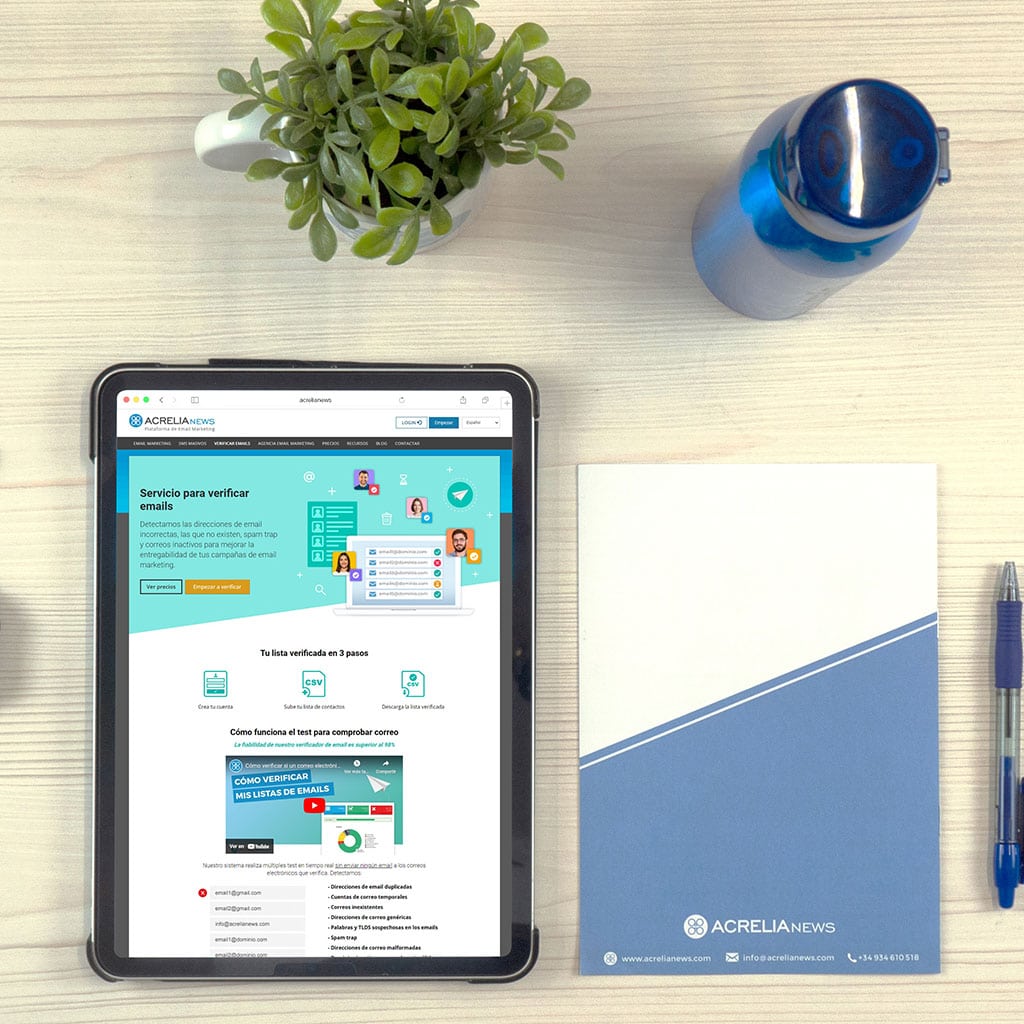- Massive Savings on Apple Refurbished items
- Get up to 75% Off
- Fast and Free UK Delivery
Call Sales: (0116) 326 3140 | Contact Sales | Contact Support
£0.00
Tag: iPad
iPad Transferring data from your iPhone to iPad is a seamless process that ensures all your important information seamlessly syncs between your Apple devices. In this guide, we’ll walk you through easy and effective methods to effortlessly transfer photos, contacts, apps, and more, making your transition from iPhone to iPad a breeze. Unlock the secrets
iPad Streamlining your digital life across devices is key for seamless communication. In this guide, we’ll walk you through the simple steps to sync your iPhone contacts with your iPad, ensuring you have your important contacts readily available on both devices. Discover the ultimate hack to seamlessly sync your iPhone contacts to your iPad! Syncing
iPad Performing a soft reset on your iPad is a quick and effective way to resolve minor glitches or unresponsiveness. In this guide, we’ll walk you through the simple steps to perform a soft reset on your iPad, ensuring smooth operation in no time. Unlock the secrets to performing a soft reset on your beloved
iPad Encountering a frozen screen on your iPad can be frustrating, especially when trying to shut it down. In this guide, we’ll walk you through the steps to gracefully power off your iPad even when faced with an unresponsive display. What Are the Common Software Issues that Cause Freezing? Common software issues leading to a
iPad Setting up email on your iPad is a breeze, ensuring you stay seamlessly connected. In this guide, we’ll walk you through the straightforward process, allowing you to access your emails with ease and efficiency. Discover the secrets to effortlessly configuring email on your trusty iPad! Setting up email on your iPad is a straightforward
iPad Sending emails from your iPad is a breeze with its intuitive interface and powerful productivity tools. In this article, we’ll walk you through the simple steps to compose and send emails right from your iPad, ensuring you stay connected and productive while on the go. Unleash the power of your iPad: Master the art
iPad If you need to remove an Apple ID from your iPad, whether it’s due to a change in ownership or for other reasons, it’s essential to follow the correct steps to ensure a smooth transition. Here’s a guide to help you through the process. Instructions for removing an Apple ID from an iPad Removing
iPad Recording on an iPad opens up a world of creative possibilities, from capturing memorable moments to creating engaging content. Whether it’s video, audio, or screen recording, this guide will walk you through the steps to unleash the full recording potential of your iPad. Instructions on how to record on an iPad Recording on an
iPad Introducing parental controls on an iPad is an essential step towards ensuring a safe and age-appropriate digital experience for children. This article will guide you through the straightforward process of setting up effective parental controls on your iPad, allowing you to monitor and manage your child’s access to content and apps. Unlock the secrets
iPad Printing from Pages on your iPad is a straightforward process that allows you to bring your digital documents into the physical world. In this guide, we’ll walk you through the steps to seamlessly connect and print from your iPad using Pages, ensuring your documents are ready for sharing or safekeeping in hard copy. Instructions
Monday – Friday: 9:00-17:30
Saturday: 9:00 – 17:00
Best Categories
- Up to 75% Off Apple Shop now
- Currently Free delivery on all orders