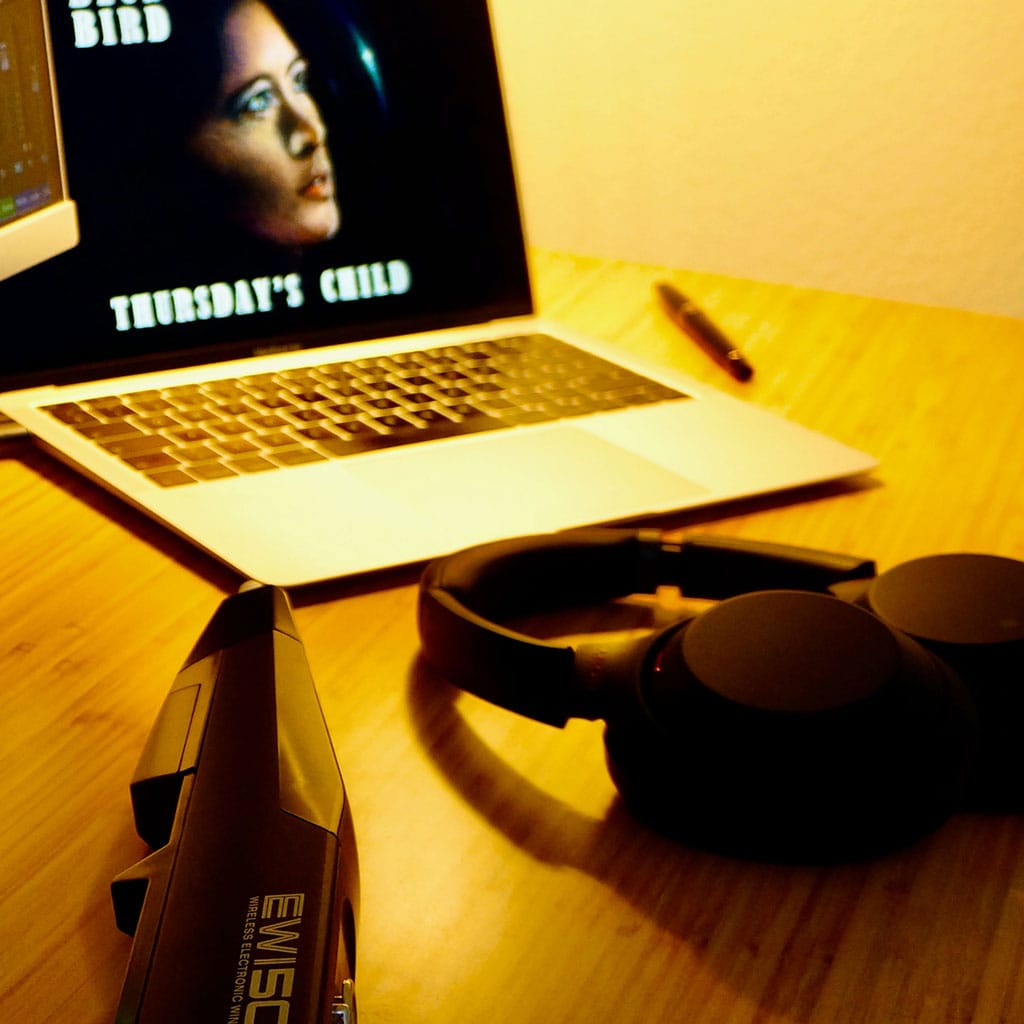- Massive Savings on Apple Refurbished items!
- Get up to 75% Off.
- Order before 2pm to get it next day!
Call Sales (+44) 116 326 3140 or [email protected]
Is your iPad feeling a bit sluggish? Boosting its speed can greatly enhance your user experience. Here’s how you can rev up your iPad’s performance for smoother and snappier operation. Boost your iPad speed with these amazing tips and tricks! Certainly! Here’s a detailed guide on how to increase the speed of your iPad:
To start recording your screen on an iPad, you can utilize the built-in Screen Recording feature. This tool allows you to capture videos of your device’s display, making it useful for tutorials, presentations, or sharing gameplay. Here’s a guide on how to access and use the screen recording functionality on your iPad. Unlock the
Accidentally deleted photos on your iPad? Don’t fret. This guide will show you step-by-step how to recover recently deleted photos and prevent any precious memories from being lost forever. Discovering Recently Deleted Photos on your iPad If you’ve accidentally deleted photos on your iPad, you can recover them from the “Recently Deleted” album. Here’s
Scrolling on a MacBook is a fundamental action for navigating content. Whether you’re browsing web pages, reading documents, or exploring applications, knowing how to scroll efficiently is crucial. Here’s a guide on how to master scrolling on your MacBook. Unlock the secret of effortless scrolling on your MacBook! Scrolling on a MacBook is an
AirPlay is a powerful feature that allows you to wirelessly stream content from your MacBook to compatible devices like Apple TV, speakers, and more. To utilize this handy tool, follow our step-by-step guide below. Unlock the magic of AirPlay on your MacBook and let your media take flight! Using AirPlay on your MacBook is
Updating photos on your MacBook is essential for keeping your image library organized and ensuring you have the latest versions of your pictures. Whether you want to add new photos or make edits to existing ones, this guide will walk you through the process step by step, ensuring your photo collection stays up-to-date and
If you find yourself in a situation where your MacBook Pro’s power button isn’t functioning, there are alternative methods to power it on. This guide will walk you through the steps to start your MacBook Pro without using the power button. Discover the secret to awakening your MacBook Pro without the need for its
“Do Not Disturb” mode on your MacBook Air can be a handy feature to help you stay focused and uninterrupted during work or leisure time. Let’s explore how you can easily activate and customize this function to suit your preferences. Unlock the secret to serenity on your MacBook Air by activating the enchanting “Do
If you’re looking to give your iMac 2012 a fresh start by performing a factory reset on macOS Catalina, this guide will walk you through the steps. Whether you’re experiencing persistent issues or preparing to pass on your iMac, a factory reset will restore it to its original state. Follow these instructions to ensure
Resetting your iMac 2012 to its factory settings can breathe new life into your system, whether you’re preparing to sell it or simply want a fresh start. In this guide, we’ll walk you through the step-by-step process to perform a factory reset on your iMac 2012, ensuring it’s returned to its original state for
UK’s Premium Apple Refurbished Store
Premium refurbishers of all things Apple, you get VIP treatment directly from us – no dealing with multiple sellers here! Our friendly team is always on standby, ready to help with a smile. Give us a shout, we’re here for you!
Warehouse Address:
Unit 11 Lewisher Road Leicestershire LE4 9LR
Our Sales Line:
Best Categories
- Up to 75% Off Apple Shop now
- Currently Free delivery on all orders