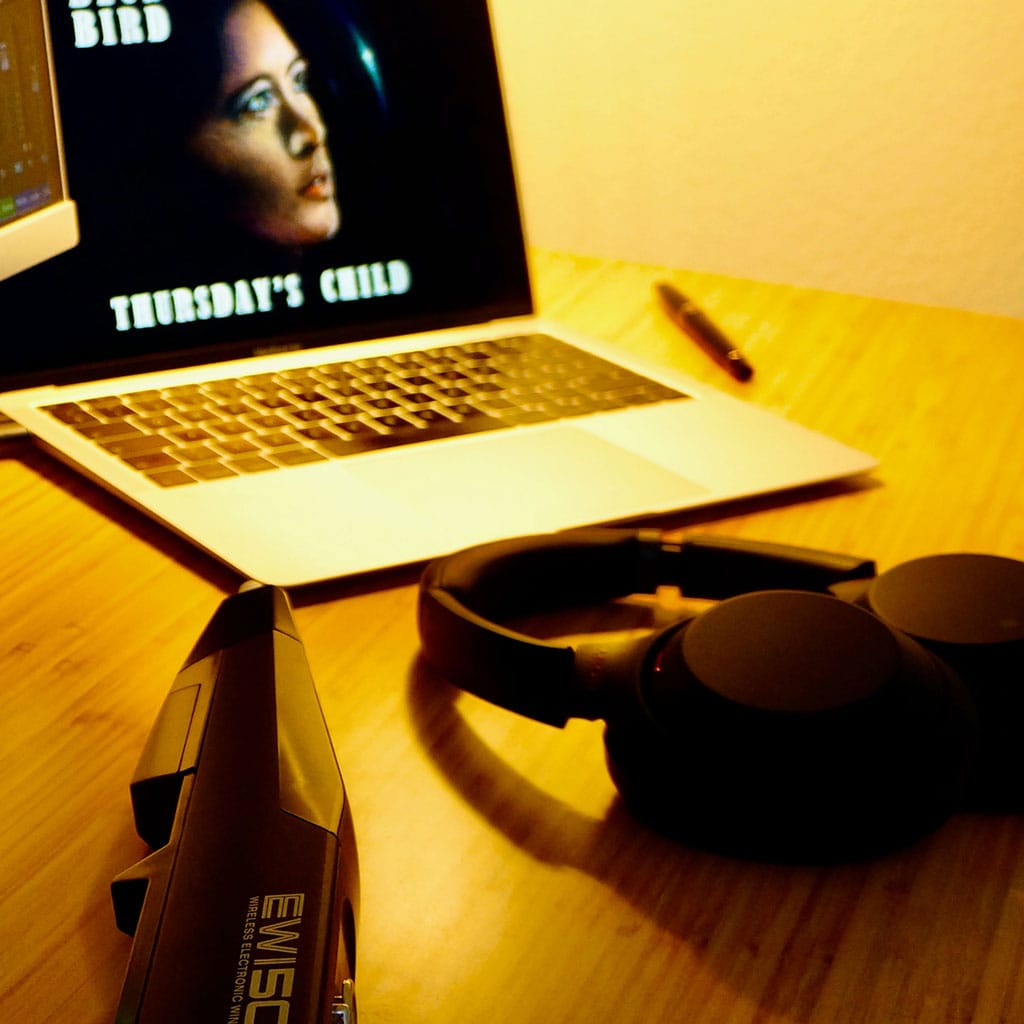- Massive Savings on Apple Refurbished items
- Get up to 75% Off
- Fast and Free UK Delivery
Call Sales: (0116) 326 3140 | Contact Sales | Contact Support
£0.00
Blog Updating photos on your MacBook is essential for keeping your image library organized and ensuring you have the latest versions of your pictures. Whether you want to add new photos or make edits to existing ones, this guide will walk you through the process step by step, ensuring your photo collection stays up-to-date and
Blog If you find yourself in a situation where your MacBook Pro’s power button isn’t functioning, there are alternative methods to power it on. This guide will walk you through the steps to start your MacBook Pro without using the power button. Discover the secret to awakening your MacBook Pro without the need for its
Blog “Do Not Disturb” mode on your MacBook Air can be a handy feature to help you stay focused and uninterrupted during work or leisure time. Let’s explore how you can easily activate and customize this function to suit your preferences. Unlock the secret to serenity on your MacBook Air by activating the enchanting “Do
Blog If you’re looking to give your iMac 2012 a fresh start by performing a factory reset on macOS Catalina, this guide will walk you through the steps. Whether you’re experiencing persistent issues or preparing to pass on your iMac, a factory reset will restore it to its original state. Follow these instructions to ensure
Blog Resetting your iMac 2012 to its factory settings can breathe new life into your system, whether you’re preparing to sell it or simply want a fresh start. In this guide, we’ll walk you through the step-by-step process to perform a factory reset on your iMac 2012, ensuring it’s returned to its original state for
Blog To factory reset an iMac from 2011 running High Sierra, follow these steps carefully. Keep in mind that this process will erase all data, so make sure to back up your important files before proceeding. Unlock the full potential of your iMac 2011 with a high sierra factory reset! To factory reset an iMac
Blog Resetting a 2010 iMac to its factory settings can breathe new life into the device or resolve persistent issues. This article guides you through the step-by-step process. Unleash the full potential of your iMac 2010 with a refreshing factory reset! To perform a factory reset on a 2010 iMac, follow these steps: Backup Your
Blog Resetting a 2009 iMac without the password can be challenging but necessary in some cases. In this guide, we’ll explore methods to perform a factory reset without the password, ensuring a fresh start for your iMac. Resetting a 2009 iMac without a password Resetting a 2009 iMac without the password involves a few steps.
Blog If the App Store icon has gone missing on your iPad, don’t worry – it can be easily restored. Here’s how to get the App Store back on your iPad in a few simple steps. Unlock the secret to restoring the App Store on your iPad! If the App Store icon is missing from
Blog Dealing with a cracked iPad screen can be frustrating, but there are some temporary fixes you can try before opting for a replacement. This article outlines effective methods to address minor cracks and prevent further damage without the need for a full screen replacement. Discover the ultimate hack to mend your cracked iPad screen
Monday – Friday: 9:00-17:30
Saturday: 9:00 – 17:00
Best Categories
- Up to 75% Off Apple Shop now
- Currently Free delivery on all orders