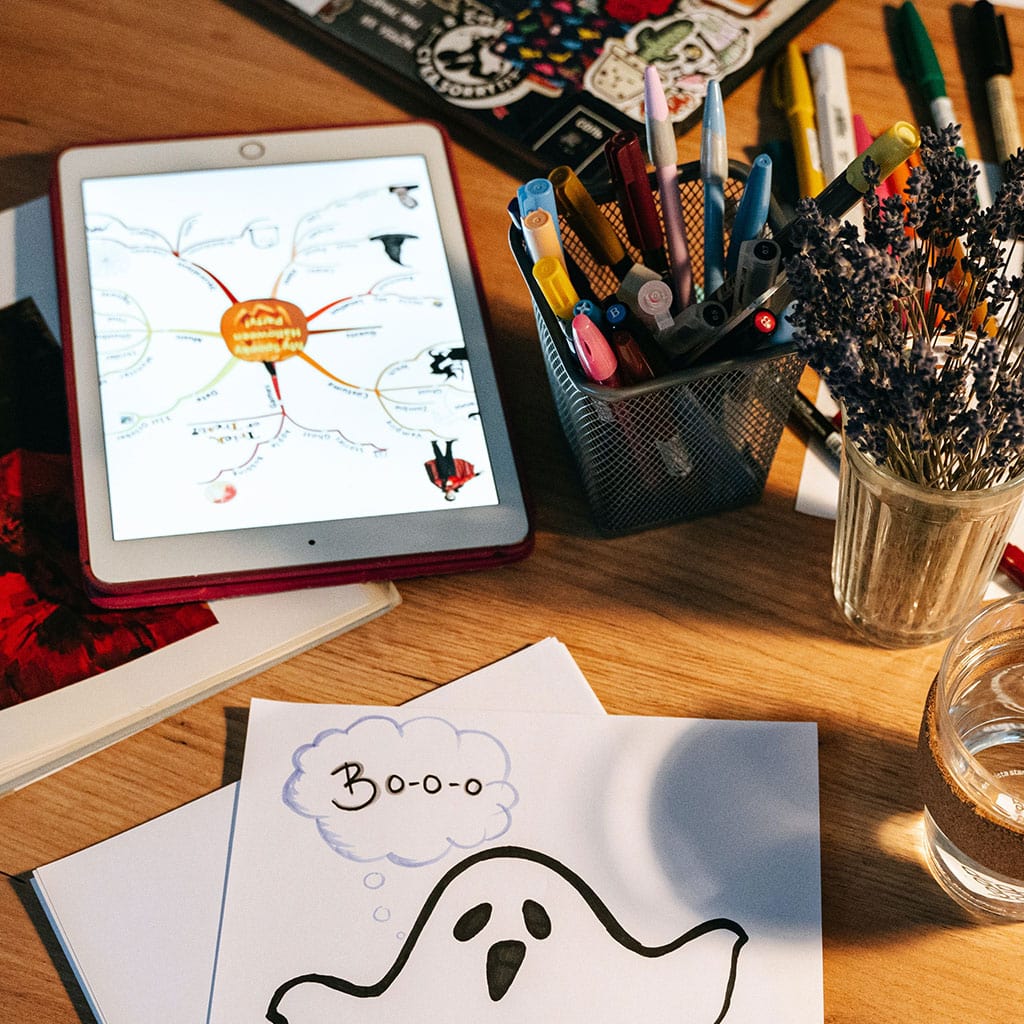- Massive Savings on Apple Refurbished items
- Get up to 75% Off
- Fast and Free UK Delivery
Call Sales: (0116) 326 3140 | Contact Sales | Contact Support
£0.00
Blog Knowing the precise location of the power button on your MacBook Air is fundamental for starting, restarting, and shutting down your device. In this guide, we’ll provide a clear overview of where to find the power button, ensuring you can efficiently manage your MacBook Air’s power functions. Unveiling the Hidden Button: Unraveling the Mystery
Blog Knowing the precise location of your MacBook Air’s microphone is essential for clear audio during calls, recordings, and virtual meetings. In this guide, we’ll provide a quick overview of where to find the microphone on your MacBook Air for optimal audio performance. Discover the secret location of the microphone on the sleek and stylish
Blog Ensuring your web browser is up-to-date is crucial for a smooth and secure browsing experience. In this guide, we’ll walk you through the simple steps to update Safari on your iMac, so you can enjoy the latest features and enhanced security measures while surfing the web. What is the process for updating Safari on
Blog Experiencing a frozen iMac can be frustrating, but fear not! In this guide, we’ll walk you through the simple steps to unfreeze your iMac and get it back to optimal performance in no time. How can I resolve the issue of my frozen iMac? If your iMac has become unresponsive or frozen, there are
Blog Experience the seamless magic of effortlessly sharing files and media between your iMac and all your Apple devices. In this guide, we’ll walk you through the simple steps to activate AirDrop on your iMac, allowing for lightning-fast transfers with just a few clicks. Activate Airdrop on an iMac Enabling AirDrop on your iMac is
Blog Transferring photos from your iPad to iMac is a seamless process that ensures your cherished memories are securely stored and easily accessible. In this guide, we’ll walk you through the simple steps to effortlessly move your pictures, whether for backup, editing, or sharing with friends and family. What is the process for transferring photos
Blog Starting your iMac in Safe Mode is a crucial troubleshooting step, allowing you to isolate and resolve software-related issues. In this guide, we’ll walk you through the simple process to initiate Safe Mode on your iMac and address any potential concerns with ease. What is Safe Mode and why is it useful for troubleshooting?
Blog Transform your iPad into a personalized work of art! This article unveils creative tips and customization techniques to achieve an aesthetically pleasing home screen that reflects your unique style and preferences. How to customize the appearance of your iPad Creating an aesthetic iPad involves customizing various elements to reflect your personal style and preferences.
Blog Safeguarding your sensitive information is essential in today’s digital age. In this article, we’ll guide you through the process of locking apps on your iPad, providing an extra layer of security for your personal data and ensuring peace of mind while using your device. Unlock the secrets to app security on your iPad! Locking
Blog Discovering ways to access cellular data on your iPad, even without a SIM card, opens up a world of possibilities. In this article, we’ll explore practical methods that enable seamless internet connectivity, ensuring you stay connected no matter where you are. Unlock the secret to iPad cellular data, no SIM card required! There are
Monday – Friday: 9:00-17:30
Saturday: 9:00 – 17:00
Best Categories
- Up to 75% Off Apple Shop now
- Currently Free delivery on all orders