Does iMac come with Word and Excel?
Does iMac come with Word and Excel?
Many users wonder whether the iMac comes pre-installed with software like Microsoft Word and Excel. Let’s explore the software offerings on the iMac platform.
Does the magnificent iMac come equipped with the powerful duo of Word and Excel?
The iMac does not come pre-installed with Microsoft Word and Excel. Instead, it comes with Apple’s productivity suite, which includes Pages (a word processing software), Numbers (a spreadsheet software), and Keynote (a presentation software). These applications are developed by Apple and come pre-installed on all new iMacs. While they serve similar functions to Word and Excel, they have a different interface and may have some different features.
However, if you prefer to use Microsoft Office, you will need to purchase and install it separately. You can do this by visiting the Microsoft website, purchasing a subscription or a one-time license for Office, and then downloading and installing the applications. Once installed, you can use Word and Excel on your iMac, just like you would on a Windows computer. Keep in mind that Microsoft Office for Mac may have some differences in features or interface compared to the Windows version, so it’s a good idea to familiarize yourself with any unique aspects.
What office productivity software is pre-installed on an iMac?
The iMac comes pre-installed with Apple’s own suite of office productivity software, which includes Pages, Numbers, and Keynote. These applications serve as Apple’s counterparts to Microsoft Word, Excel, and PowerPoint, respectively. Pages is a word processing software, Numbers is a spreadsheet application, and Keynote is used for creating presentations. They are integrated seamlessly into the macOS ecosystem, allowing users to create and edit documents with ease. Additionally, these apps have online versions, which means users can access and work on their documents from any web browser, providing a convenient level of flexibility.
While Apple’s suite offers robust functionality and a user-friendly interface, some users may prefer Microsoft’s offerings. For those who opt for Microsoft Office, it’s not pre-installed on the iMac. Users need to purchase and install it separately. Microsoft provides various subscription plans, including Office Home & Student and Office Professional 2021, which offer different sets of applications and features. This includes online storage through OneDrive and access to both desktop and mobile versions of the applications, ensuring users can work seamlessly across different devices. The choice ultimately depends on user preference and specific requirements, as both suites have their own set of strengths and capabilities.
Are there any notable differences between Microsoft Office for Mac and its Windows counterpart?
Microsoft Office for Mac and its Windows counterpart share a similar core functionality, allowing users to create, edit, and manage documents, spreadsheets, and presentations. However, there are some notable differences between the two versions. One of the key distinctions is in the availability of online versions of Office apps. While both versions offer online access, Office for Mac often integrates seamlessly with the macOS ecosystem, providing a native experience. Office Home & Student is a popular package for Mac users, offering essential applications like Word, Excel, and PowerPoint. Additionally, users can leverage online storage through OneDrive, allowing for easy access and sharing of documents across devices.
The Office Professional 2021 suite, available for Windows, includes applications like Access and Publisher, which are not available on the Mac version. Some advanced features may also vary between the platforms. For instance, certain complex functionalities or add-ins may be more tailored for the Windows version. Collaboration features are available in both, but there might be subtle differences in user interface and app access. While the desktop versions of Office for Mac and Windows generally have a similar look and feel, the mobile versions may have some differences in terms of functionality and layout to cater to the respective platforms. Ultimately, the choice between the Mac and Windows versions of Microsoft Office depends on user preference and specific needs, with both offering rich features tailored to their respective ecosystems.


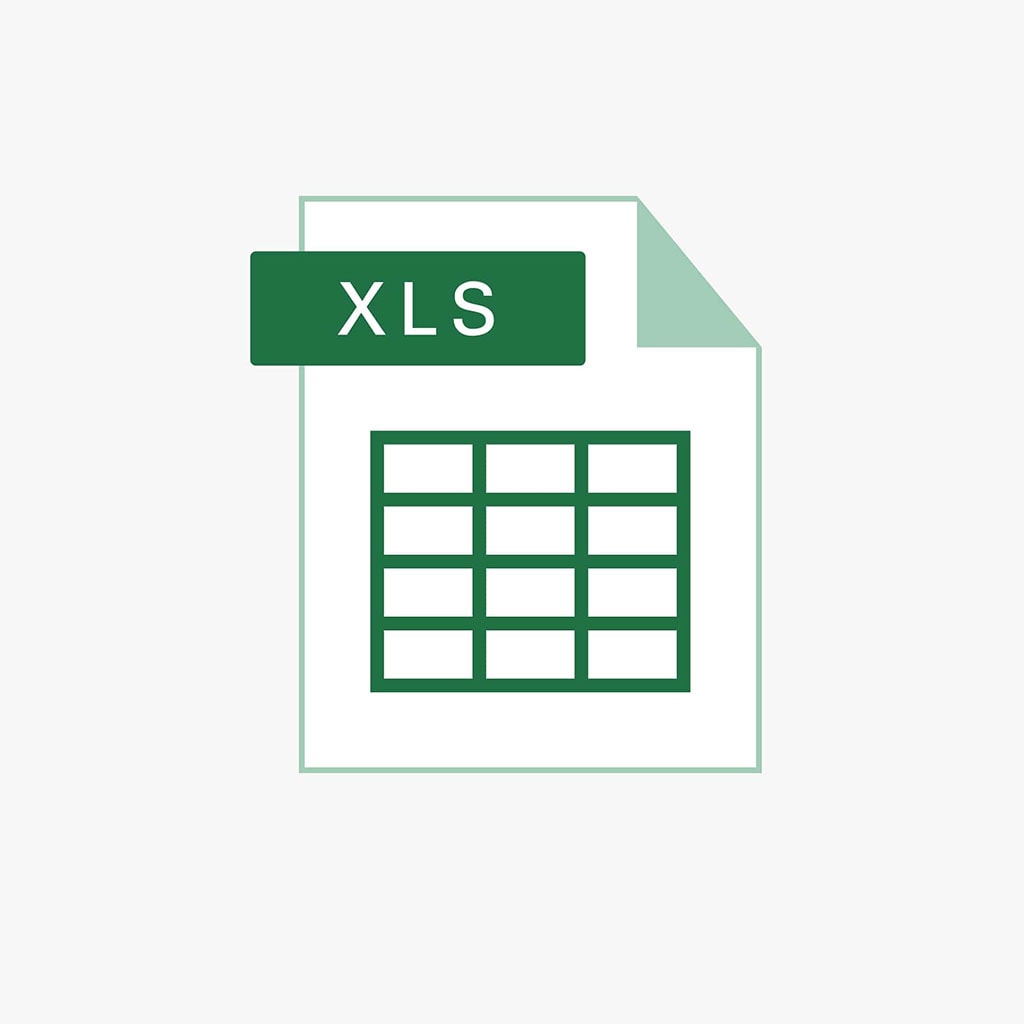


You must be logged in to post a comment.