Do iMacs have batteries
Do iMacs have batteries
When it comes to the inner workings of an iMac, one may wonder about the role of batteries in powering this iconic desktop computer. In this guide, we’ll delve into whether iMacs are equipped with batteries, and if so, what purpose they serve in the overall functionality of the device.
Are iMacs powered by magic batteries?
Yes, iMacs do contain batteries, but they serve specific functions within the system. These batteries are not the primary power source for the iMac; instead, they play auxiliary roles in maintaining certain functionalities.
- CMOS Battery (PRAM Battery): One type of battery found in iMacs is the CMOS (Complementary Metal-Oxide-Semiconductor) battery, often referred to as the PRAM (Parameter RAM) battery. This small, coin-shaped battery is responsible for preserving important system settings, such as date and time, even when the computer is powered off or unplugged. It ensures that these settings remain intact and accurate between reboots. Over time, like any battery, the CMOS battery may lose its charge and need to be replaced, especially in older iMac models.
- Internal Backup Battery (For Certain Models): In earlier models of iMacs, particularly those with CRT (Cathode Ray Tube) displays, there was an internal backup battery. This battery provided power to maintain system settings similar to the CMOS battery. However, it was not user-replaceable and typically required professional servicing if it needed to be changed.
It’s important to note that the primary power source for an iMac is its external power supply, which is connected to a power outlet. The battery components mentioned above are secondary and serve specific functions related to system settings and backups. If you suspect an issue with any of the batteries in your iMac, it’s advisable to consult Apple Support or seek professional assistance for proper diagnosis and replacement.
Can the CMOS battery be replaced by the user, or does it require professional installation?
Replacing the CMOS battery in an iMac can be accomplished by a user with a moderate level of technical proficiency, although it does involve some disassembly of the device. The CMOS battery is typically located on the logic board, which is accessible by removing the back cover of the iMac. Users will need to exercise caution, as this process involves working with sensitive internal components. It’s recommended to have the proper tools, such as a small Phillips screwdriver, on hand for the procedure. Once the back cover is removed, locating the CMOS battery is relatively straightforward. Disconnecting and removing the old battery, and then inserting a replacement battery, can be done with careful attention to detail. Finally, reassembling the iMac by reattaching the back cover ensures that the new CMOS battery is in place and ready to maintain system settings.
However, it’s important to note that replacing the CMOS battery does carry a slight risk. If not done correctly, it’s possible to inadvertently damage other internal components. If a user is uncomfortable with this level of internal work, or if the iMac is still under warranty, seeking professional installation is advisable. In such cases, an authorized Apple service provider or technician can perform the replacement with precision and ensure that all internal components, including the CMOS battery, are handled properly. Additionally, professional installation may be recommended for users who want to avoid the potential risks associated with self-replacement, especially if they are concerned about accidentally damaging components like the LCD screen or the power button during the process.
Conclusion
In conclusion, iMacs do have certain types of batteries, including the CMOS (PRAM) battery and the internal backup battery (for selected models). The CMOS battery is user-replaceable and can be done with the right tools and caution. However, professional installation may be recommended in some cases to avoid potential risks or if the iMac is still under warranty.


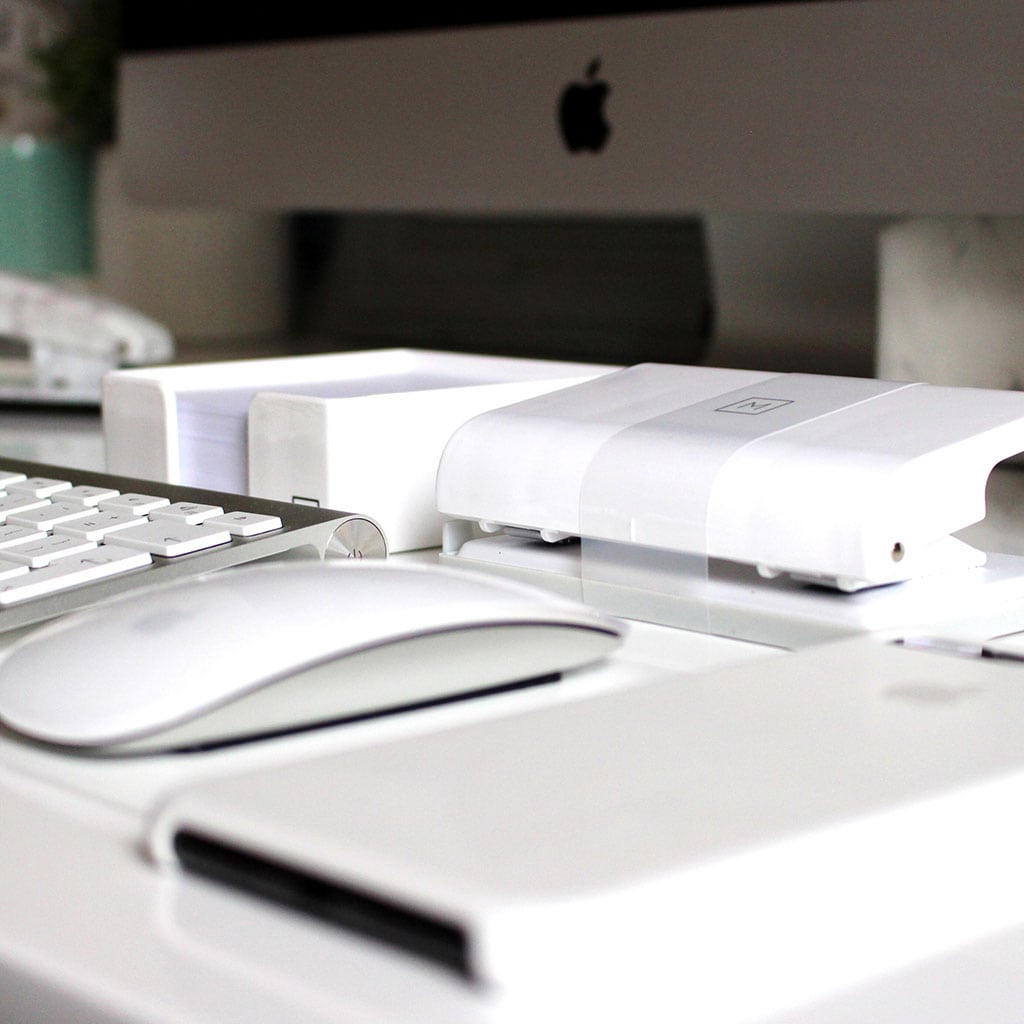


You must be logged in to post a comment.