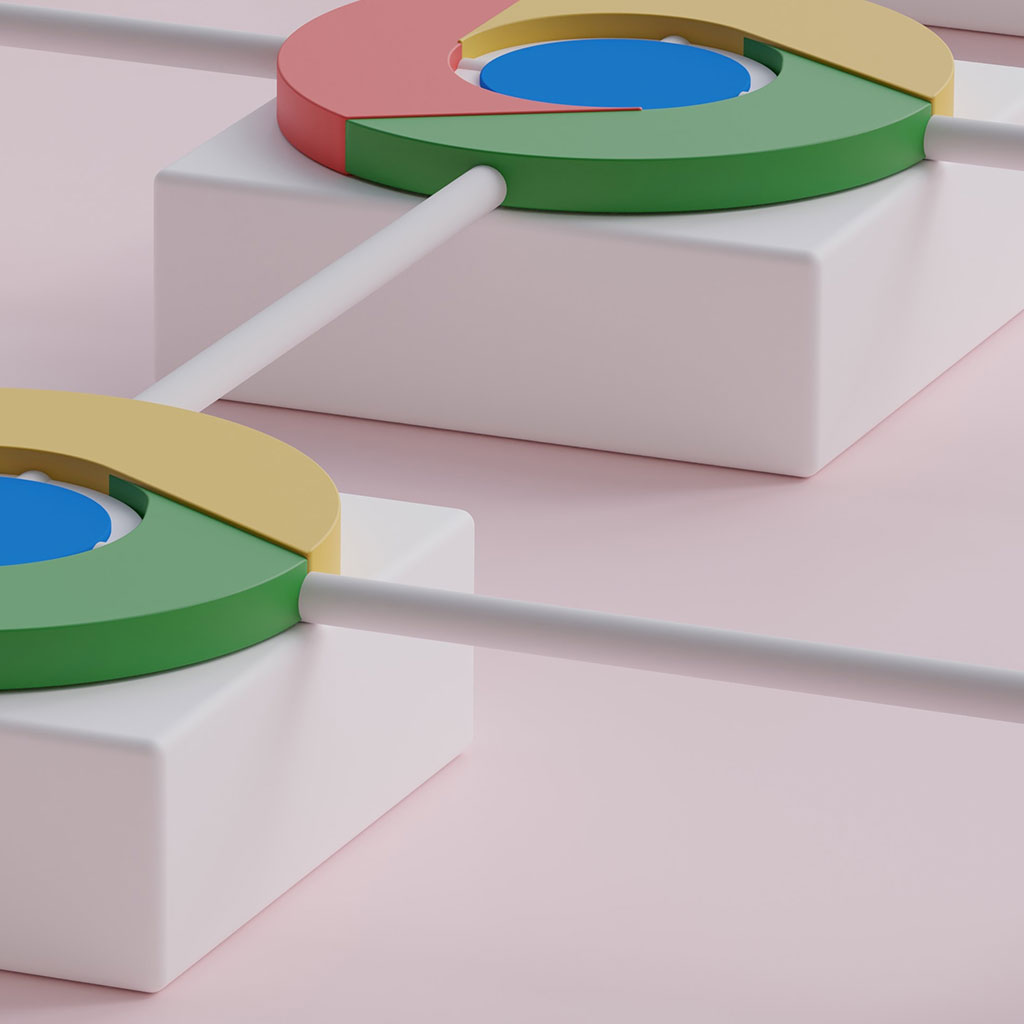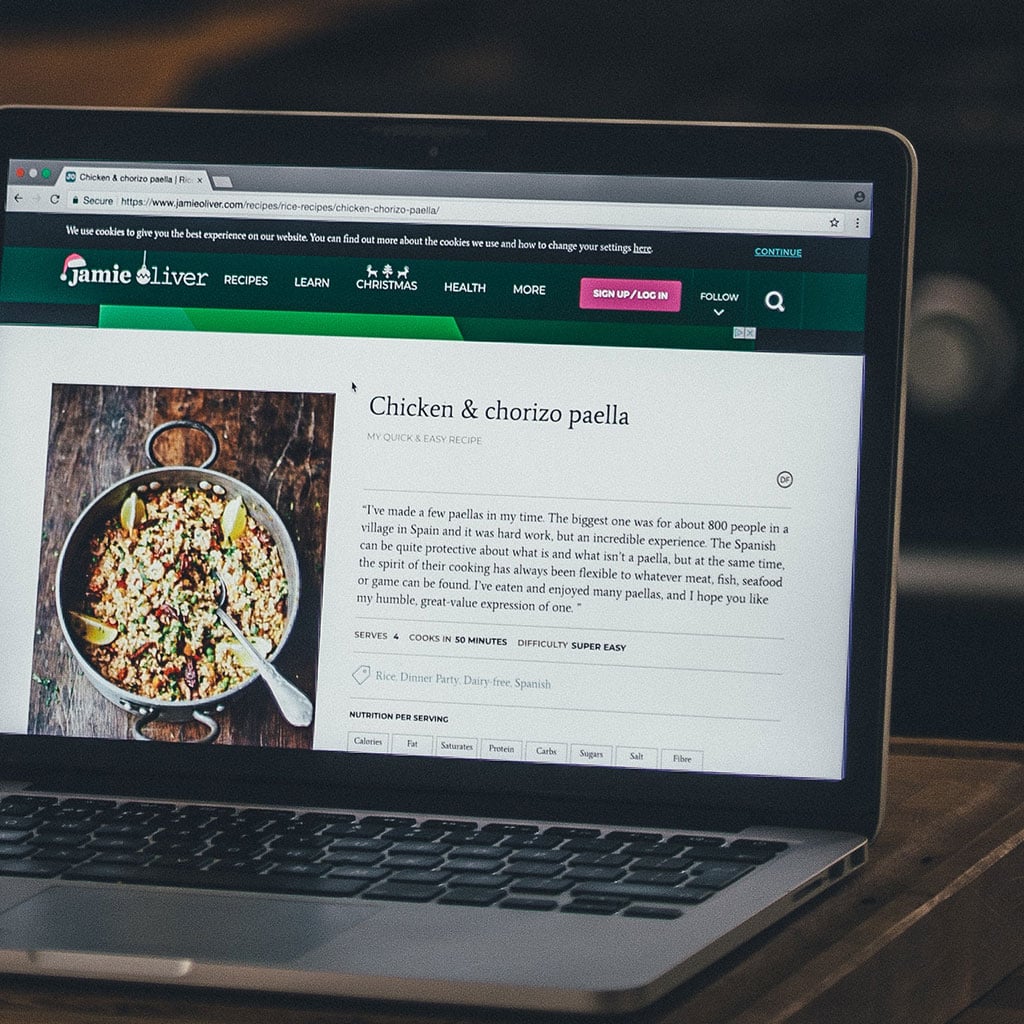- Massive Savings on Apple Refurbished items
- Get up to 75% Off
- Fast and Free UK Delivery
Call Sales: (0116) 326 3140 | Contact Sales | Contact Support
£0.00
Category: Apple Macbook Blog
Apple Macbook Blog Capturing screenshots on a MacBook Air 2021 is a breeze with the intuitive macOS interface. In this guide, we’ll walk you through the simple steps to take screenshots, whether you’re capturing the entire screen, a specific window, or a customized area. Learn how to take amazing screenshots on your MacBook Air 2021!
Apple Macbook Blog Scanning documents or images on a MacBook is a straightforward process that can be accomplished using the built-in Preview app. In this guide, we’ll walk you through the steps to initiate a scan, adjust settings, and save the scanned file efficiently. Unleash the power of your MacBook: Master the art of scanning!
Apple Macbook Blog Resizing images on a MacBook is a straightforward process that allows you to adjust the dimensions of a picture to fit specific requirements or preferences. Whether you’re preparing images for a website, presentation, or social media post, this guide will walk you through the simple steps to resize images using built-in macOS
Apple Macbook Blog Resetting the Non-Volatile RAM (NVRAM) on a MacBook can be a useful troubleshooting step for various system-related issues. Here’s a concise guide on how to perform this task. Unleash the power of your MacBook: Master the art of resetting NVRAM! Resetting the Non-Volatile RAM (NVRAM) on a MacBook is a straightforward process
Apple Macbook Blog If you find yourself locked out of your MacBook due to a forgotten password, don’t worry – there are steps you can take to regain access. Here’s a guide on how to reset your MacBook password and get back to using your device smoothly. Resetting a locked MacBook password If you’re locked
Apple Macbook Blog Learn how to use the Ping command on your MacBook to troubleshoot network connectivity and diagnose potential issues. This guide provides step-by-step instructions on initiating Ping tests, enabling you to assess the reachability of other devices on your network. Discover the secret art of pinging on your magnificent MacBook! Using the Ping
Apple Macbook Blog Learn how to efficiently manage and monitor your MacBook’s performance with the Activity Monitor tool. This guide provides quick steps to open and navigate Activity Monitor, empowering you to optimize your system’s resources for a smoother computing experience. How can I access the Activity Monitor on a MacBook? Opening the Activity Monitor
Apple Macbook Blog Elevate your browsing experience on your MacBook by setting Chrome as your default browser. This quick guide provides simple steps to make Chrome your go-to browser for seamless web exploration. Unlock the full potential of your Macbook by making Chrome your ultimate default browser! Setting Chrome as your default browser on a
Apple Macbook Blog Unlock new levels of productivity and efficiency on your MacBook by mastering the art of macros. In this guide, we’ll walk you through the steps to create and use macros, streamlining repetitive tasks and maximizing your workflow potential. Unleash the power of macros on your MacBook! Creating macros on a MacBook can
Apple Macbook Blog Enhance your reading and browsing experience on your MacBook by learning how to adjust font sizes to your preference. This guide provides straightforward steps to increase text size, ensuring content is comfortably legible for your eyes. Discover the secret to making your MacBook’s font size pop! To increase the font size on
Monday – Friday: 9:00-17:30
Saturday: 9:00 – 17:00
Best Categories
- Up to 75% Off Apple Shop now
- Currently Free delivery on all orders