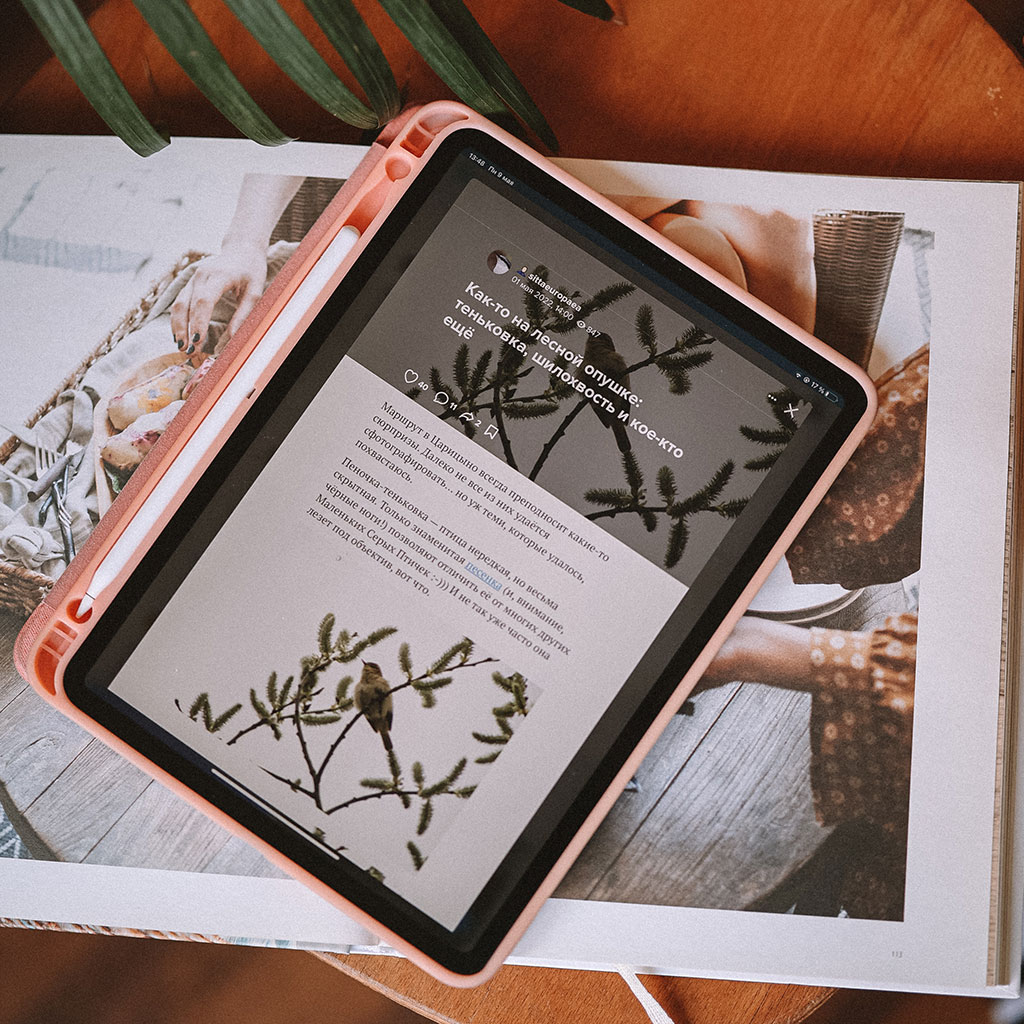- Massive Savings on Apple Refurbished items
- Get up to 75% Off
- Fast and Free UK Delivery
Call Sales: (0116) 326 3140 | Contact Sales | Contact Support
£0.00
Category: Apple iPad Blog
Apple iPad Blog Changing the name of your iPad is a simple process that allows you to personalize your device. With a few easy steps in the settings menu, you can customize the name to reflect your preferences or make it more identifiable among your Apple devices. Discover the secret to transforming your iPad’s name
Apple iPad Blog Personalizing your iPad’s name within your Apple ID settings allows for easy identification and enhances your device’s personal touch. Learn how to change your iPad’s name linked to your Apple ID effortlessly with this quick and simple guide. Change iPad name on Apple ID Sure, changing your iPad’s name that’s associated with
Apple iPad Blog Transforming handwritten notes or text into digital format on your iPad is an efficient way to organize and edit content. Learn how to convert handwriting to text seamlessly on your iPad using built-in features, enhancing productivity and accessibility with this step-by-step guide. Unlock the magic of your iPad and transform your handwritten
Apple iPad Blog Adjusting autofill settings on your iPad can enhance browsing efficiency and convenience. Explore how to manage and change autofill settings effectively to customize form entries and streamline your browsing experience with this comprehensive guide. How to modify autofill settings on an iPad Sure, here’s a detailed guide on how to change autofill
Apple iPad Blog Personalizing the appearance of your iPad’s app icons is a creative way to add a unique touch to your device. Discover how to effortlessly change app icons on your iPad to match your style or create themed looks with this step-by-step guide. Change app icons on iPad iOS doesn’t offer a direct
Apple iPad Blog Granting app approvals on your child’s iPad involves managing their device’s settings to ensure safe and appropriate access to apps. Here’s a simple guide on how to approve apps on your child’s iPad, empowering parents to oversee and regulate their children’s digital experiences effectively. Unlock the magical world of approved apps on
Apple iPad Blog Integrating your iPad into Apple’s ‘Find My iPhone’ service is a seamless process that enhances the security and tracking capabilities of your device. Follow these simple steps to effortlessly add your iPad to the Find My iPhone app. Integrating your iPad with Find My iPhone Certainly! To add your iPad to the
Apple iPad Blog Accessing your Gmail account on an iPad is quick and simple. Learn how to set up and access your Gmail effortlessly on your iPad for convenient email management. Unlock the gateway to your Gmail world on your iPad! Accessing your Gmail account on an iPad can be done through the Mail app
Apple iPad Blog Curious about the future support lifespan of your iPad 6th Generation? Discover insights into its expected longevity in terms of software updates and overall support from Apple. What is the expected lifespan of the iPad 6th generation? The iPad 6th Generation, also known as the iPad (2018), debuted with a focus on
Apple iPad Blog Discover the steps to update your iPad to the latest iOS 16 version for enhanced features and improved performance, ensuring your device stays up-to-date with the latest functionalities and security enhancements. iPadOS 16 The upcoming version of Apple’s iPadOS, known as iPadOS 16, is sure to make waves in the technology world
Monday – Friday: 9:00-17:30
Saturday: 9:00 – 17:00
Best Categories
- Up to 75% Off Apple Shop now
- Currently Free delivery on all orders