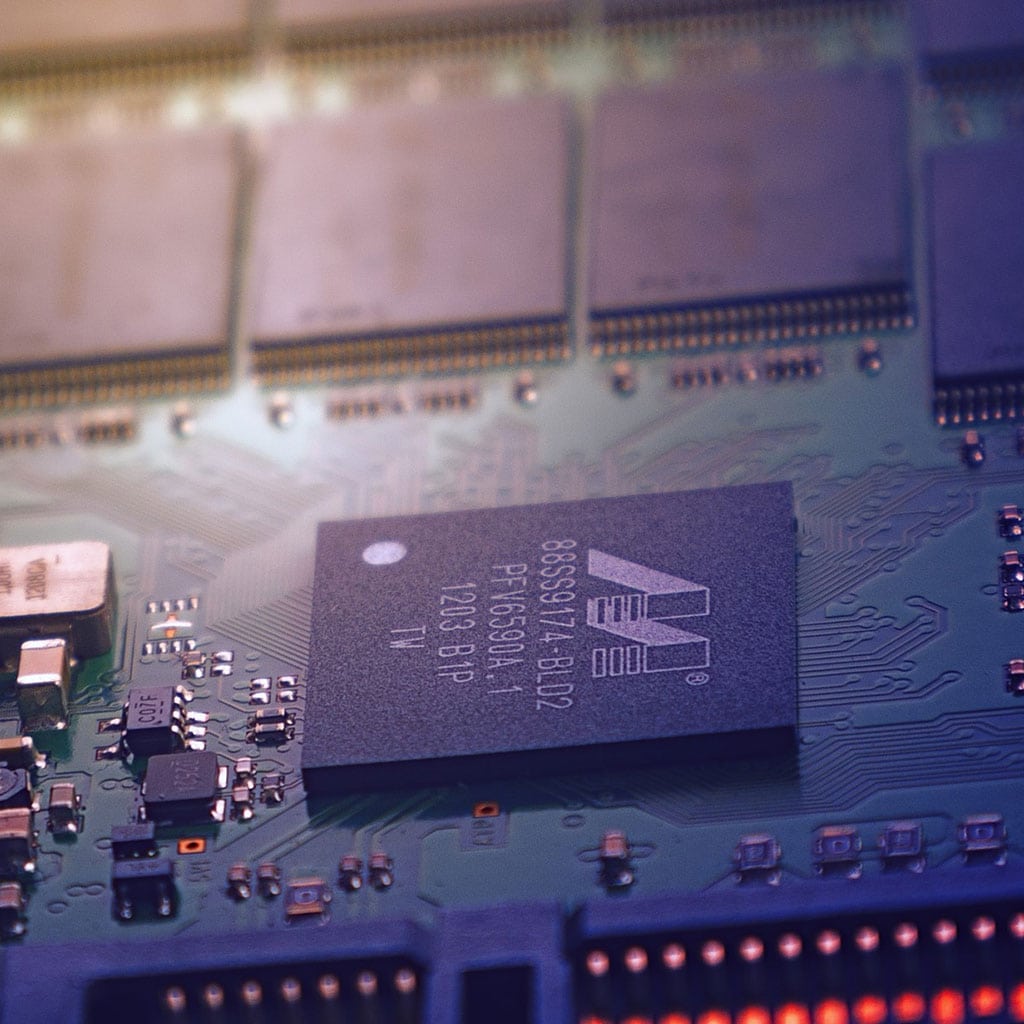- Massive Savings on Apple Refurbished items
- Get up to 75% Off
- Fast and Free UK Delivery
Call Sales: (0116) 326 3140 | Contact Sales | Contact Support
£0.00
Category: Apple iMac Blog
Apple iMac Blog If you’re looking to personalize your iMac experience, changing its name is a simple yet effective way to do so. Follow these easy steps to give your iMac a name that reflects your preferences and style. Transform the identity of your beloved iMac with a simple name change! To change the name
Apple iMac Blog Backing up your iMac to iCloud is a crucial step in safeguarding your data. In this guide, we’ll walk you through the simple process, ensuring your files and settings are securely stored in the cloud. How can I properly back up my iMac to iCloud? Certainly! Here’s a detailed step-by-step guide on
Apple iMac Blog Enabling pop-ups on your iMac is a straightforward process that can be useful for certain websites and applications. Here’s how you can allow pop-ups on your iMac. What is the method for enabling pop-ups on an iMac? To allow pop-ups on your iMac, follow these steps: For Safari: Open Safari: Click on
Apple iMac Blog Boosting your iMac’s performance doesn’t always require a costly upgrade. Discover practical steps and tips to optimize your iMac’s speed and efficiency without breaking the bank. Discover the ultimate secrets to turbocharge your iMac and unleash lightning-fast performance! Certainly! Here are several strategies to help speed up your iMac: Upgrade Hardware Components:
Apple iMac Blog iMac screens come in different sizes, offering a range of options to cater to various user preferences and needs. The screen size of an iMac is a key factor that influences the overall visual experience, making it an important consideration for potential buyers. What is the size of iMac screens? iMac screens
Apple iMac Blog In this article, we explore the essential aspect of powering an iMac, discussing whether it requires a constant connection to a power source and how its energy needs impact its versatility and usage. Is it necessary to plug in an iMac? Yes, an iMac needs to be plugged in to function. Unlike
Apple iMac Blog In this article, we delve into the intriguing feature of iMac keyboards—whether they possess the capability to illuminate, providing users with enhanced visibility in various lighting conditions. Experience the magic of an illuminated iMac keyboard! iMacs typically come with a Magic Keyboard, and some models of this keyboard do indeed have the
Apple iMac Blog While iMacs are renowned for their seamless integration with macOS, many users wonder if it’s possible to run Windows on these sleek machines. In this article, we delve into the options available for using Windows on an iMac, exploring both native and virtualization methods. Is it possible to run Windows on an
Apple iMac Blog The introduction of Apple’s M1 chip revolutionized the computing world, delivering unrivaled performance and energy efficiency. In this article, we delve into whether the iMac, renowned for its cutting-edge technology, is equipped with the game-changing M1 chip, and explore the implications for users seeking an elevated computing experience. Experience the revolutionary power
Apple iMac Blog When it comes to audio options, knowing if the iMac includes a headphone jack is crucial for users looking to enjoy private listening experiences or connect external speakers. This article dives into the iMac’s connectivity features, specifically addressing the presence of a headphone jack and its significance in the device’s audio capabilities.
Monday – Friday: 9:00-17:30
Saturday: 9:00 – 17:00
Best Categories
- Up to 75% Off Apple Shop now
- Currently Free delivery on all orders