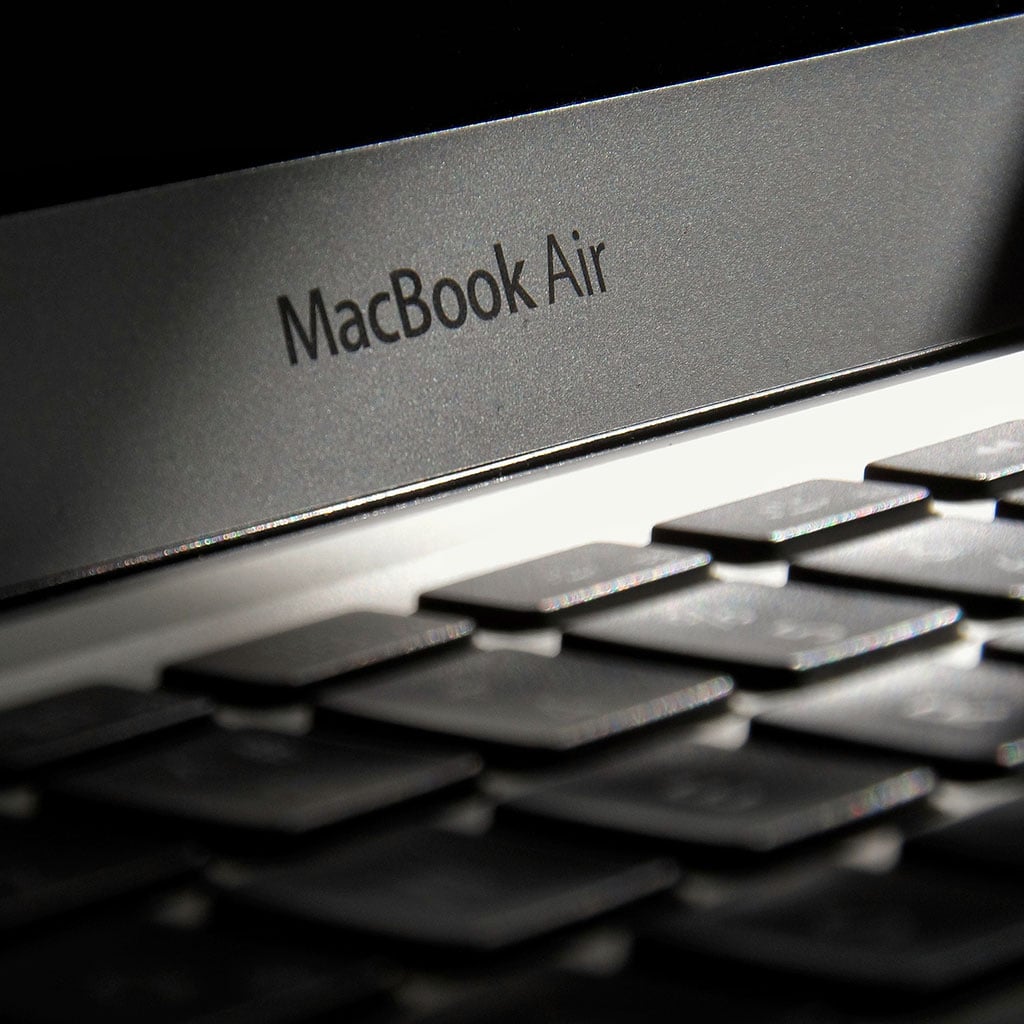- Massive Savings on Apple Refurbished items
- Get up to 75% Off
- Fast and Free UK Delivery
Call Sales: (0116) 326 3140 | Contact Sales | Contact Support
£0.00
Category: Apple How to?
Apple How to? Clearing cache can help improve the performance of your Mac computer. It can help reduce the amount of disk space taken up by temporary files, which can help make it easier to open apps and websites faster. Clearing the cache on an iMac is a straightforward process that just requires a few
Apple How to? Learn how to zoom in on your iMac’s screen with ease using built-in accessibility features. In this article, we’ll guide you through the simple steps to enable and control zoom functionality, making it easier to view content and enhance your iMac experience. Using the zoom feature on an iMac Zooming in on
Apple How to? Learn how to easily copy and paste images on your MacBook with this step-by-step guide. Mastering this skill will enable you to effortlessly transfer images between documents, applications, and more. Copying and Pasting Files Copying and pasting files is an essential part of computing that makes it easy to move around documents,
Apple How to? Personalizing your Macbook’s folder icons can add a touch of creativity and organization to your desktop. In this article, we’ll show you simple and effective methods to change folder icons on your Macbook, allowing you to customize your desktop to suit your preferences and needs. “Changing folder icons on a MacBook.” Changing
Apple How to? Restarting your MacBook Air is a fundamental troubleshooting step and a simple way to refresh your system. In this article, we’ll guide you through the process of restarting your MacBook Air, helping you resolve issues and maintain optimal performance. What is the purpose of restarting a MacBook Air? Restarting your MacBook Air
Apple How to? Restarting an iPad can be a simple yet effective solution to resolve various issues and improve performance. This article provides a guide on restarting your iPad to troubleshoot common issues and improve device performance. Restarting an iPad: How to do It Restarting your iPad is a straightforward process that can help resolve
Apple How to? Copying and pasting on an iMac is a relatively easy task once you get the hang of it. There are several ways to accomplish this, depending upon what you are trying to copy and paste. Unlock the magic of copy and paste on your iMac! Copying and pasting is a fundamental feature
Apple How to? In this article, we’ll explore the various methods to access and use emojis on an iMac, making communication more expressive and engaging. From keyboard shortcuts to the Character Viewer, discover how to add a touch of fun and emotion to your messages and documents with a wide range of emojis readily available
Apple How to? In this article, we’ll guide you through the simple steps of printing double-sided documents on a MacBook, utilizing both built-in macOS settings and printer-specific options. Mastering this efficient printing technique will help save paper, reduce printing costs, and contribute to a more eco-friendly approach to document printing. Print double-sided on a MacBook
Apple How to? Apple’s iMac is a powerful, all-in-one computer that can last for years with proper maintenance and care. With its sleek design and powerful components, the iMac is a great choice for both home and office use. In order to keep your iMac running at peak performance, it is important to follow some
Monday – Friday: 9:00-17:30
Saturday: 9:00 – 17:00
Best Categories
- Up to 75% Off Apple Shop now
- Currently Free delivery on all orders